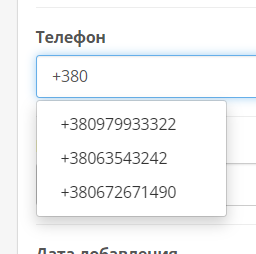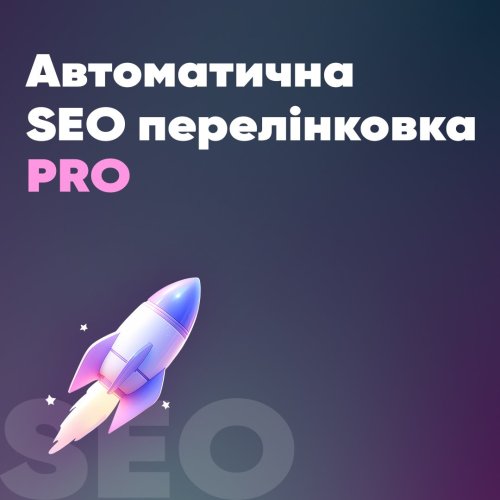Добрый день, форумчане, подскажите пожалуйста, как можно исключить кэширование корзины, т.е. проблема в следующем:
- Перехожу в категорию, выбираю товар, товар отображается в корзине
- Возвращаюсь на главную, корзина пустая (если применить ctrl+f5 товар отобразится)
- Перехожу в другую категорию, выбираю товар, товар отображает в корзине (один)
- Перехожу в корзину, отображается 2 товара.
Настройки такие
SetOutputFilter DEFLATE
SetEnvIfNoCase Request_URI "\.(?:gif|jpe?g|png)$" no-gzip
RewriteEngine on
RewriteCond %{SERVER_PORT} !^443$
RewriteCond %{REQUEST_URI} !robots\.txt
RewriteCond %{HTTP_HOST} ^www\.(.*) [NC]
RewriteRule ^(.*)$ https://%1/$1 [R=301,L]
Options +FollowSymlinks -Multiviews -Indexes
RewriteBase /
RewriteCond %{THE_REQUEST} /blog/article\.php\?id=([^\s&]+) [NC]
RewriteRule ^ blog/article/%1? [R=302,L]
RewriteRule ^blog/article/([^/.]+)/?$ /blog/article.php?id=$1 [L,QSA,NC]
Header unset ETag
FileETag None
<FilesMatch "(?i)^.*\.(ico|flv|jpg|jpeg|png|gif|js|css)$">
Header unset Last-Modified
Header set Expires "Fri, 21 Dec 2100 00:00:00 GMT"
Header set Cache-Control "public, no-transform, max-age=31536000"
</FilesMatch>
<IfModule mod_expires.c>
ExpiresActive On
ExpiresByType image/jpg "access 1 year"
ExpiresByType image/jpeg "access 1 year"
ExpiresByType image/gif "access 1 year"
ExpiresByType image/png "access 1 year"
ExpiresByType text/css "access 1 month"
ExpiresByType text/html "access 1 month"
ExpiresByType application/pdf "access 1 month"
ExpiresByType text/x-javascript "access 1 month"
ExpiresByType application/x-shockwave-flash "access 1 month"
ExpiresByType image/x-icon "access 1 year"
ExpiresDefault "access 1 month"
<ifModule mod_headers.c>
<FilesMatch "\.(html|htm)$">
Header set Cache-Control "max-age=43200"
</FilesMatch>
<FilesMatch "\.(js|css|txt)$">
Header set Cache-Control "max-age=604800"
</FilesMatch>
<FilesMatch "\.(flv|swf|ico|gif|png|jpg|jpeg)$">
Header set Cache-Control "max-age=2592000"
</FilesMatch>
<FilesMatch "\.(pl|php|cgi|spl|scgi|fcgi)$">
Header unset Cache-Control
</FilesMatch>
</IfModule>
</IfModule>
FileETag MTime Size
<ifmodule mod_expires.c>
<filesmatch "\.(jpg|gif|png|css|js)$">
ExpiresActive on
ExpiresDefault "access plus 1 year"
</filesmatch>
</ifmodule>
<ifModule mod_deflate.c>
AddOutputFilterByType DEFLATE text/html text/plain text/xml application/xml application/xhtml+xml text/css text/javascript application/javascript application/x-javascript
</ifModule>
# 1.To use URL Alias you need to be running apache with mod_rewrite enabled.
# 2. In your opencart directory rename htaccess.txt to .htaccess.
# For any support issues please visit: http://www.opencart.com
Options +FollowSymlinks
# Prevent Directoy listing
Options -Indexes
# Prevent Direct Access to files
<FilesMatch "(?i)((\.tpl|.twig|\.ini|\.log|(?<!robots)\.txt))">
Require all denied
## For apache 2.2 and older, replace "Require all denied" with these two lines :
# Order deny,allow
# Deny from all
</FilesMatch>
# SEO URL Settings
RewriteEngine On
# If your opencart installation does not run on the main web folder make sure you folder it does run in ie. / becomes /shop/
RewriteBase /
RewriteRule ^sitemap.xml$ index.php?route=extension/feed/google_sitemap [L]
RewriteRule ^googlebase.xml$ index.php?route=extension/feed/google_base [L]
RewriteRule ^system/storage/(.*) index.php?route=error/not_found [L]
RewriteCond %{REQUEST_FILENAME} !-f
RewriteCond %{REQUEST_FILENAME} !-d
RewriteCond %{REQUEST_URI} !.*\.(ico|gif|jpg|jpeg|png|js|css)
RewriteRule ^([^?]*) index.php?_route_=$1 [L,QSA]
RewriteRule .* - [E=HTTP_IF_MODIFIED_SINCE:%{HTTP:If-Modified-Since}]
RewriteRule .* - [E=HTTP_IF_NONE_MATCH:%{HTTP:If-None-Match}]
### Additional Settings that may need to be enabled for some servers
### Uncomment the commands by removing the # sign in front of it.
### If you get an "Internal Server Error 500" after enabling any of the following settings, restore the # as this means your host doesn't allow that.
# 1. If your cart only allows you to add one item at a time, it is possible register_globals is on. This may work to disable it:
# php_flag register_globals off
# 2. If your cart has magic quotes enabled, This may work to disable it:
# php_flag magic_quotes_gpc Off
# 3. Set max upload file size. Most hosts will limit this and not allow it to be overridden but you can try
# php_value upload_max_filesize 999M
# 4. set max post size. uncomment this line if you have a lot of product options or are getting errors where forms are not saving all fields
# php_value post_max_size 999M
# 5. set max time script can take. uncomment this line if you have a lot of product options or are getting errors where forms are not saving all fields
# php_value max_execution_time 200
# 6. set max time for input to be recieved. Uncomment this line if you have a lot of product options or are getting errors where forms are not saving all fields
# php_value max_input_time 200
# 7. disable open_basedir limitations
# php_admin_value open_basedir none
Ранее грешил на JetCache, но с выключенным ситуация такая же, убирал из htaccess mod_expires и mod_headers, не помогло, окончательно запутался в настройках htaccess