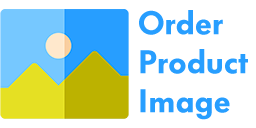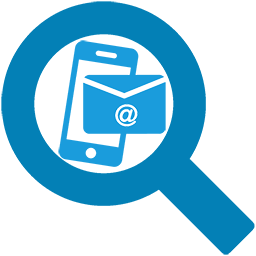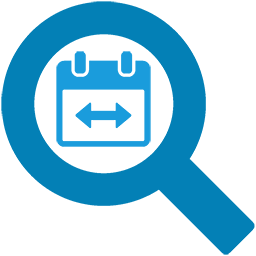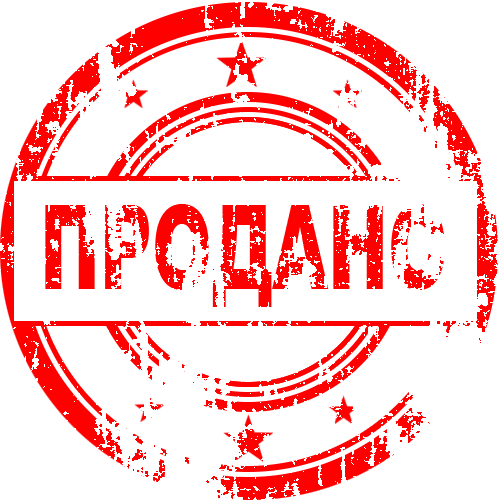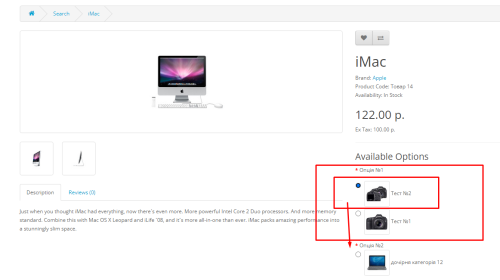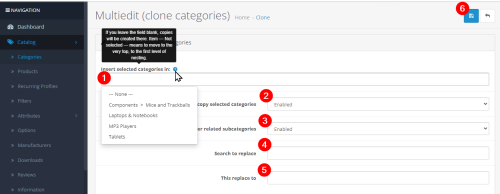-
 9
9
About This File
The module allows you to add the necessary code to the header and/or footer of the site.
If you need to add a counter code, a widget, connect a font, script or style file, change the style of a site element, or just make a snowball, this add-on will save you from the need to edit files.
You can do everything from the admin panel, in a convenient form, disable and enable the added code elements in two clicks.
You can add your code both to the header of the site (header) - before the closing tag </head>, and to the footer of the site (footer) - before the closing tag </body>.
Installation:
- install the module via the standard installation function
- activate the module in the Add-ons -> Modules section
- configure and save module settings
- refresh the modifier cache
Compatibility:
Opencart / ocStore 2.1.x, 2.3.x, 3.0.x