Приклад сучасного модуля ocStore, модуль "Дерево категорiй"
TODO:
8 голосів
Доброго дня!
Останнiм часом раз-пораз з'являються дискусії на тему застаріння CMS OpenCart. Порушимо і тут цю тему, але не розкритикувати, чи похвалити, а пропонуючи!
Як розгорнути проект з сучасним FrontEnd ми писали ранiше...
Зараз-же розглянемо посібник з прикладами, де спробуємо подружити Element Plus та OpenCart модуль для адмiн панелi
Створемо додаток "Управління категоріями OpenCart"
1) Клієнтська частина
../upload/admin/view/template/extension/module/multi_categories.twig
{{ header }} {{ column_left }} <div id="content"> <div class="page-header"> <div class="container-fluid"> <div class="pull-right"> <a href="{{ cancel }}" data-toggle="tooltip" title="{{ button_cancel }}" class="btn btn-default"><i class="fa fa-reply"></i></a> </div> <h1>{{ heading_title }}</h1> <ul class="breadcrumb"> {% for breadcrumb in breadcrumbs %} <li><a href="{{ breadcrumb.href }}">{{ breadcrumb.text }}</a></li> {% endfor %} </ul> </div> </div> <div class="container-fluid"> <div class="panel panel-default"> <div class="panel-heading"> <h3 class="panel-title"><i class="fa fa-pencil"></i> {{ breadcrumb_last }}</h3> </div> <div class="panel-body"> <div id="app"></div> </div> </div> </div> </div> <script type="module" crossorigin src="{{ base }}view/javascript/product_list.js"></script> <link rel="stylesheet" crossorigin href="{{ base }}view/javascript/product_list.css"> <style> html { height: auto } </style> {{ footer }}
2) Клієнтська частина source for Vue Element-plus
../src/App.vue
<template> <el-tree style="max-width: 600px" :data="products" node-key="category_id" > <template #default="{ node, data }"> <span class="custom-tree-node"> <span>{{ data.sort_order }}) {{ node.label }}</span> <span> <a :href="openCategory(data)" target="_blank">_<i class="fa fa-pencil"></i></a> </span> </span> </template> </el-tree> </template> <script setup> import { onMounted, ref } from 'vue'; let productPath = ''; const products = ref({}); const openCategory = (data) => { return data.href.replaceAll('&', '&'); } const appInit = (list = []) => { products.value = list; } const getProducts = async () => { if (!productPath) { console.debug('The error for determining the path to get data!'); } else { let response = await fetch( productPath ); appInit( await response.json() ); } } const appUrl = (route) => { // Sanitize the call route = route?.replace(/[^a-zA-Z0-9_\/]/i, '') || ''; if (!route) return ''; // production or development (variable set: in root on .env.development file) const inputUrl = new URL( import.meta.env.PROD ? document?.location?.href : import.meta.env.VITE_APP_HOME_PATH ); inputUrl?.searchParams?.set('route', route); return inputUrl?.href || ''; } onMounted(() => { productPath = appUrl( 'extension/module/multi_categories/get_categories' ); getProducts(); }) </script> <style> .custom-tree-node { align-items: center; column-gap: 9px; display: flex; flex: 1; justify-content: space-between } </style>
3) Контроллер
../upload/admin/controller/extension/module/multi_categories.php
<?php // Read more: https://opencartforum.com/files/developer/678008-sha class ControllerExtensionModuleMultiCategories extends Controller { private $error = []; private $edit_link = ''; public function index() { $this->load->language('extension/module/multi_categories'); $this->document->setTitle( $this->language->get('heading_title') ); $this->getForm(); } protected function getForm() { $data = []; $data['header'] = $this->load->controller('common/header'); $data['column_left'] = $this->load->controller('common/column_left'); $data['footer'] = $this->load->controller('common/footer'); $this->response->setOutput($this->load->view('extension/module/multi_categories', $data)); } public function get_categories() { $this->response->addHeader('Content-Type: application/json'); if (!$this->validate()) $this->response->setOutput([]); $this->load->model('extension/module/multi_categories'); $categories = $this->model_extension_module_multi_categories->get_categories(); $this->edit_link = $this->url->link( 'catalog/category/edit', 'user_token=' . $this->session->data['user_token'], true ); $this->response->setOutput(json_encode( $this->tree( $categories ) )); } private function tree($list, $parent_id = 0) { $children_list = []; foreach ($list as $item) { if ((int)$parent_id !== (int)$item['parent_id']) continue; $item['children'] = $this->tree( $list, $item['category_id'] ); $children_list[] = $this->itemBuild( $item ); } return $children_list; } private function itemBuild($data = []) { $data['label'] = strip_tags(html_entity_decode( $data['name'], ENT_QUOTES, 'UTF-8' )); $data['href'] = $this->edit_link . '&category_id=' . $data['category_id']; return $data; } private function validate() { if (!$this->user->hasPermission('access', 'extension/module/multi_categories')) { $this->error['warning'] = $this->language->get('error_permission'); } return !$this->error; } }
4) Модель
../upload/admin/model/extension/module/multi_categories.php
<?php // Read more: https://opencartforum.com/files/developer/678008-sha class ModelExtensionModuleMultiCategories extends Model { public function get_categories() { $query = $this->db->query("SELECT cd.name, c.category_id, c.parent_id, c.sort_order FROM " . DB_PREFIX . "category c LEFT JOIN " . DB_PREFIX . "category_description cd ON (c.category_id = cd.category_id) WHERE cd.language_id = '" . (int)$this->config->get('config_language_id') . "' ORDER BY c.parent_id, c.sort_order, cd.name;"); return isset($query->num_rows) ? $query->rows : []; } }
5) Мова
../upload/admin/language/en-gb/extension/module/multi_categories.php
<?php // Heading $_['heading_title'] = 'Categories';
Сучасні бібліотеки та фреймворки пропонують широкий вибір готового функціоналу, наприклад, ви легко можете додати можливість перетягування елементів
<el-tree ... draggable ... > //... </el-tree>
та події
<el-tree @node-drag-start="dragStart" @node-drag-enter="dragEnter" @node-drag-leave="dragLeave" @node-drag-over="dragOver" @node-drag-end="dragEnd" @node-drop="drop" > // ... </el-tree>
та з легкістю створити модуль зручного сортування дерева категорій перетягуванням OpenCart методом "Drag and Drop".
А з нашими прикладами ще й безкоштовно!!!
Дякуємо, за прочитання!
Тут ви зможете знайти наші модулі, та щє-й зі знижкою!)
якщо використаєте купон 678008-30
Ось що вийшло

пропозиції та оцiнка вітаються!)
-
 2
2




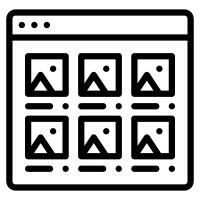


2 коментаря
Recommended Comments
Створіть аккаунт або увійдіть для коментування
Ви повинні бути користувачем, щоб залишити коментар
Створити обліковий запис
Зареєструйтеся для отримання облікового запису. Це просто!
Зареєструвати аккаунтВхід
Уже зареєстровані? Увійдіть тут.
Вхід зараз