Nginx+FastCGI + корзина - проблема
Important Information
На нашому сайті використовуються файли cookie і відбувається обробка деяких персональних даних користувачів, щоб поліпшити користувальницький інтерфейс. Щоб дізнатися для чого і які персональні дані ми обробляємо перейдіть за посиланням . Якщо Ви натиснете «Я даю згоду», це означає, що Ви розумієте і приймаєте всі умови, зазначені в цьому Повідомленні про конфіденційність.


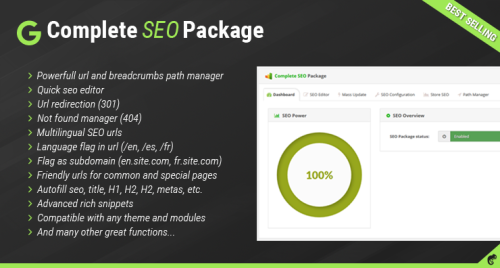




Recommended Posts
Зараз на сторінці 0 користувачів