.htaccess ocStore 2.3.0.2.3
-
Схожі публікації
-
Авторизорованный доступ по логину и паролю к динамичемкому адресу с помощью файла .htaccess
Автор: mseb99,
- 2 відповіді
- 1 174 перегляди
-
- 7 відповідей
- 1 113 перегляди
-
- 5 відповідей
- 898 переглядів
-
- 5 відповідей
- 2 971 перегляд
-
- 6 відповідей
- 1 800 переглядів
-
-
Зараз на сторінці 0 користувачів
- Ні користувачів, які переглядиють цю сторінку





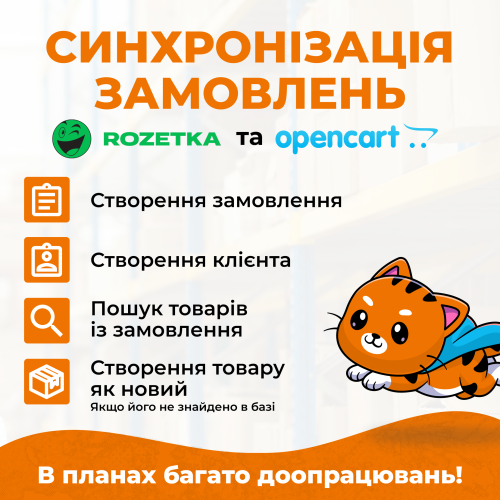



Recommended Posts
Створіть аккаунт або увійдіть для коментування
Ви повинні бути користувачем, щоб залишити коментар
Створити обліковий запис
Зареєструйтеся для отримання облікового запису. Це просто!
Зареєструвати аккаунтВхід
Уже зареєстровані? Увійдіть тут.
Вхід зараз