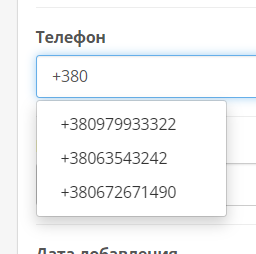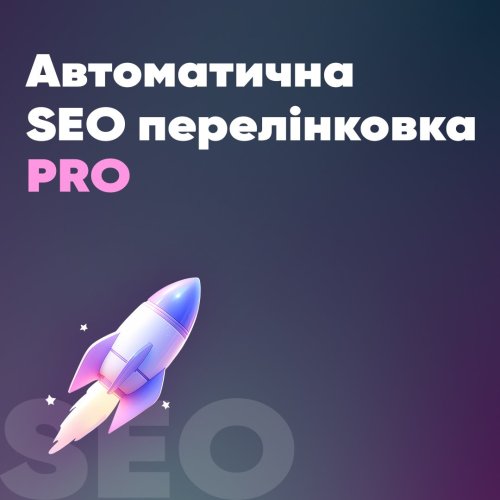-
Публікації
21 -
З нами
-
Відвідування
Тип публікації
Профілі
Форум
Маркетплейс
Статті
FAQ
Наші новини
Магазин
Блоги
module__dplus_manager
Усі публікації користувача talgatuza
-
Как решили со сдэком?
-
У меня вот такой код в базе пробовал такой тоже не по могло у меня опенкарт 3 LIKE '%" . $this->db->escape(utf8_strtolower($data['filter_name'])) . "%'";
-
Все привет кто знает как сделать точный поиск по артикулу потому что стандартный поиск дает похожи артикулы например я пишу 3515 и он мне показывает нужный товар и ещё остальные например 9835156 и подобные и ещё по название он ищет например я ввёл артикул то если в название товара есть 3515 то он мне тоже покажется кто знает как это исправить
-
Всем привет купил модуль для опенкарт в доках у них написано что заходишь во вкладку сервис там есть поле обмен данными с веб-сайтом только почему то в моей версии нету весь интернет пересмотрел так и ничего не нашел есть ли на форм те кто знают как решить эту проблему 1с Торговля и Склад ред 9,2 версия 1с - 7.7 Помогите плиз
-
Скажите пожалуйста когда я нажимая на кнопку увеличить кол-во товаров в корзине на десктопе не работет а на мобильной версии работает <span class="input-group-btn"> <button class="btn btn-control btn-white border float-right button-update" data-type="increase" data-product="{{ product.key }}"> <span class="fas fa-chevron-up fa-increase"></span> </span> <span class="input-group-btn"> <button class="btn btn-control btn-white border float-right button-update" data-type="decrease" data-product="{{ product.key }}"> <span class="fas fa-chevron-down fa-increase"></span> </button> вот сами кнопки вот вся разметка <div class="table d-none d-lg-inline-block d-md-inline-block d-sm-inline-block"> <table class="table"> <thead class="bg-card-table raunded"> <tr> <th style="text-align: center;" scope="col" class="rounded-left"></th> <th style="text-align: center;" scope="col">{{ column_model }}</th> <th style="text-align: center;" scope="col">Наименование</th> <th style="text-align: center;" scope="col">{{ column_price }}</th> <th style="text-align: center;" scope="col">{{ column_quantity }}</th> <th style="text-align: center;" scope="col">{{ column_total }}</th> <th style="text-align: center;" scope="col" class="rounded-right">Удалить</th> </tr> </thead> {% if products or vouchers %} <tbody> {% for product in products %} <tr> <th style="text-align: center;" scope="row">1</th> <td style="text-align: center;" scope="row" >{{ product.model }}</td> <td style="text-align: center;" class="name">{{ product.name }}{% if not product.stock %} <span class="text-danger">***</span> {% endif %} <td style="text-align: center;">{{ product.price }}</td> {% if edit_cart %} <td style="text-align: center;" class="quantity"> <div class="row"> <div class="col-8 px-2"> <div class="input-group input-group-sm"> <input type="text" data-mask="9?999999999999999" value="{{ product.quantity }}" class="qc-product-qantity form-control text-center" name="quantity[{{ product.key }}]"> </div> </div> <div class="col-2 px-0"> <span class="input-group-btn"> <button class="btn btn-control btn-white border float-right button-update" data-type="increase" data-product="{{ product.key }}"> <span class="fas fa-chevron-up fa-increase"></span> </span> <span class="input-group-btn"> <button class="btn btn-control btn-white border float-right button-update" data-type="decrease" data-product="{{ product.key }}"> <span class="fas fa-chevron-down fa-increase"></span> </button> </span> </div> </div> </div> </div> {% else %} x {{ product.quantity }} </div> {% endif %}</td> <td style="text-align: center;" class="total hidden-xs">{{ product.total }}</td> <td style="text-align: center;"> <button class="btn button-remove" data-product="{{ product.key }}" data-remove="{{ product.key }}" title="{{ button_remove }}"> <svg width="20" height="20" viewBox="0 0 18 18" fill="none" xmlns="http://www.w3.org/2000/svg"> <path d="M9 18C13.9706 18 18 13.9706 18 9C18 4.02944 13.9706 0 9 0C4.02944 0 0 4.02944 0 9C0 13.9706 4.02944 18 9 18Z" fill="#D75A4A"/> <path d="M5.76001 12.24L9.00001 9.00001L12.24 5.76001" stroke="white" stroke-width="2" stroke-miterlimit="10" stroke-linecap="round"/> <path d="M5.76001 5.76001L9.00001 9.00001L12.24 12.24" stroke="white" stroke-width="2" stroke-miterlimit="10" stroke-linecap="round"/> </svg> </button> </td> </tr> {% endfor %} {% endif %} </tbody> </table> </div> <div class="mobile-table d-lg-none d-md-none d-sm-none mt-4"> {% for product in products %} <table class="table table-borderless"> <tbody> <tr> <th scope="row" class="rounded-top"></th> <td>1</td> </tr> <tr> <th scope="row">{{ column_model }}</th> <td>957397</td> </tr> <tr> <th scope="row">Наименование</th> <td>{{ product.name }}{% if not product.stock %} <span class="text-danger">***</span> {% endif %}</td> </tr> <tr> <th scope="row">Цена</th> <td>{{ product.price }}</td> </tr> <tr> <th scope="row">Кол-во</th> {% if edit_cart %} <td style="text-align: center;" class="quantity"> <div class="row"> <div class="col-8 px-2"> <div class="input-group input-group-sm"> <input type="text" data-mask="9?999999999999999" value="{{ product.quantity }}" class="qc-product-qantity form-control text-center" name="quantity[{{ product.key }}]"> </div> </div> <div class="col-2 px-0"> <span class="input-group-btn"> <button class="btn btn-control btn-white border float-right button-update" data-type="increase" data-product="{{ product.key }}"> <span class="fas fa-chevron-up fa-increase"></span> </span> <span class="input-group-btn"> <button class="btn btn-control btn-white border float-right button-update" data-type="decrease" data-product="{{ product.key }}"> <span class="fas fa-chevron-down fa-increase"></span> </button> </span> </div> </div> </div> </div> {% else %} x {{ product.quantity }} </div> </tr> <tr> <th scope="row">Сумма</th> <td>{{ product.price}}</td> </tr> <tr> <th scope="row" class="rounded-bottom">Удалить</th> <td> <button class="btn button-remove" data-product="{{ product.key }}" data-remove="{{ product.key }}" title="{{ button_remove }}"> <svg width="20" height="20" viewBox="0 0 18 18" fill="none" xmlns="http://www.w3.org/2000/svg"> <path d="M9 18C13.9706 18 18 13.9706 18 9C18 4.02944 13.9706 0 9 0C4.02944 0 0 4.02944 0 9C0 13.9706 4.02944 18 9 18Z" fill="#D75A4A"/> <path d="M5.76001 12.24L9.00001 9.00001L12.24 5.76001" stroke="white" stroke-width="2" stroke-miterlimit="10" stroke-linecap="round"/> <path d="M5.76001 5.76001L9.00001 9.00001L12.24 12.24" stroke="white" stroke-width="2" stroke-miterlimit="10" stroke-linecap="round"/> </svg> </button> </td> </tr> </tbody> </table> {% endif %} {% endfor %} </div>
-
Скажите пожалуйста когда я нажимая на кнопку увеличить кол-во товаров в корзине на десктопе не работет а на мобильной версии работает <span class="input-group-btn"> <button class="btn btn-control btn-white border float-right button-update" data-type="increase" data-product="{{ product.key }}"> <span class="fas fa-chevron-up fa-increase"></span> </span> <span class="input-group-btn"> <button class="btn btn-control btn-white border float-right button-update" data-type="decrease" data-product="{{ product.key }}"> <span class="fas fa-chevron-down fa-increase"></span> </button> вот сами кнопки вот вся разметка <div class="table d-none d-lg-inline-block d-md-inline-block d-sm-inline-block"> <table class="table"> <thead class="bg-card-table raunded"> <tr> <th style="text-align: center;" scope="col" class="rounded-left"></th> <th style="text-align: center;" scope="col">{{ column_model }}</th> <th style="text-align: center;" scope="col">Наименование</th> <th style="text-align: center;" scope="col">{{ column_price }}</th> <th style="text-align: center;" scope="col">{{ column_quantity }}</th> <th style="text-align: center;" scope="col">{{ column_total }}</th> <th style="text-align: center;" scope="col" class="rounded-right">Удалить</th> </tr> </thead> {% if products or vouchers %} <tbody> {% for product in products %} <tr> <th style="text-align: center;" scope="row">1</th> <td style="text-align: center;" scope="row" >{{ product.model }}</td> <td style="text-align: center;" class="name">{{ product.name }}{% if not product.stock %} <span class="text-danger">***</span> {% endif %} <td style="text-align: center;">{{ product.price }}</td> {% if edit_cart %} <td style="text-align: center;" class="quantity"> <div class="row"> <div class="col-8 px-2"> <div class="input-group input-group-sm"> <input type="text" data-mask="9?999999999999999" value="{{ product.quantity }}" class="qc-product-qantity form-control text-center" name="quantity[{{ product.key }}]"> </div> </div> <div class="col-2 px-0"> <span class="input-group-btn"> <button class="btn btn-control btn-white border float-right button-update" data-type="increase" data-product="{{ product.key }}"> <span class="fas fa-chevron-up fa-increase"></span> </span> <span class="input-group-btn"> <button class="btn btn-control btn-white border float-right button-update" data-type="decrease" data-product="{{ product.key }}"> <span class="fas fa-chevron-down fa-increase"></span> </button> </span> </div> </div> </div> </div> {% else %} x {{ product.quantity }} </div> {% endif %}</td> <td style="text-align: center;" class="total hidden-xs">{{ product.total }}</td> <td style="text-align: center;"> <button class="btn button-remove" data-product="{{ product.key }}" data-remove="{{ product.key }}" title="{{ button_remove }}"> <svg width="20" height="20" viewBox="0 0 18 18" fill="none" xmlns="http://www.w3.org/2000/svg"> <path d="M9 18C13.9706 18 18 13.9706 18 9C18 4.02944 13.9706 0 9 0C4.02944 0 0 4.02944 0 9C0 13.9706 4.02944 18 9 18Z" fill="#D75A4A"/> <path d="M5.76001 12.24L9.00001 9.00001L12.24 5.76001" stroke="white" stroke-width="2" stroke-miterlimit="10" stroke-linecap="round"/> <path d="M5.76001 5.76001L9.00001 9.00001L12.24 12.24" stroke="white" stroke-width="2" stroke-miterlimit="10" stroke-linecap="round"/> </svg> </button> </td> </tr> {% endfor %} {% endif %} </tbody> </table> </div> <div class="mobile-table d-lg-none d-md-none d-sm-none mt-4"> {% for product in products %} <table class="table table-borderless"> <tbody> <tr> <th scope="row" class="rounded-top"></th> <td>1</td> </tr> <tr> <th scope="row">{{ column_model }}</th> <td>957397</td> </tr> <tr> <th scope="row">Наименование</th> <td>{{ product.name }}{% if not product.stock %} <span class="text-danger">***</span> {% endif %}</td> </tr> <tr> <th scope="row">Цена</th> <td>{{ product.price }}</td> </tr> <tr> <th scope="row">Кол-во</th> {% if edit_cart %} <td style="text-align: center;" class="quantity"> <div class="row"> <div class="col-8 px-2"> <div class="input-group input-group-sm"> <input type="text" data-mask="9?999999999999999" value="{{ product.quantity }}" class="qc-product-qantity form-control text-center" name="quantity[{{ product.key }}]"> </div> </div> <div class="col-2 px-0"> <span class="input-group-btn"> <button class="btn btn-control btn-white border float-right button-update" data-type="increase" data-product="{{ product.key }}"> <span class="fas fa-chevron-up fa-increase"></span> </span> <span class="input-group-btn"> <button class="btn btn-control btn-white border float-right button-update" data-type="decrease" data-product="{{ product.key }}"> <span class="fas fa-chevron-down fa-increase"></span> </button> </span> </div> </div> </div> </div> {% else %} x {{ product.quantity }} </div> </tr> <tr> <th scope="row">Сумма</th> <td>{{ product.price}}</td> </tr> <tr> <th scope="row" class="rounded-bottom">Удалить</th> <td> <button class="btn button-remove" data-product="{{ product.key }}" data-remove="{{ product.key }}" title="{{ button_remove }}"> <svg width="20" height="20" viewBox="0 0 18 18" fill="none" xmlns="http://www.w3.org/2000/svg"> <path d="M9 18C13.9706 18 18 13.9706 18 9C18 4.02944 13.9706 0 9 0C4.02944 0 0 4.02944 0 9C0 13.9706 4.02944 18 9 18Z" fill="#D75A4A"/> <path d="M5.76001 12.24L9.00001 9.00001L12.24 5.76001" stroke="white" stroke-width="2" stroke-miterlimit="10" stroke-linecap="round"/> <path d="M5.76001 5.76001L9.00001 9.00001L12.24 12.24" stroke="white" stroke-width="2" stroke-miterlimit="10" stroke-linecap="round"/> </svg> </button> </td> </tr> </tbody> </table> {% endif %} {% endfor %} </div>
-
Все привет кто подскажет как вывести discount в featured знаю что в модулях но у меня все время ошибка result variable undefined кто подскажет что делать
-
Как сделать вывод номера заказа при оформлении есть поле дата и номер заказ их нужно вывести когда клиент оформляет заказ т.е в корзине
-
у меня вопрос как вывести экономия столько то рублей при заказе от 5шт от 10шт столько то пробовал метод выше но он только для special мне нужно для discount. Знатоки php помогите плиз срочно нужно сам еще только учу php нужно сделать так чтобы было поле например subtract в которой из цены товара будет вычитаться цена скидки $data['discounts'] = array(); foreach ($discounts as $discount) { $data['discounts'][] = array( 'quantity' => $discount['quantity'], 'price' => $this->currency->format($this->tax->calculate($discount['price'], $product_info['tax_class_id'], $this->config->get('config_tax')), $this->session->data['currency']) ); }