-
Публікації
25 -
З нами
-
Відвідування
Тип публікації
Профілі
Форум
Маркетплейс
Статті
FAQ
Наші новини
Магазин
Блоги
module__dplus_manager
Повідомлення, опубліковані користувачем morroo
-
-
В 06.12.2019 в 18:34, Gazcut сказал:
Когда будет под 3.0 ?
Уже есть
-

LP-CRM интеграция заказов
LP-CRM - простая интеграция заказов с CRM.
Добавлена совместимость с Модуль Simple - упрощенная регистрация и заказ
Видео работы
-
Добавил
-
Добавлено03.11.2021
-
Категория
-
Системные требования
-
Метод активацииБез активации
-
Ioncube LoaderНет
-
ocStore3.0
2.3.0.2.4 -
OpenCart.Pro, ocShopOcShop 2.0.3.х
-
Обращение к серверу разработчикаНет
-
-
В 09.10.2019 в 20:14, alexkir сказал:
Добрый вечер. Подскажите работает ли данный модуль с двумя языками?
Работает если подпилить 1С и сам модуль.
-
-
При большом объеме данных выдает ошибку.
Выгружено товаров: 1 908 Выгружено картинок: 2 312 Выгружено предложений: 1 908 Получен расширенный статус успешного завершения сеанса Ответ сервера: Successfully import catalog Не удалось получить данные с сервера. Проверьте правильность адреса сервера, порт, имя пользователя и пароль, а также настройки подключения к Интернет. {ОбщийМодуль.ПроцедурыОбменаССайтом.Модуль(484)}: Ошибка при вызове метода контекста (Получить): Ошибка при выполнении файловой операции 'export/exchange1c.php?type=catalog&mode=import&filename=import.xml': Ошибка работы с Интернет: внутренняя ошибка сервера (500). : Ошибка работы с Интернет: внутренняя ошибка сервера (500) Получение данных с сервера: Получен пустой ответ сервера. Не удалось получить текущее состояние процесса обмена. Данные обмена отправлены, но не загружены. Обмен не выполнен Выгрузка товаров завершена с ошибками!!!Выгружаю меньше все ок.
Помогите разобраться. -
В 06.12.2019 в 18:34, Gazcut сказал:
Когда будет под 3.0 ?
Немного позже. Пишу совместимость с другими модулями и приступлю под 3
-
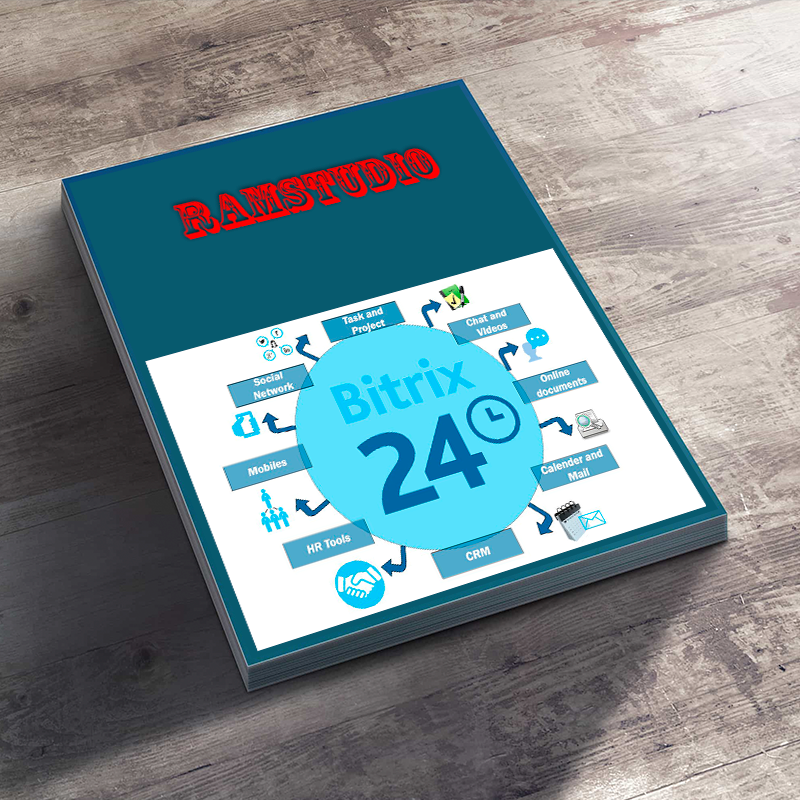
Bitrix24 CRM leads or deals Opencart 2.x Opencart 3.x
Bitrix24 CRM leads or deals - связка с CRM Bitrix24
Модуль автоматических уведомлений о новых заказах из Opencart 2.x и Opencart 3.x в Bitrix24. Полная передача информации о заказе в Битрикс24. Экспорт лидов или сделок с интернет-магазина.
При создании заказа на товар все данные с формы, которые заполнил клиент (имя, телефон,список товаров, адрес, город), а также utm метки если они есть(utm_source,utm_medium,utm_campaign,utm_content,utm_term) автоматически передаються в CRM Bitrix24, как новый лид и там автоматически заполняются все соответствующие поля.
Адаптирован с Модуль Simple - упрощенная регистрация и заказ.
Установка модуля
1. Установить модуль через админку (ocmod.zip, так как есть, не распаковывая)
2. Обновить модификации в админке
3. Перейти в Дополнения активировать Битрикс 24 лид.
4.Заполнить данные для авторизации.- Отправка данных о заказе в Bitrix24
- Отслеживание utm меток
Не заменяет файлы движка.
-
Добавил
-
Добавлено19.11.2019
-
Категория
-
Системные требования
-
Метод активацииБез активации
-
Ioncube LoaderНет
-
ocStore3.0
2.3 -
OpenCart.Pro, ocShopНе проверялось
-
Обращение к серверу разработчикаНет
-
В 21.08.2016 в 13:16, konorws сказал:
Зачем все так усложнять заходиш в файл
system/library/currency.php и редачиш вывод под себя и оно сразу изменит вывод валюты по всему сайту
вывод под себя - класс сказано.
А теперь по полочкам кому нужно.
system/library/currency.php ищем:
$string .= number_format(round($value, (int)$decimal_place), (int)$decimal_place, $decimal_point, $thousand_point);
комментируем и после него добавляем:
$prisenotdcm= number_format(round($value, (int)$decimal_place), (int)$decimal_place, $decimal_point, $thousand_point); $decimal = substr($prisenotdcm, -2); $string .= substr($prisenotdcm, 0, -2); $string .= "<sup>".$decimal."</sup>";
Думаю комментировать уже нечего.
Пишем vqmod файлик и применяем когда нужно.
А вот и он
<modification> <id>split price</id> <version>0.1</version> <vqmver>1.0.4</vqmver> <author>Aleks Moroz</author> <file name="system/library/currency.php"> <operation> <search position="replace"><![CDATA[$string .= number_format(round($value, (int)$decimal_place), (int)$decimal_place, $decimal_point, $thousand_point);]]> </search> <add><![CDATA[ $prisenotdcm= number_format(round($value, (int)$decimal_place), (int)$decimal_place, $decimal_point, $thousand_point); $decimal = substr($prisenotdcm, -2); $string .= substr($prisenotdcm, 0, -2); $string .= "<sup>".$decimal."</sup>"; ]]> </add> </operation> </file> </modification>
-
opencart Version 2.3.0.2
В модели admin/model/catalog/product.php
$sql .= " AND p.model LIKE '" . $this->db->escape($data['filter_model']) . "%'";заменил
$sql .= " AND p.model LIKE '%" . $this->db->escape($data['filter_model']) . "%'";и вуаля по модели поиск тоже есть.
Добавил в подвал при клике по выбранному продукту автоматом нажатие на кнопку фильтр.Спойлер<script type="text/javascript"><!-- $('#input-name').on('change', function() { var url = 'index.php?route=catalog/product&token=<?php echo $token; ?>'; var filter_name = $('input[name=\'filter_name\']').val(); if (filter_name) { url += '&filter_name=' + encodeURIComponent(filter_name); } var filter_model = $('input[name=\'filter_model\']').val(); if (filter_model) { url += '&filter_model=' + encodeURIComponent(filter_model); } var filter_price = $('input[name=\'filter_price\']').val(); if (filter_price) { url += '&filter_price=' + encodeURIComponent(filter_price); } var filter_quantity = $('input[name=\'filter_quantity\']').val(); if (filter_quantity) { url += '&filter_quantity=' + encodeURIComponent(filter_quantity); } var filter_status = $('select[name=\'filter_status\']').val(); if (filter_status != '*') { url += '&filter_status=' + encodeURIComponent(filter_status); } var filter_image = $('select[name=\'filter_image\']').val(); if (filter_image != '*') { url += '&filter_image=' + encodeURIComponent(filter_image); } location = url; }); $('#input-model').on('change', function() { var url = 'index.php?route=catalog/product&token=<?php echo $token; ?>'; var filter_name = $('input[name=\'filter_name\']').val(); if (filter_name) { url += '&filter_name=' + encodeURIComponent(filter_name); } var filter_model = $('input[name=\'filter_model\']').val(); if (filter_model) { url += '&filter_model=' + encodeURIComponent(filter_model); } var filter_price = $('input[name=\'filter_price\']').val(); if (filter_price) { url += '&filter_price=' + encodeURIComponent(filter_price); } var filter_quantity = $('input[name=\'filter_quantity\']').val(); if (filter_quantity) { url += '&filter_quantity=' + encodeURIComponent(filter_quantity); } var filter_status = $('select[name=\'filter_status\']').val(); if (filter_status != '*') { url += '&filter_status=' + encodeURIComponent(filter_status); } var filter_image = $('select[name=\'filter_image\']').val(); if (filter_image != '*') { url += '&filter_image=' + encodeURIComponent(filter_image); } location = url; }); </script>
Можно дополнить модификатор с учетом версий opencart.
Стало очень удобно.
-
и по модели бы.....

-
Совместим ли модуль с July - адаптивный шаблон для ocStore/Opencart 1.5.4.x-2.3 ???
Версия Opencart 2.3.0.2 (rs.6) -
Цитата
в \system\library\pagination.php
public $text_first = '«';
public $text_last = '»';
public $text_next = '›';
public $text_prev = '‹'; -
-
Сейчас проэкт на ocstore 1.5.5.1.1 и модуль Professional Email Template 4.5.1.26
По умолчанию пароль можно выслать только пользователю.
Высылаем и админу :-)
Ищем файлы
- Customer: customer_register.tpl
- Admin: customer_register_admin.tpl
В первом копим
<?php if(isset($password)){ ?> <p class="standard" align="<?php echo $text_align; ?>" style="-ms-text-size-adjust:100%; mso-line-height-rule:exactly; font-family:Helvetica, Arial, sans-serif; font-size:12px; line-height:18px; color:<?php echo $body_font_color; ?>; margin-top:0px; margin-bottom:8px;"> <strong><?php echo $text_password; ?>:</strong> <?php echo $password; ?> </p> <?php } ?>и пастим в удобное место на втором.
-
Проблему решил путем внесения изменений в contact.php и mail.php: http://www.expertsos.net/blog/opencart-fixing-notice-error-rcpt-to-not-accepted-from-server/
Позволю сделать копирайт решения:
Opencart 1.5 Fix- First edit the file catalog/controller/information/contact.php
Look for line:
$mail->setFrom($this->request->post['email']);
in my version it is line 20
Change it to:
$mail->setFrom($this->config->get('config_email'));
What this will do is set the FROM field to be the same as your shop’s main email address.
You can hardcode (but I wouldn’t recommend it) an email adress here if you want by changing this line to ie:
$mail->setFrom('moc.niamodym@pohs');
- Now find the line:
$mail->setSender($this->request->post['name']);
It should be below the line we just edited or somwhere near.
Change it to:
$mail->setReplyTo($this->request->post['email']);
$mail->setSender($this->config->get('config_email'));
What this will do is set your client’s email provided by him in the contact form as reply-to email, so that you’re able to respond automatically to contact form messages by clicking on Reply button.
It is also setting your shop email address as sender’s name.
- OK so now we need to edit system/library/mail.php file
In the beginning you will have line:
protected $subject;
Just add this before it:
protected $replyto;
- Find line:
public function setSender($sender) {
and before it add:
public function setReplyTo($reply_to) {
$this->replyto = html_entity_decode($reply_to, ENT_QUOTES, 'UTF-8');
}
What we did here is to add REPLY-TO function which is missing in 1.5 (but is present in 2.0) and allows us to set different reply-to addresses than FROM address.
- Finally find this line:
$header .= 'Reply-To: ' . '=?UTF-8?B?' . base64_encode($this->sender) . '?=' . ' <' . $this->from . '>' . $this->newline;
and change it to:
$header .= 'Reply-To: =?UTF-8?B?' . base64_encode($this->replyto) . '?=' . ' <' . $this->replyto . '>' . $this->newline;
Here we are correcting the way reply-to address is set (it will use the email address your client introduced in the contact form).
And that’s it!
It is simplier to change in the newest version of OC because there is already a funciton to set Reply-To address.
- First edit the file catalog/controller/information/contact.php
Look for line:
$mail->setFrom($this->request->post['email']);
in my version it is line 20
Change it to:
$mail->setFrom($this->config->get('config_email'));
What this will do is set the FROM field to be the same as your shop’s main email address.
You can hardcode (but I wouldn’t recommend it) an email adress here if you want by changing this line to ie:
$mail->setFrom('moc.niamodym@pohs');
- Now find this line:
$mail->setSender($this->request->post['name']);
It should be below the line we just edited or somwhere around.
Change it to:
$mail->setReplyTo($this->request->post['email']);
$mail->setSender($this->config->get('config_email'));
What this will do is set your client’s email provided by him in the contact form as reply-to email, so that you’re able to respond automatically to contact form messages by clicking on Reply button.
It is also setting your shop email address as sender’s name.
- No we need to edit system/library/mail.php file
You just need to change one line:
$header .= 'Reply-To: =?UTF-8?B?' . base64_encode($this->replyto) . '?=' . ' <' . $this->from . '>' . $this->newline;
change it to:
$header .= 'Reply-To: =?UTF-8?B?' . base64_encode($this->replyto) . '?=' . ' <' . $this->replyto . '>' . $this->newline;
Here we are correcting the way reply-to address is set (it will use the email address your client introduced in the contact form).
Refresh your contact form and try sending a test email.
Спасибо помогло 1.5.5.1.1
Воспользовался только этим:
Opencart 1.5 Fix
First edit the file catalog/controller/information/contact.php
Look for line:
$mail->setFrom($this->request->post['email']);
in my version it is line 20
Change it to:
$mail->setFrom($this->config->get('config_email'));
What this will do is set the FROM field to be the same as your shop’s main email address.
You can hardcode (but I wouldn’t recommend it) an email adress here if you want by changing this line to ie:
$mail->setFrom('[email protected]');
Now find the line:
$mail->setSender($this->request->post['name']);
It should be below the line we just edited or somwhere near.
Change it to:
$mail->setReplyTo($this->request->post['email']);
$mail->setSender($this->config->get('config_email'));
What this will do is set your client’s email provided by him in the contact form as reply-to email, so that you’re able to respond automatically to contact form messages by clicking on Reply button.
It is also setting your shop email address as sender’s name.
- First edit the file catalog/controller/information/contact.php

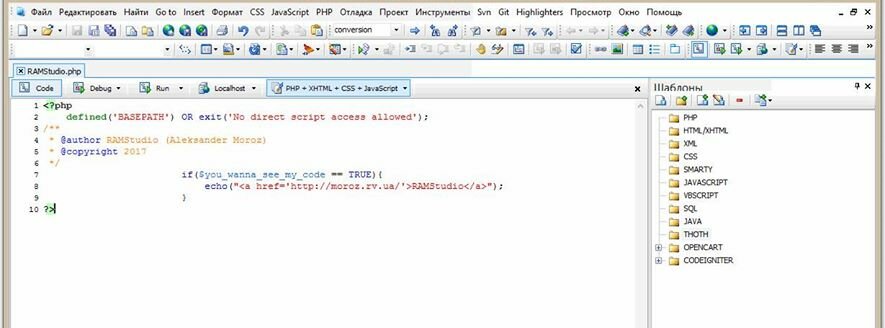

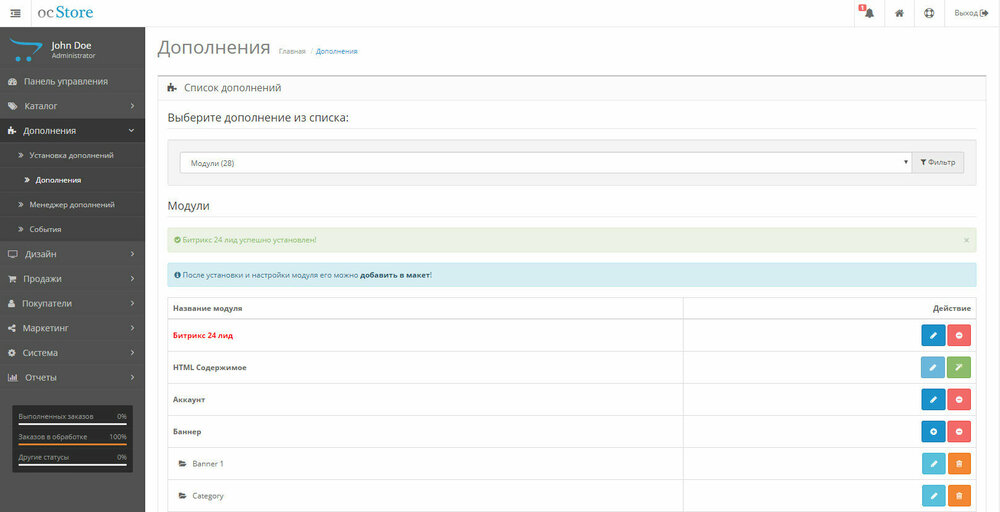
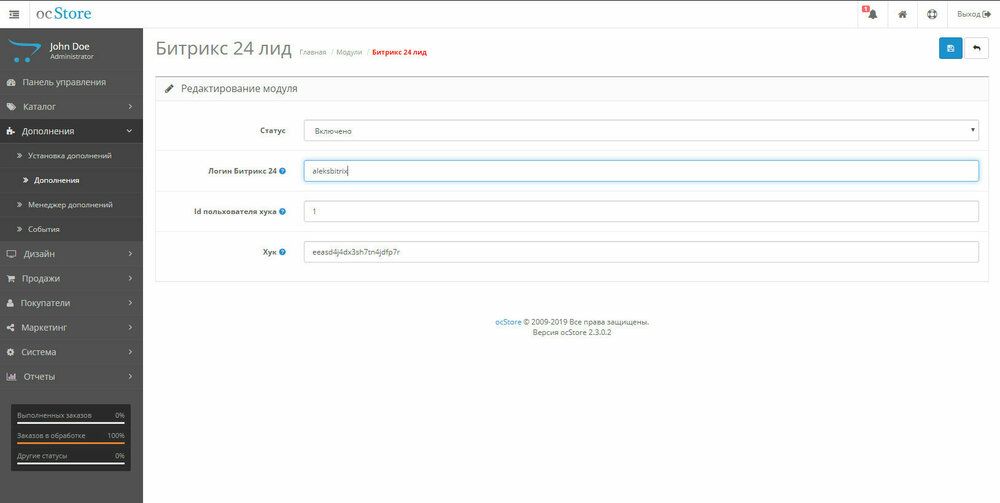
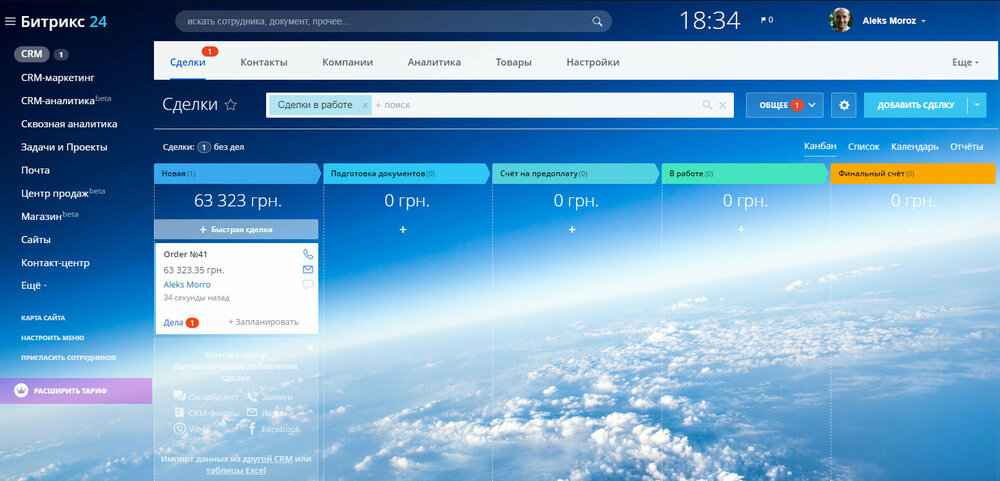
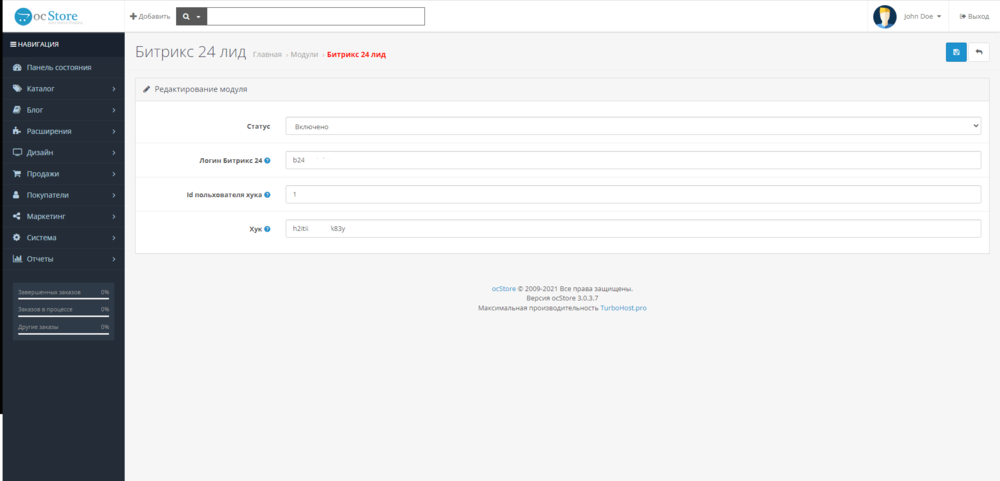
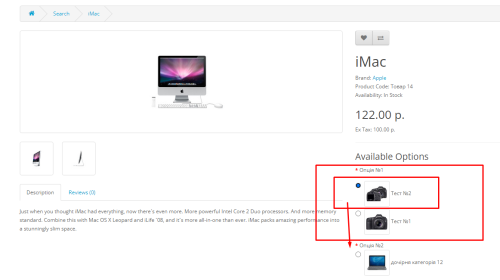
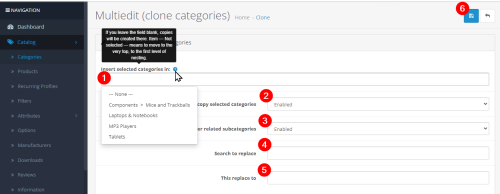

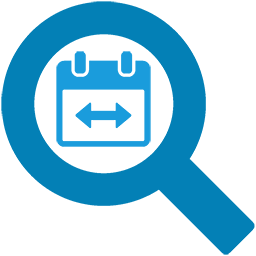
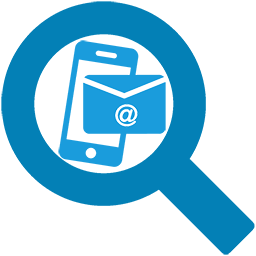
Модуль Bitrix24 CRM leads or deals Opencart 2.x Opencart 3.x [Поддержка]
в Покупки, оформление заказа, корзина
Опубліковано:
Уже есть