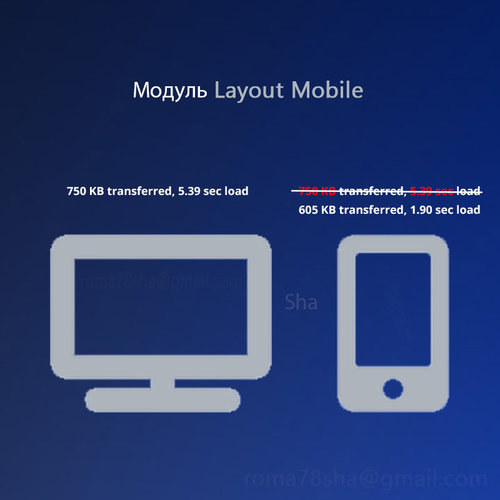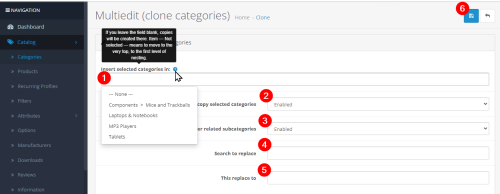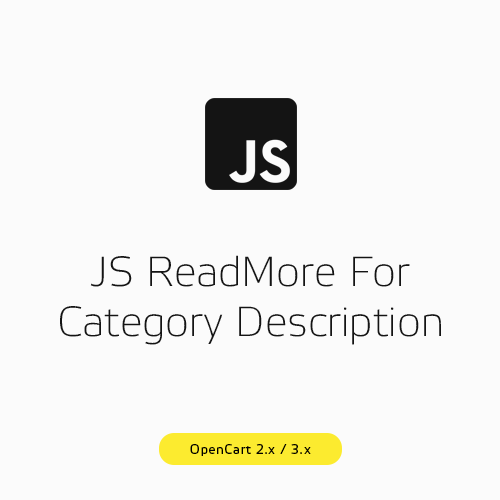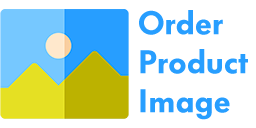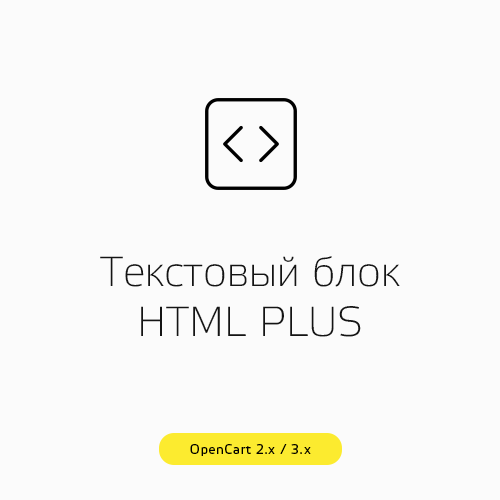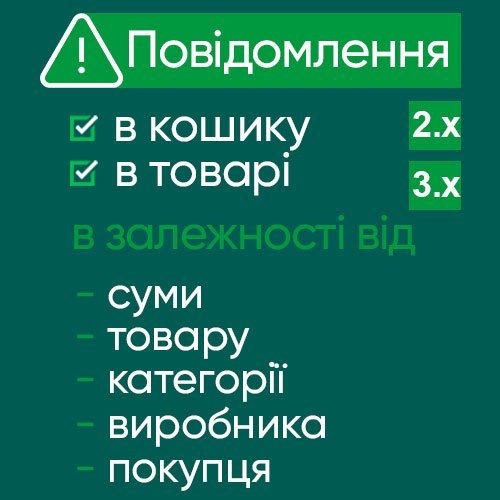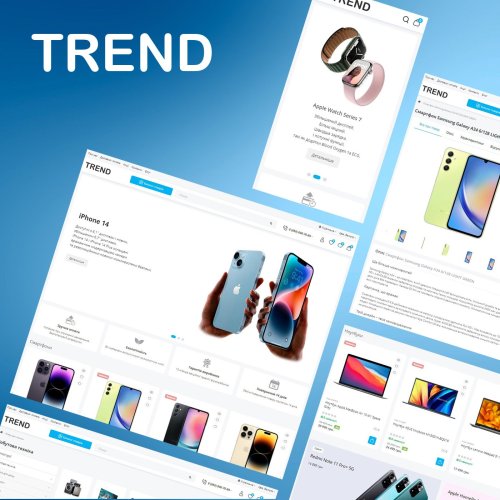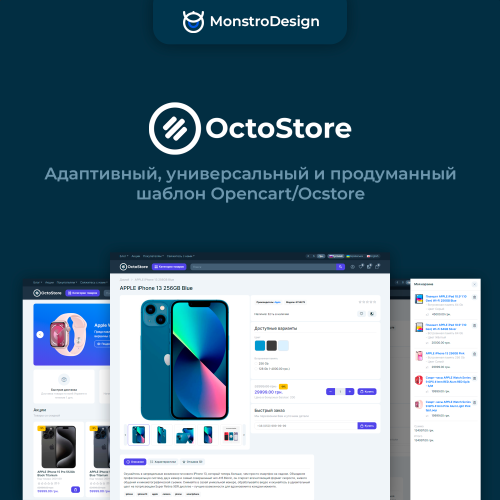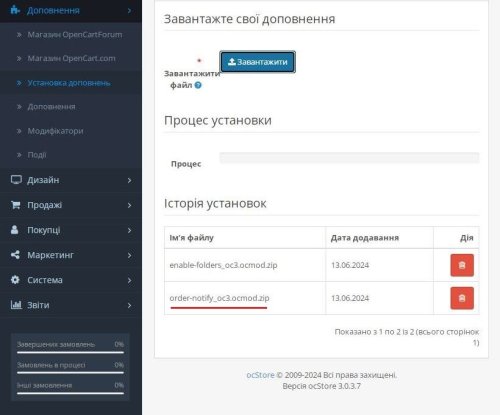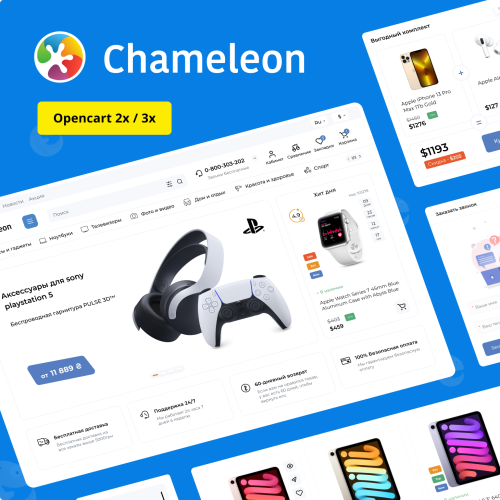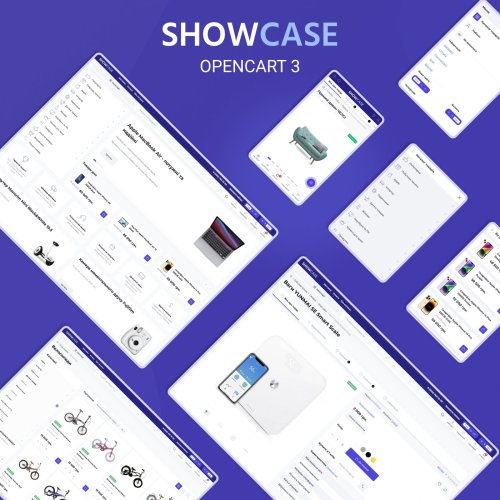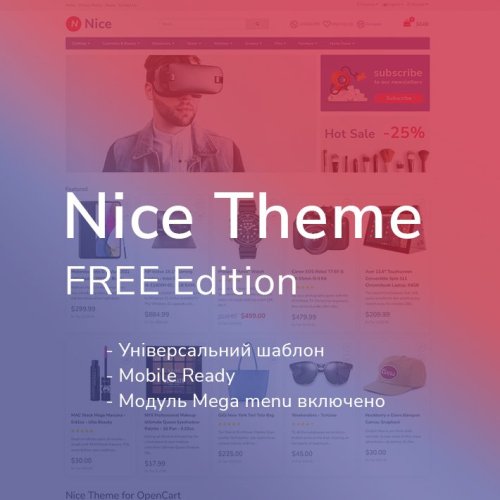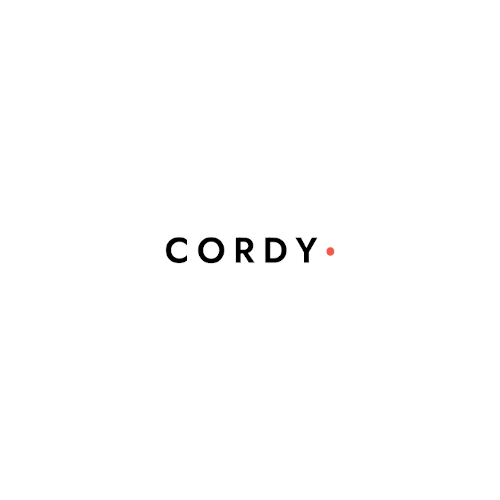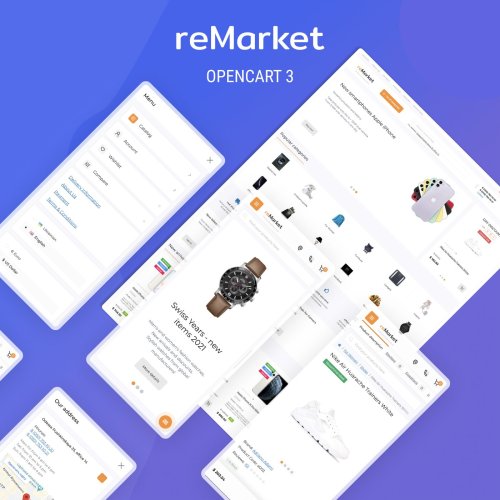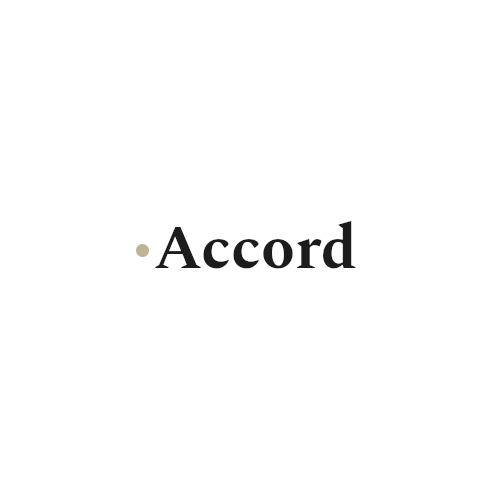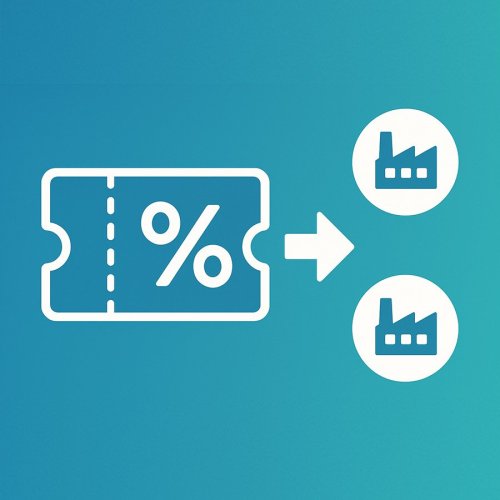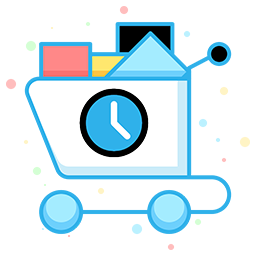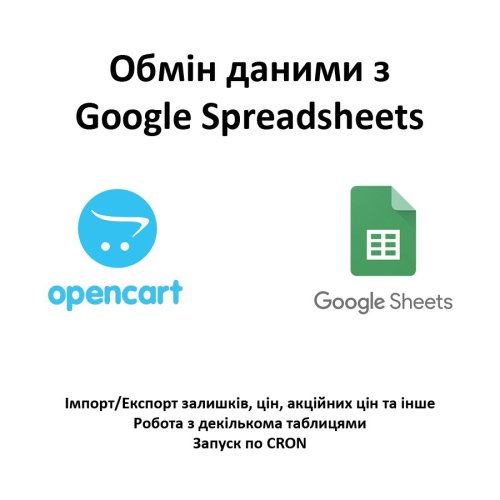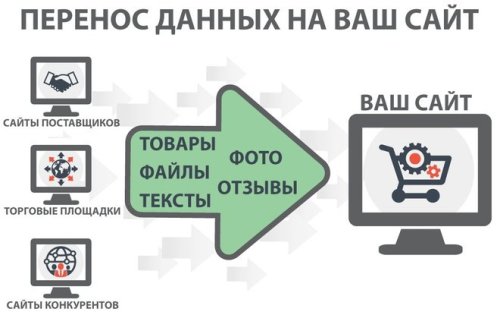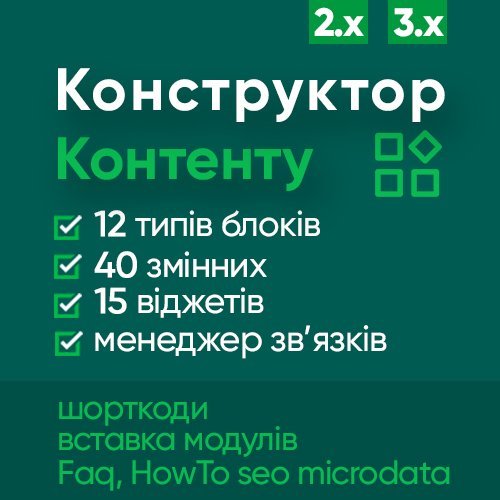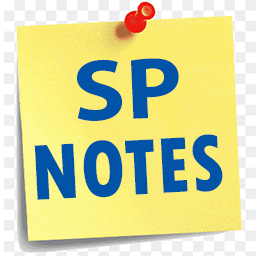Меню, дизайн, внешний вид
144 files
-
 Accordion & Tabs is a powerful tool with a large set of options for developing the usability and functionality of the site. It allows you to create an unlimited number of blocks of different types from the opencart admin panel. For the Russian Federation and the Republic of Belarus, the module is not sold and support is not provided. The Accordion & Tabs system can be divided into several parts: · Visual – 12 display types with settings and styling · Relation manager - binding and outputting blocks almost anywhere and under the necessary conditions · Shortcode system – output of blocks regardless of positions in the template and in the admin fields · Widgets and variables for displaying store data · FAQ / HOW TO microdata All these tools are combined in one system and have many options for use on any site. DEMO https://accordion.likedev.pro/ Category https://accordion.likedev.pro/laptop-notebook Goods https://accordion.likedev.pro/laptop-notebook/macs/macbook Admin https://accordion.likedev.pro/admin/ Channel with reviews on youtube (old version of the module) https://www.youtube.com/channel/UCp6t1umuCyk1Sr1pPfPRYag/videos Examples of use from real sites HERE TYPES OF BLOCKS · Accordion · Tabs · Panel · Gallery + slider · Banner + slider · Grid (columns) · Popup · Steps · Collapsed text · Menu · Tooltips · Container RELATIONS MANAGER depending on pages, parameters and conditions: · Product · Category · Manufacturer · Article · url · customer group, logged/guest · device · product parameters: category, manufacturer, characteristics, fields, price, etc., + combinations of these conditions SHORTCODE SYSTEM makes it possible to display blocks in product description fields, categories, third-party modules, template files, and not only in the template position. NESTED BLOCKS You can insert a banner into a popup, an accordion into a grid, etc. thanks to shortcodes. WIDGETS AND VARIABLES for use in block fields. Output of store data, goods, etc. 40 variables 15+ widgets INSERT OF THIRD-PARTY MODULES It is possible to insert other modules inside the Accordion & Tabs module block, which can be very useful for 3 reasons: · visually display a third-party module in a tab, panel, or other type of block · with the help of Accordion & Tabs relations, the display of third-party modules is limited under certain conditions · with the help of shortcodes, display the third-party module where it is needed FAQ та HowTo microdata FEATURES · many tools in one module, what is the consequence: - ease of administration - optimization and speed due to the use of the same resources, if compared with the option of installing different modules -a profitable purchase - the module replaces more than a dozen modules · lightness – the module connects only those styles and scripts that are needed on a specific page, depending on the type of block · the module uses a minimum of libraries · compatibility with 99% of templates, including non-standard ones · without ioncube · events are used instead of modifiers for better compatibility (opencart 2.2+) Принцип роботи модуля Video Opportunities Прихований текст Admin panel Прихований текст Create tabs Прихований текст Shortcodes Прихований текст Nested blocks Прихований текст INSTALLATION Through the installer in the admin, download the ocmod module archive for your version of opencards. For versions 2.x, make sure that the localcopy modifier is already installed. ocmod, if it is not there - install it. For versions 2.0-2.1, additionally install the accordion_tabs_oc_2.1 modifier. ocmod For versions 3.x Important: Before installing the module archive, be sure to download and install the directories_fix_oc_3 file. ocmod. zip and update the mods, otherwise you won't be able to install the module. Спойлер Immediately after installing the module, you can remove the directories_fix_oc_3 modifier. ocmod. zip, it is no longer needed. LICENSE The license is issued for 1 domain. Also, if necessary, to a test subdomain (https://test.site.com) or a local domain (https://site.loc). The key will be sent automatically to the buyer's mail immediately after your order. If for some reason there is no letter - write to the mail or personal. UPDATE From version 2.0 to 2.1: through the admin, install the module archive for your version of openkart. To see the Codemirror code, update the admin via Ctrl+f5 (browser cache) From versions 1.3 to 2.0: Since the architecture of the code and tables in the database has changed, a special mechanism for updating and transferring data has been developed I recommend doing this at a time when there are few visitors to the site. 1. Back up the site's files and database 2. remove the old modifier 3. install the archive as a regular add-on through the admin 4. refresh the modifier cache 5. Be sure to go to Add-ons - modules - Accordion & Tabs & Steps - content designer v.2.0 6. Click the "Update module tables" button 7. Click the "Move Blocks" button 8. Save settings 9. For versions 2.0-2.1, additionally install the accordion_tabs_oc_2.1 modifier. ocmod and update mods 10. Check all blocks, some settings may not transfer 11. Thank the author Also see modules: YouTube lazy load & popup - iframe optimization and customization Smart Video Widgets - background video, banner, image, notification with setting of display conditions Google Reviews - reviews from Google Maps (Google Business) with a trust widget + product reviews Grapes Web Builder - more than a visual editor ..Updated
Accordion & Tabs is a powerful tool with a large set of options for developing the usability and functionality of the site. It allows you to create an unlimited number of blocks of different types from the opencart admin panel. For the Russian Federation and the Republic of Belarus, the module is not sold and support is not provided. The Accordion & Tabs system can be divided into several parts: · Visual – 12 display types with settings and styling · Relation manager - binding and outputting blocks almost anywhere and under the necessary conditions · Shortcode system – output of blocks regardless of positions in the template and in the admin fields · Widgets and variables for displaying store data · FAQ / HOW TO microdata All these tools are combined in one system and have many options for use on any site. DEMO https://accordion.likedev.pro/ Category https://accordion.likedev.pro/laptop-notebook Goods https://accordion.likedev.pro/laptop-notebook/macs/macbook Admin https://accordion.likedev.pro/admin/ Channel with reviews on youtube (old version of the module) https://www.youtube.com/channel/UCp6t1umuCyk1Sr1pPfPRYag/videos Examples of use from real sites HERE TYPES OF BLOCKS · Accordion · Tabs · Panel · Gallery + slider · Banner + slider · Grid (columns) · Popup · Steps · Collapsed text · Menu · Tooltips · Container RELATIONS MANAGER depending on pages, parameters and conditions: · Product · Category · Manufacturer · Article · url · customer group, logged/guest · device · product parameters: category, manufacturer, characteristics, fields, price, etc., + combinations of these conditions SHORTCODE SYSTEM makes it possible to display blocks in product description fields, categories, third-party modules, template files, and not only in the template position. NESTED BLOCKS You can insert a banner into a popup, an accordion into a grid, etc. thanks to shortcodes. WIDGETS AND VARIABLES for use in block fields. Output of store data, goods, etc. 40 variables 15+ widgets INSERT OF THIRD-PARTY MODULES It is possible to insert other modules inside the Accordion & Tabs module block, which can be very useful for 3 reasons: · visually display a third-party module in a tab, panel, or other type of block · with the help of Accordion & Tabs relations, the display of third-party modules is limited under certain conditions · with the help of shortcodes, display the third-party module where it is needed FAQ та HowTo microdata FEATURES · many tools in one module, what is the consequence: - ease of administration - optimization and speed due to the use of the same resources, if compared with the option of installing different modules -a profitable purchase - the module replaces more than a dozen modules · lightness – the module connects only those styles and scripts that are needed on a specific page, depending on the type of block · the module uses a minimum of libraries · compatibility with 99% of templates, including non-standard ones · without ioncube · events are used instead of modifiers for better compatibility (opencart 2.2+) Принцип роботи модуля Video Opportunities Прихований текст Admin panel Прихований текст Create tabs Прихований текст Shortcodes Прихований текст Nested blocks Прихований текст INSTALLATION Through the installer in the admin, download the ocmod module archive for your version of opencards. For versions 2.x, make sure that the localcopy modifier is already installed. ocmod, if it is not there - install it. For versions 2.0-2.1, additionally install the accordion_tabs_oc_2.1 modifier. ocmod For versions 3.x Important: Before installing the module archive, be sure to download and install the directories_fix_oc_3 file. ocmod. zip and update the mods, otherwise you won't be able to install the module. Спойлер Immediately after installing the module, you can remove the directories_fix_oc_3 modifier. ocmod. zip, it is no longer needed. LICENSE The license is issued for 1 domain. Also, if necessary, to a test subdomain (https://test.site.com) or a local domain (https://site.loc). The key will be sent automatically to the buyer's mail immediately after your order. If for some reason there is no letter - write to the mail or personal. UPDATE From version 2.0 to 2.1: through the admin, install the module archive for your version of openkart. To see the Codemirror code, update the admin via Ctrl+f5 (browser cache) From versions 1.3 to 2.0: Since the architecture of the code and tables in the database has changed, a special mechanism for updating and transferring data has been developed I recommend doing this at a time when there are few visitors to the site. 1. Back up the site's files and database 2. remove the old modifier 3. install the archive as a regular add-on through the admin 4. refresh the modifier cache 5. Be sure to go to Add-ons - modules - Accordion & Tabs & Steps - content designer v.2.0 6. Click the "Update module tables" button 7. Click the "Move Blocks" button 8. Save settings 9. For versions 2.0-2.1, additionally install the accordion_tabs_oc_2.1 modifier. ocmod and update mods 10. Check all blocks, some settings may not transfer 11. Thank the author Also see modules: YouTube lazy load & popup - iframe optimization and customization Smart Video Widgets - background video, banner, image, notification with setting of display conditions Google Reviews - reviews from Google Maps (Google Business) with a trust widget + product reviews Grapes Web Builder - more than a visual editor ..UpdatedAccordion & Tabs – content builder – accordion, tabs, banner, slider, gallery, grid, menu, popup, widgets, etc.
от Seriusis30 272 1318 batch
Everything you need for mass editing of products in one module! Bulk editing, Find and replace, Category tree management, Content translation, Bulk AI generation, ChatGPT integration, Duplication, copying categories, Multiple product creation, OCFilter integration, Filter Vier integration, Multicurrency integration, and much more...
batch
Everything you need for mass editing of products in one module! Bulk editing, Find and replace, Category tree management, Content translation, Bulk AI generation, ChatGPT integration, Duplication, copying categories, Multiple product creation, OCFilter integration, Filter Vier integration, Multicurrency integration, and much more...
UpdatedUniversal Batch Edit products in OpenCart! Search and replace. MULTIEDIT AI
от Sha29 466 2217 Особливості: Можливість прив'язувати відео фон до будь-якого елемента на сторінці (body або довільний id/class) або показувати всередині поточного блоку (self). Можливість розбивати відео на каруселі. Зазначати тривалість відео (від і до). Вказувати положення відео у resize. Вибирати якість відео. Регулювати гучність. Завантажувати резервне зображення на випадок, коли відео вимк. на моб. пристроях. Накладати зображення маски поверх відео. Прив'язувати контейнер та вказувати колір фону за допомогою прозорості (rgba). Створювати фільтри: Градації сірого. Сепія. Яркость. Контраст. Насичення. Прозорість. Розмиття Інвертація. Поворот відтінку. Відображення (опціонально): Автовідтворення. Призупинення відео у разі втрати фокусу вікна. Призупинення відео у невидимості. Запам'ятовування відео. Підганяти під розміри екрану. Відображення відео в моб. пристроях. Накладати узор поверх відео. Повторювати відео Заголовок. Опис. Навігація каруселі Пагінація каруселі. Навігація YouTube. Кнопка на весь екран. Посилання на джерело YouTube. За допомогою цього модуля легко можна реалізувати: Відео фон Відео карусель Презентацію. І багато іншого.. * Весь функціонал налаштовується з адмінки. * Не потребує vqmod/ocmod. * Простий у встановленні. Демо: Демо #1 - відображено основний функціонал + підмінено фон на відео для меню та підвалу Демо #2 - приклад відео фону на весь екран Адмінка - логін та пароль: demo..Updated
Особливості: Можливість прив'язувати відео фон до будь-якого елемента на сторінці (body або довільний id/class) або показувати всередині поточного блоку (self). Можливість розбивати відео на каруселі. Зазначати тривалість відео (від і до). Вказувати положення відео у resize. Вибирати якість відео. Регулювати гучність. Завантажувати резервне зображення на випадок, коли відео вимк. на моб. пристроях. Накладати зображення маски поверх відео. Прив'язувати контейнер та вказувати колір фону за допомогою прозорості (rgba). Створювати фільтри: Градації сірого. Сепія. Яркость. Контраст. Насичення. Прозорість. Розмиття Інвертація. Поворот відтінку. Відображення (опціонально): Автовідтворення. Призупинення відео у разі втрати фокусу вікна. Призупинення відео у невидимості. Запам'ятовування відео. Підганяти під розміри екрану. Відображення відео в моб. пристроях. Накладати узор поверх відео. Повторювати відео Заголовок. Опис. Навігація каруселі Пагінація каруселі. Навігація YouTube. Кнопка на весь екран. Посилання на джерело YouTube. За допомогою цього модуля легко можна реалізувати: Відео фон Відео карусель Презентацію. І багато іншого.. * Весь функціонал налаштовується з адмінки. * Не потребує vqmod/ocmod. * Простий у встановленні. Демо: Демо #1 - відображено основний функціонал + підмінено фон на відео для меню та підвалу Демо #2 - приклад відео фону на весь екран Адмінка - логін та пароль: demo..UpdatedYTPlayer | Відео Фон/Карусель/Презентація
от Nymphetamine10 59 207 Different Image Size per Category is an OpenCart module that lets you customize image sizes individually for each product category.
Different Image Size per Category is an OpenCart module that lets you customize image sizes individually for each product category.
Set custom image sizes for category thumbnails, product images in category listings, product page images, popup images, additional image thumbnails, and recommended product images.
SubmittedDifferent Image Size per Category
от PaulKravchenko10 0 0 Category wall for Opencart 3x, with flexible display settings.
Category wall for Opencart 3x, with flexible display settings.
UpdatedСтена категорий / Избранные категории для Opencart 3x
от Lito91110 4 10 Extension Multilingual Product Images allows you to use different product images for each store language.
Extension Multilingual Product Images allows you to use different product images for each store language.
SubmittedMultilingual Product Images
от PaulKravchenkoFree 9 The module solves the problem of long iframe loading from youtube and increases page speed. Allows you to add youtube and vimeo videos in the fields of page descriptions, add videos with shortcodes, collect videos in a gallery on the product page, display videos in a popup
The module solves the problem of long iframe loading from youtube and increases page speed. Allows you to add youtube and vimeo videos in the fields of page descriptions, add videos with shortcodes, collect videos in a gallery on the product page, display videos in a popup
UpdatedYouTube lazy load & popup - video insertion from youtube, vimeo, video gallery, page speed optimization of video pages
от Seriusis20 90 166 Очень часто нам нужно добавить произвольную информацию в виде html кода в карточку товара, как на уровне товара, так и в каждый товар категории... Данный модуль позволит добавить необходимой информации категорий и в карточке товара. Модуль способен заменить более 100 других модулей. Совместим с более 95% шаблонов. Рекомендован для каждого интернет-магазина. Модуль позволяет расположить любую информацию на любой странице сайта. Данные возможно выводить, как для отдельных товаров и категорий, так и для отдельных производителей, а также схем магазина. Любой html, js, jquery, ajax–код и в любой части странице Выберите селектор блока и положение данных, относительно блока (перед, после, вместо). Модуль мультиязычный, прост в настройке и использовании. Селекторы можно использовать абсолютно любые, от класса, заканчивая набором элементов, любые схемы селекторов, для jquery Любой код Demo: карточка товара Demo: категория Admin (demo/demo) Установка модуля: Сделать резервную копию сайта и БД. Скачать архив. Не распаковывая его загрузить в админ-панель. Модули - Установка расширения - Загрузить. Обновить модификаторы...Updated
Очень часто нам нужно добавить произвольную информацию в виде html кода в карточку товара, как на уровне товара, так и в каждый товар категории... Данный модуль позволит добавить необходимой информации категорий и в карточке товара. Модуль способен заменить более 100 других модулей. Совместим с более 95% шаблонов. Рекомендован для каждого интернет-магазина. Модуль позволяет расположить любую информацию на любой странице сайта. Данные возможно выводить, как для отдельных товаров и категорий, так и для отдельных производителей, а также схем магазина. Любой html, js, jquery, ajax–код и в любой части странице Выберите селектор блока и положение данных, относительно блока (перед, после, вместо). Модуль мультиязычный, прост в настройке и использовании. Селекторы можно использовать абсолютно любые, от класса, заканчивая набором элементов, любые схемы селекторов, для jquery Любой код Demo: карточка товара Demo: категория Admin (demo/demo) Установка модуля: Сделать резервную копию сайта и БД. Скачать архив. Не распаковывая его загрузить в админ-панель. Модули - Установка расширения - Загрузить. Обновить модификаторы...Updated"HTML данные в продукте и продуктах категории" и другие custom блоки
от whiteblue20 11 40 Product Features – Module for OpenCart, allows you to conveniently and beautifully display product features. Each feature is presented as a separate block with an image, title, and description.
Product Features – Module for OpenCart, allows you to conveniently and beautifully display product features. Each feature is presented as a separate block with an image, title, and description.
Main Features:
Automatic display of product-related features. Image support for better visualization of features. Easy integration with any templates. Fully responsive design. Usage Examples:
Clothing:
How to wash (hand wash, machine wash, dry cleaning). How to iron (ironing allowed, ironing prohibited, steam iron). Material composition (100% cotton, polyester, wool). Electronics: Key technologies (AMOLED display, water resistance IP68). Compatibility (wireless charging support, works with iOS and Android). Important features (fast charging, NFC, 5G support). Benefits of Using the Module:
Improved visual perception of product features. Convenient and clear presentation of product details. Enhanced user experience and increased conversion rate. Easy setup. Installation:
Run the query from the query.sql file in your website's database (don’t forget to change the table prefix). Install the extension via the built-in OpenCart installer. Refresh modifications. Grant access to user groups. Template Compatibility:
The extension is compatible with the default template. Adaptation is required for other templates (paid adaptation).
Demo:
Admin Page:
https://oc3.ocmodules.in.ua/admin/ Login/password: demo/demodemo User Page:
https://oc3.ocmodules.in.ua/smartphones/sm-s911bzkdsek License:
Allowed for use in one online store.
UpdatedОсобливості товару
от IHOR19897 0 3 This modifier is designed to enhance the product page interface in OpenCart by allowing the addition of icons and tooltips for product attributes and attribute groups. It helps improve how customers perceive product information, making the selection process more convenient and informative. The modifier includes the ability to customize icons for attributes and add text tooltips that appear as pop-up windows, helping users better understand what each attribute means.
This modifier is designed to enhance the product page interface in OpenCart by allowing the addition of icons and tooltips for product attributes and attribute groups. It helps improve how customers perceive product information, making the selection process more convenient and informative. The modifier includes the ability to customize icons for attributes and add text tooltips that appear as pop-up windows, helping users better understand what each attribute means.
Advantages of the modifier:
Simplified perception of product attributes:
Using icons allows quick and clear representation of attribute information such as color, size, material, and more. Tooltips provide the ability to reveal more detailed information without overloading the page. Improved user experience:
Shoppers can get all the necessary information about a product directly on the page without navigating to other tabs or ignoring technical details. Tooltips and icons make the interface more interactive and visually appealing. Flexibility and customization:
Store administrators can set icons and tooltips for each product attribute or attribute group separately. Support for attribute groups allows applying icons and tooltips to all products within a single attribute group. Multi-language support:
The modifier supports multilingual stores, allowing you to customize tooltips for each language version of the store. Increased conversion:
Tooltips and icons help customers quickly navigate product details and make purchasing decisions, which in turn can increase conversion rates and reduce cart abandonment. Compatibility:
OpenCart 2.3 OpenCart 3.x Installation:
You can find installation/update information in the readme file. Demo:
Admin Page:
https://oc3.ocmodules.in.ua/admin/ Login/password: demo/demodemo User Page:
https://oc3.ocmodules.in.ua/smartphones/sm-s911bzkdsek License:
Allowed for use in one online store.
UpdatedIcons and tips for product characteristics (attributes)
от IHOR19897 23 137 The "Promo Banners in Product Categories" module for Opencart 3 allows you to display eye-catching promotional banners within product categories. It is a powerful tool for promoting special offers, new arrivals, sales, or any other marketing campaigns directly on category pages. The banners are integrated into the overall product listing, making them an organic part of the user interface without distracting the customer from the shopping process.
The "Promo Banners in Product Categories" module for Opencart 3 allows you to display eye-catching promotional banners within product categories. It is a powerful tool for promoting special offers, new arrivals, sales, or any other marketing campaigns directly on category pages. The banners are integrated into the overall product listing, making them an organic part of the user interface without distracting the customer from the shopping process.
One of the key advantages of the module is its support for multilingual functionality. This means that banners can be configured for different language versions of your online store, which is particularly important for websites operating in international markets. Depending on the language selected by the user, the corresponding banners with localized texts and images will be displayed. This approach helps make promotional campaigns more effective by providing the target audience with information in their native language.
Using promo banners within product categories helps to:
Increase the visibility of offers and promotions: banners stand out among products, drawing attention to important and timely offers. Boost conversion rates: displaying special offers directly on product pages increases the likelihood that customers will make a purchase or take advantage of the promotion. Improve the user experience: banners can be designed in a unified style with the store’s design, making them attractive and unobtrusive. Highlight new or best-selling products: banners can announce new arrivals or popular items, boosting their sales. Ease of management: thanks to a user-friendly interface, the administrator can easily add and edit banners without code changes, set the rel="nofollow" tag, and adjust sorting order. Installation Steps
Execute the SQL query in the store's database from the query.sql file. Go to the administration panel of your Opencart store. Open "Extensions » Extension Installer." Click "Upload" and select the module's archive file. After the upload, install the module by clicking "Install." Refresh the modifications. Go to the category editing menu and configure all necessary parameters on the "Images" page. Files Modified
admin/controller/catalog/category.php admin/model/catalog/category.php admin/view/template/catalog/category_form.twig catalog/controller/product/category.php catalog/model/catalog/category.php catalog/view/theme/default/template/product/category.twig catalog/view/theme/oct_deals/template/product/category.twig catalog/view/theme/cyberstore/template/product/category.twig admin/language/{ru-ru,uk-ua,en-gb}/catalog/category.php Demo
Admin page:
https://oc3.ocmodules.in.ua/admin/ Login/password: demo/demodemo User page:
https://oc3.ocmodules.in.ua/smartphones License
Allowed for use in a single online store.
Support
The module supports standard Opencart themes and can be adapted for custom templates. If needed, contact PM for assistance with installation or customization to fit your design. The cost of design customization is discussed individually.
UpdatedPromo banners in product categories
от IHOR198910 10 38 A multi-purpose web builder that will allow you to create a web page with the desired structure and content.
A multi-purpose web builder that will allow you to create a web page with the desired structure and content.
It is an ideal solution to replace conventional WYSIWYG editors like CKEditor and summernote, which are good for content editing, but not suitable for creating HTML structures.
Creating a grid, filling it with text, banners and other elements. Drag-and-drop, copying, dragging, convenient code change, etc.
UpdatedGrapes Web Builder - more than a visual editor
от Seriusis25 26 46 Beautiful timer module
Beautiful timer module
SubmittedSP Cool Timer
от spectre9 0 0 Beautiful fixed widgets for the site to attract the attention of users. Setting conditions, display period, pages. Up to 6 pieces in different positions on one page. Click-to-zoom video, images, text, buttons with links. Video reviews
Beautiful fixed widgets for the site to attract the attention of users. Setting conditions, display period, pages. Up to 6 pieces in different positions on one page. Click-to-zoom video, images, text, buttons with links. Video reviews
UpdatedSmart Video Widgets - video in the background, banner, image, notification with setting display conditions
от Seriusis20 32 63 A small fix for the admin panel in OpenCart 4.1, which helps users directly go to the "Modules" section when accessing the "Extensions" menu (instead of the first item "Analytics")
A small fix for the admin panel in OpenCart 4.1, which helps users directly go to the "Modules" section when accessing the "Extensions" menu (instead of the first item "Analytics")
UpdatedOC 4.1 Fix Admin Module View
от markimaxFree 2 Multilingual custom banner with different animations and individual design settings for each device, placement scheme and product category.
Multilingual custom banner with different animations and individual design settings for each device, placement scheme and product category.
UpdatedBanner Advanced with Countdown Timer
от Parallax15 26 71 The Lookbook module for OpenCart is a universal tool for creating interactive and attractive blocks on your site,
The Lookbook module for OpenCart is a universal tool for creating interactive and attractive blocks on your site,
which is easily adapted to any product category. With the help of this module, you can present products in the form of images with active points or prices,
that significantly improves the user experience and makes the purchase process more interesting.
SubmittedLookBook
от 29aleksey10 4 4 The module displays an animation of falling hearts similar to falling snow.
The module displays an animation of falling hearts similar to falling snow.
UpdatedHearts for the site, site decoration for February 14 (Valentine's Day)
от radaevich10 3 3 Add a preloader to your site in the form of a loading indicator and an animated image
Add a preloader to your site in the form of a loading indicator and an animated image
UpdatedPage Preloader - Display Progress Bar (Animated Loader)
от kirians20 1 2 Что делает модуль: выводит контейнер с тремя вкладками. в каждой вкладке карусель с товарами. можно задать вывод стандартных хитов и новинок, а также добавить произвольные товары вывод - или стандартные, или произвольные, или вместе. названия вкладок мультиязычные. можно задать вывод опций. при добавлении в корзину, если у товара есть обязательные опции, они будут выведены в поп-ап окне.(опционно) сортировка товаров Установка: распаковать архив, загрузить папки admin, catalog в корень сайта. Внимание Убедительная просьба. перед покупкой модуля, задавайте вопросы, выясняйте все нюансы. Чтобы потом не было типа - а я думал, что работает немного по другому и т.д и т.п. Гарантировано, работает только на дефолтном шаблоне, на других, возможно нужна будет адаптация. Адаптация - это сделать так, чтобы заявленный функционал работал на вашем шаблоне. Изменение внешнего вида(дизайн, верстка) в адаптацию не входит( я не дизайнер). Поддрержка: При обращении о поддержке, описывайте сразу подробно проблему, а не два слова "Караул, не работает." пишите сразу доступы - админка, ftp через TeamViewer, не работаю с шаблоном joornal, не работаю страница категории страница производителя страница товара демо админки demo demo..
Что делает модуль: выводит контейнер с тремя вкладками. в каждой вкладке карусель с товарами. можно задать вывод стандартных хитов и новинок, а также добавить произвольные товары вывод - или стандартные, или произвольные, или вместе. названия вкладок мультиязычные. можно задать вывод опций. при добавлении в корзину, если у товара есть обязательные опции, они будут выведены в поп-ап окне.(опционно) сортировка товаров Установка: распаковать архив, загрузить папки admin, catalog в корень сайта. Внимание Убедительная просьба. перед покупкой модуля, задавайте вопросы, выясняйте все нюансы. Чтобы потом не было типа - а я думал, что работает немного по другому и т.д и т.п. Гарантировано, работает только на дефолтном шаблоне, на других, возможно нужна будет адаптация. Адаптация - это сделать так, чтобы заявленный функционал работал на вашем шаблоне. Изменение внешнего вида(дизайн, верстка) в адаптацию не входит( я не дизайнер). Поддрержка: При обращении о поддержке, описывайте сразу подробно проблему, а не два слова "Караул, не работает." пишите сразу доступы - админка, ftp через TeamViewer, не работаю с шаблоном joornal, не работаю страница категории страница производителя страница товара демо админки demo demo..
Updated3 в одном(рекомендуемые, хиты, последние) и не только
от fanatic10 3 12 Модуль дает возможность добавить видео к товару. Ссылка на видео, должна быть типа - https://www.youtube.com/embed/agqwFEgf Видео выводится в карточке товара в отдельной вкладке, а также на страницах - категории, производителя, поиска, акционных товаров и в модуле рекомендуемые. на данных страницах выводится иконка ссылка, при клике видео выводиться в поп-ап окне. Внимание Убедительная просьба. перед покупкой модуля, задавайте вопросы, выясняйте все нюансы. Чтобы потом не было типа - а я думал, что работает немного по другому и т.д и т.п. Гарантировано, работает только на дефолтном шаблоне, на других, возможно нужна будет адаптация. Адаптация - это сделать так, чтобы заявленный функционал работал на вашем шаблоне. Изменение внешнего вида(дизайн, верстка) в адаптацию не входит( я не дизайнер). Поддрержка: При обращении о поддержке, описывайте сразу подробно проблему, а не два слова "Караул, не работает." пишите сразу доступы - админка, ftp через TeamViewer, не работаю с шаблоном joornal, не работаю работает на версиях 2.1 2.2 2.3 3.0 demo карточка товара категория Админка..
Модуль дает возможность добавить видео к товару. Ссылка на видео, должна быть типа - https://www.youtube.com/embed/agqwFEgf Видео выводится в карточке товара в отдельной вкладке, а также на страницах - категории, производителя, поиска, акционных товаров и в модуле рекомендуемые. на данных страницах выводится иконка ссылка, при клике видео выводиться в поп-ап окне. Внимание Убедительная просьба. перед покупкой модуля, задавайте вопросы, выясняйте все нюансы. Чтобы потом не было типа - а я думал, что работает немного по другому и т.д и т.п. Гарантировано, работает только на дефолтном шаблоне, на других, возможно нужна будет адаптация. Адаптация - это сделать так, чтобы заявленный функционал работал на вашем шаблоне. Изменение внешнего вида(дизайн, верстка) в адаптацию не входит( я не дизайнер). Поддрержка: При обращении о поддержке, описывайте сразу подробно проблему, а не два слова "Караул, не работает." пишите сразу доступы - админка, ftp через TeamViewer, не работаю с шаблоном joornal, не работаю работает на версиях 2.1 2.2 2.3 3.0 demo карточка товара категория Админка..
UpdatedВидео для товара.
от fanatic10 17 48 Модуль, дает возможность добавить к продукту сопутствующие товары разделенные по группам. Функционал: 1. рекомендуемые товары по группам 2. мультиязычные наименования для групп 3. сортировка групп 4. статус для групп 4. сортировка товаров в группах Внимание Убедительная просьба. перед покупкой модуля, задавайте вопросы, выясняйте все нюансы. Чтобы потом не было типа - а я думал, что работает немного по другому и т.д и т.п. Гарантировано, работает только на дефолтном шаблоне, на других, возможно нужна будет адаптация. Адаптация - это сделать так, чтобы заявленный функционал работал на вашем шаблоне. Изменение внешнего вида(дизайн, верстка) в адаптацию не входит( я не дизайнер). Поддрержка: При обращении о поддержке, описывайте сразу подробно проблему, а не два слова "Караул, не работает." пишите сразу доступы - админка, ftp через TeamViewer, не работаю с шаблоном joornal, не работаю Демо: админка сайт demo/demo..
Модуль, дает возможность добавить к продукту сопутствующие товары разделенные по группам. Функционал: 1. рекомендуемые товары по группам 2. мультиязычные наименования для групп 3. сортировка групп 4. статус для групп 4. сортировка товаров в группах Внимание Убедительная просьба. перед покупкой модуля, задавайте вопросы, выясняйте все нюансы. Чтобы потом не было типа - а я думал, что работает немного по другому и т.д и т.п. Гарантировано, работает только на дефолтном шаблоне, на других, возможно нужна будет адаптация. Адаптация - это сделать так, чтобы заявленный функционал работал на вашем шаблоне. Изменение внешнего вида(дизайн, верстка) в адаптацию не входит( я не дизайнер). Поддрержка: При обращении о поддержке, описывайте сразу подробно проблему, а не два слова "Караул, не работает." пишите сразу доступы - админка, ftp через TeamViewer, не работаю с шаблоном joornal, не работаю Демо: админка сайт demo/demo..
UpdatedРекомендуемые товары по группам
от fanatic10 18 52 Модуль, выводит сопутствующие товары из выбранных категорий.
Модуль, выводит сопутствующие товары из выбранных категорий.
Принцип работы:
выбираем главную категорию, привязываем к ней сопутствующие.
для каждой категории, можно задать количество выводимых товаров.
товары, выбираются рандомно. так же можно привязать отдельные товары.
Настройки:
Вывод - товары из категорий, отдельные товары или и то и другое вместе.
Вид - плитка или слайдер
настройка слайдера
настойка полей для вывода
выводить или нет заголовок
размеры изображений
модуль выводит
товары из привязанных категорий(количество задается в админке, выбор рандом)
определенные товары(выбираются в админке)
товары из категорий + произвольные товары
категории
настроили связи
создали модуль
добавили модуль в макет
готово.
Установка ;
Загрузить архив через установщик дополнений.
Система -> Пользователи -> Группы пользователей даем права на просмотр и редактирование
Для вывода в корзине и в карточке товара(в табе), в дополнениях смотрите модуль "Товары из сопутствующих категорий в корзине и карточке товара"
Модуль, работает с главной категорий товара.
для корректной работы, у товаров должна быть задана главная категория.
Для корректной работы модуля, нужен SeoPro
Внимание
Убедительная просьба. перед покупкой модуля, задавайте вопросы, выясняйте все нюансы.
Чтобы потом не было типа - а я думал, что работает немного по другому и т.д и т.п.
Гарантировано, работает только на дефолтном шаблоне, на других, возможно нужна будет адаптация.
Адаптация - это сделать так, чтобы заявленный функционал работал на вашем шаблоне.
Изменение внешнего вида(дизайн, верстка) в адаптацию не входит( я не дизайнер).
Поддрержка:
При обращении о поддержке, описывайте сразу подробно проблему, а не два слова "Караул, не работает."
пишите сразу доступы - админка, ftp
через TeamViewer, не работаю
с шаблоном joornal, не работаю
Тестировалось на OpenCart , OcStore 2.3. opencart 3.x ocstore 3.x
Демо:
страница товара(в табе)
страница категории
Админка login demo pass demo
UpdatedТовары из сопутствующих категорий
от fanatic10 92 214 Сучасний менеджер ієрархії дерева категорій
Сучасний менеджер ієрархії дерева категорій
UpdatedManage categories Free
от ShaFree 109 Dynamic info row in the header of the site. All settings on the screenshots.
Dynamic info row in the header of the site. All settings on the screenshots.
The work is tested on several templates, in addition to the regular one, the Opencart | ocStore 2, 3
UpdatedДинамичесткая инфострока в шапке + позиция в макете для opencart\ocstore 2x, 3x
от Lito91110 13 28 DESCRIPTION Unobtrusive snow for the backdrop of your store. If desired, it can be made more expressive, I made a universal version for light sites. An example of the module can be seen at the link: https://ocmod.seo-vector.com.ua/ INSTALLATION Unzip the archive letItSnowOpencart2and3x.rar to your computer. Install the desired version of the module through the standard Opencart / OCStore installer Update mod cache Version for 2.x - letItSnow2x.ocmod.xml Version for 3.x - letItSnow3x.ocmod.zip I can modify the module for any topic...Updated
DESCRIPTION Unobtrusive snow for the backdrop of your store. If desired, it can be made more expressive, I made a universal version for light sites. An example of the module can be seen at the link: https://ocmod.seo-vector.com.ua/ INSTALLATION Unzip the archive letItSnowOpencart2and3x.rar to your computer. Install the desired version of the module through the standard Opencart / OCStore installer Update mod cache Version for 2.x - letItSnow2x.ocmod.xml Version for 3.x - letItSnow3x.ocmod.zip I can modify the module for any topic...UpdatedSnow for site | Snowfall for shop | Falling snow | Winter for the site
от radaevich10 6 12 В Opencart при редактировании заказа необходимо обязательно заполнять множество данных, которые во многих случаях просто не нужны. Данное расширение позволит вам отключить необходимость ввода полей (возможность заполнения остаётся) в админке заказа, в которых нет необходимости. Есть возможность настроить активность/неактивность следующих строк: Вкладка Данные покупателя: Имя, Фамилия, E-Mail, Телефон;Вкладка Детали оплаты: Имя, Фамилия, Адрес 1, Город, Индекс, Страна, Регион / Область;Вкладка Детали доставки: Имя, Фамилия, Адрес 1, Город, Индекс, Страна, Регион / Область.Внимание! Работоспособность модуля гарантируется только в стандартной форме редактирования заказа.Почта для связи : [email protected]..
В Opencart при редактировании заказа необходимо обязательно заполнять множество данных, которые во многих случаях просто не нужны. Данное расширение позволит вам отключить необходимость ввода полей (возможность заполнения остаётся) в админке заказа, в которых нет необходимости. Есть возможность настроить активность/неактивность следующих строк: Вкладка Данные покупателя: Имя, Фамилия, E-Mail, Телефон;Вкладка Детали оплаты: Имя, Фамилия, Адрес 1, Город, Индекс, Страна, Регион / Область;Вкладка Детали доставки: Имя, Фамилия, Адрес 1, Город, Индекс, Страна, Регион / Область.Внимание! Работоспособность модуля гарантируется только в стандартной форме редактирования заказа.Почта для связи : [email protected]..
UpdatedАдминка - управление обязательными полями в заказе
от PulemetFree 79 Video from YouTube in the product card
Video from YouTube in the product card
The module allows you to show YouTube videos in a pop-up window in the product card.
That is, the video does not load the page when it is loaded, as if the video were inserted into the product description. And it is loaded only at the moment of clicking on the video icon.
UpdatedVideo from YouTube in the pop-up window for the product card
от Seofisher14 20 63 Мультиязычная информационная панель уведомлений поможет Вам лучше доносить какую-то важную информацию вашим клиентам, у данного модуля основные преимущества того, что Вы сами выбираете где размещаться панели, ее цвет, размер и можно ли ее закрыть (повторно отобразиться панель только при новой сессии)
Мультиязычная информационная панель уведомлений поможет Вам лучше доносить какую-то важную информацию вашим клиентам, у данного модуля основные преимущества того, что Вы сами выбираете где размещаться панели, ее цвет, размер и можно ли ее закрыть (повторно отобразиться панель только при новой сессии)
UpdatedInfo Panel Notifications + Running line
от Parallax12 23 62 sale
Инструмент, который поможет ускорить мобильную версию OpenCart! Как сделать шаблон адаптивным? на мобильной версии скрыть "лишние" элементы. Нужно, что-бы при этом не пострадало usability? переместить модули и виджеты на другие позиции. Даже топовые шаблоны, поступают именно таким образом, элементы которые "не нужны" или наоборот необходимы только в мобильной версии: либо скрываются посредством css (display:none); либо перемещаются, хорошо если flexbox или bootstrap pull push но часто с помощью навешивания множества слушателей событий javascript. Даже адаптивность bootstrap основана на таких принципах. Всё это создаёт лишний "вес" и нагрузку, что конечно же замедляет работу сайта и заставляет процессор пользователя работать с повышенной нагрузкой шумя как майнинг ферма. Мы в наших продуктах пропагандируем использовать только то, что необходимо сейчас. И исходя из этих принципов нами был разработан модуль Мобильные схемы который позволит: уменьшить объём страницы (предотвратить чрезмерную нагрузку на сеть), сократить размер структуры DOM, ускорить время окончания работы ЦП, избавится от лишнего JavaScript кода (сократить время выполнения кода JavaScript), избавится от css костылей, а так-же: Устранить ресурсы, блокирующие отображение, Сократить время ответа сервера (время до получения первого байта, TTFB), Использовать подходящий размер изображений, и др. при этом даже улучшив адаптивность, гибкость в настройке и дружелюбность Вашего сайта! Модуль поддерживает встроенные схемы популярных модулей, например поддерживает SEOCMS. Имеет открытый исходный код. Отсутствует привязка к сторонним серверам. Легко поддерживается любым разработчиком, отсутствует обфускация кодировка ionCube! данная версия поддерживает OpenCart 3.0.x, ocStore 3.0.x версию для Opencart 2.1.x, 2.2.x, 2.3.x, ocStore 2.1.x, 2.2.x, 2.3.x можно скачать здесь! Установка (FAQ). Техническая поддержка доступна пользователям из списка покупателей и только после прочтения FAQ: Если вы обращаетесь с просьбой разобраться в проблеме, то для экономии времени укажите: адрес сайта доступ в админ-панель доступ на FTP-сервер По любым вопросам вы можете связаться с нами через: Личные сообщения на форуме; Режим работы с 10-00 до 18-00 по киевскому времени за исключением выходных и праздничных дней. ..Updated
sale
Инструмент, который поможет ускорить мобильную версию OpenCart! Как сделать шаблон адаптивным? на мобильной версии скрыть "лишние" элементы. Нужно, что-бы при этом не пострадало usability? переместить модули и виджеты на другие позиции. Даже топовые шаблоны, поступают именно таким образом, элементы которые "не нужны" или наоборот необходимы только в мобильной версии: либо скрываются посредством css (display:none); либо перемещаются, хорошо если flexbox или bootstrap pull push но часто с помощью навешивания множества слушателей событий javascript. Даже адаптивность bootstrap основана на таких принципах. Всё это создаёт лишний "вес" и нагрузку, что конечно же замедляет работу сайта и заставляет процессор пользователя работать с повышенной нагрузкой шумя как майнинг ферма. Мы в наших продуктах пропагандируем использовать только то, что необходимо сейчас. И исходя из этих принципов нами был разработан модуль Мобильные схемы который позволит: уменьшить объём страницы (предотвратить чрезмерную нагрузку на сеть), сократить размер структуры DOM, ускорить время окончания работы ЦП, избавится от лишнего JavaScript кода (сократить время выполнения кода JavaScript), избавится от css костылей, а так-же: Устранить ресурсы, блокирующие отображение, Сократить время ответа сервера (время до получения первого байта, TTFB), Использовать подходящий размер изображений, и др. при этом даже улучшив адаптивность, гибкость в настройке и дружелюбность Вашего сайта! Модуль поддерживает встроенные схемы популярных модулей, например поддерживает SEOCMS. Имеет открытый исходный код. Отсутствует привязка к сторонним серверам. Легко поддерживается любым разработчиком, отсутствует обфускация кодировка ionCube! данная версия поддерживает OpenCart 3.0.x, ocStore 3.0.x версию для Opencart 2.1.x, 2.2.x, 2.3.x, ocStore 2.1.x, 2.2.x, 2.3.x можно скачать здесь! Установка (FAQ). Техническая поддержка доступна пользователям из списка покупателей и только после прочтения FAQ: Если вы обращаетесь с просьбой разобраться в проблеме, то для экономии времени укажите: адрес сайта доступ в админ-панель доступ на FTP-сервер По любым вопросам вы можете связаться с нами через: Личные сообщения на форуме; Режим работы с 10-00 до 18-00 по киевскому времени за исключением выходных и праздничных дней. ..UpdatedMobile version of OpenCart store
от Sha15 41 135 Create convenient labels for your products
Create convenient labels for your products
UpdatedProduct Labels - Simple badges for products (Простые ярлыки для продуктов)
от kirians25 4 5 A 3-in-1 module from the Must Have category, firstly, the ability to install videos from your own server / hosting both in the product image gallery and in the description, secondly, an advanced file manager for multi-uploading images, convenient search and much more, and thirdly, this is an advanced editor with advanced opportunities for convenient work with the description of goods or articles of the site.
A 3-in-1 module from the Must Have category, firstly, the ability to install videos from your own server / hosting both in the product image gallery and in the description, secondly, an advanced file manager for multi-uploading images, convenient search and much more, and thirdly, this is an advanced editor with advanced opportunities for convenient work with the description of goods or articles of the site.
UpdatedHTML Product Video + File Manager + Full CKEditor
от Parallax15 72 262 pagespeed
A tool that will help you create and speed up the mobile version of OpenCart!
pagespeed
A tool that will help you create and speed up the mobile version of OpenCart!
UpdatedMobile version OpenCart store
от Sha15 188 846 навігація
OCDepartment is a module for displaying categories on the pages of manufacturer, promotions, search and regular categories. The list of categories is formed based on which page (layout) the module is displayed on. Technically, the categories of all products on the page are displayed.
навігація
OCDepartment is a module for displaying categories on the pages of manufacturer, promotions, search and regular categories. The list of categories is formed based on which page (layout) the module is displayed on. Technically, the categories of all products on the page are displayed.
UpdatedOCDepartment - Categories in Brands, Specials, Search
от SooR25 264 533 The module redefines the logic of the standard Opencart image processor. Instead of adding a white background to the image, the photo is now cropped to the desired size, leaving the center part visible.
The module redefines the logic of the standard Opencart image processor. Instead of adding a white background to the image, the photo is now cropped to the desired size, leaving the center part visible.
SubmittedRemove white stripes from images
от pro100ruhaFree 56 new
On a wave of inspiration from the unexpected cash “tip” gratitude that has recently appeared! I wanted to respond with something. I decided to post some of my solutions for free. Double Categories A module for cloning categories with subcategories of unlimited nesting, with renaming names on the fly. Can Clone an OpenCart category Duplicate categories with ocStore subcategories Find and replace store category name on the fly Move the created category along the catalog tree Create a copy of top-level subcategories Duplicate the main CMS category Advantages Easy to use Is open source Multilingual Free Supported languages Українська English Polski Русский Have questions? We invite you to the discussion thread, or private messages! Happy internet marketing everyone!) And special thanks for the “beer money”!..Submitted
new
On a wave of inspiration from the unexpected cash “tip” gratitude that has recently appeared! I wanted to respond with something. I decided to post some of my solutions for free. Double Categories A module for cloning categories with subcategories of unlimited nesting, with renaming names on the fly. Can Clone an OpenCart category Duplicate categories with ocStore subcategories Find and replace store category name on the fly Move the created category along the catalog tree Create a copy of top-level subcategories Duplicate the main CMS category Advantages Easy to use Is open source Multilingual Free Supported languages Українська English Polski Русский Have questions? We invite you to the discussion thread, or private messages! Happy internet marketing everyone!) And special thanks for the “beer money”!..SubmittedDouble Categories
от ShaFree 59 Allows you to add and configure various price units for products and options. It is suitable if you are selling a product with a price set for a specific quantity, such as price per square meter, linear meter, cubic meter, kilogram, piece, etc.
Allows you to add and configure various price units for products and options. It is suitable if you are selling a product with a price set for a specific quantity, such as price per square meter, linear meter, cubic meter, kilogram, piece, etc.
UpdatedЕдиницы Измерения Товара
от RoS13 12 25 Allows you to add text, banner or HTML code at the bottom of the category pages, which will be different from the default description. Also, the modifier can hide part of the long text for the top and bottom descriptions and other settings
Allows you to add text, banner or HTML code at the bottom of the category pages, which will be different from the default description. Also, the modifier can hide part of the long text for the top and bottom descriptions and other settings
UpdatedAdditional Description Of Categories + Settings
от RoS10 10 22 Allows hiding a part of long text on the product page and provides users with the ability to expand and hide the product description as needed. This modifier offers a more flexible and convenient way to present information on your internet store's product pages.
Allows hiding a part of long text on the product page and provides users with the ability to expand and hide the product description as needed. This modifier offers a more flexible and convenient way to present information on your internet store's product pages.
UpdatedJS Readmore Для Описания Товара
от RoS7 4 11 Allows you to manage long product descriptions. Now you can hide a portion of the text to make the description more concise and reader-friendly, as well as provide your customers with the option to expand it as desired.
Allows you to manage long product descriptions. Now you can hide a portion of the text to make the description more concise and reader-friendly, as well as provide your customers with the option to expand it as desired.
UpdatedJS Readmore Для Описания Категории
от RoS7 4 13 The module provides the ability to add product data and images to order pages for both administrators and customers.
The module provides the ability to add product data and images to order pages for both administrators and customers.
UpdatedOrderProductImage / Product data in orders
от PaulKravchenko10 0 1 Allows you to display arbitrary HTML code on site pages with the ability to expand / collapse text and control the display of text for certain customer groups.
Allows you to display arbitrary HTML code on site pages with the ability to expand / collapse text and control the display of text for certain customer groups.
UpdatedHTML-content Plus
от RoS7 3 13 It allows you to set a specific template for a product, category, manufacturer (brand), or informational pages. You can also assign one template for all products under a specific category and, if desired, override this template for a specific product.
It allows you to set a specific template for a product, category, manufacturer (brand), or informational pages. You can also assign one template for all products under a specific category and, if desired, override this template for a specific product.
UpdatedПользовательские Шаблоны
от RoS6 2 3 The module allows you to create and customize text blocks on the website. Unlimited number of blocks. Flexible configuration according to your needs and design. Full control over the placement and content of the text.
The module allows you to create and customize text blocks on the website. Unlimited number of blocks. Flexible configuration according to your needs and design. Full control over the placement and content of the text.
UpdatedТекстовый Блок HTML PRO
от RoS9 5 7 The module adds categories sorting using the "Drag and Drop" method
The module adds categories sorting using the "Drag and Drop" method
UpdatedSortMaster — sort order of categories for OpenCart using Drag
от SergeTkach10 8 17 Симпатичний віджет на сайт для добрих справ. Перш за все призначений для заохочування донатів на Збройні Сили України, волонтерам чи іншим отримувачам, яким ви довіряєте. Якщо магазин займається волонтерством чи здійснює відрахування з продажу, то чому б не вказати це та заохотити відвідувачів долучитись. Як мінімум можна просто додати патріотичний віджет з словами підтримки. Усе буде Україна : ) Можливості вибір позиції віджета із 8 вивід до 8 віджетів на 1 сторінці у різних позиціях індивідуальні налаштування для кожного віджету додавання до 2-х заголовків: над зображенням та під вибір зображення з доступних. Розмір зображення для пк/моб стилізація заголовків: колір, розмір. Відображення/невідображення на моб налаштування анімації Задавання потрібного фону для віджету. Опція "темна тема" для читабельності заголовків Можливіть сховати на моб увесь віджет. По кліку на віджет відкривається вспливаюче вікно із списком напрямів для допомоги. Є заготовлені загальновідомі напрями для донатів Національний банк України «Повернись живим» — фонд компетентної допомоги армії Благодійний фонд Сергія Притули Міністерство цифрової трансформації України (крипта) ГО «СПРАВА ГРОМАД» Можливіть додати свої напрями для донатів (назва, посилання, текст) Поле для загального опису (Вступне слово, бачення сайту, % відчислень з продажу, інше) Налаштування показу: при першому заході раз в /годину/добу/тиждень/місяць при спробі вийти із сайту Демо https://oc3.likedev.pro/save-ukraine admin http://oc3.likedev.pro/admin/ demo/demo Особливості Не потребує додаткових бібліотек і нічого не підключає. Легкість по ресурсам Проста установка. Гручкість у налаштуванні Також дивіться модулі: Accordion & Tabs v2 - конструктор контенту YouTube lazy load & popup - вставка відео з youtube, vimeo, галерея відео, оптимізація page speed сторінок з відео Smart Video Widgets - відео в фоні, банери, зображення, сповіщення з налаштуванням умов показу Google Reviews - відгуки з гугл карт (Google Business) з віджетом довіри + відгуки про товари ..Updated
Симпатичний віджет на сайт для добрих справ. Перш за все призначений для заохочування донатів на Збройні Сили України, волонтерам чи іншим отримувачам, яким ви довіряєте. Якщо магазин займається волонтерством чи здійснює відрахування з продажу, то чому б не вказати це та заохотити відвідувачів долучитись. Як мінімум можна просто додати патріотичний віджет з словами підтримки. Усе буде Україна : ) Можливості вибір позиції віджета із 8 вивід до 8 віджетів на 1 сторінці у різних позиціях індивідуальні налаштування для кожного віджету додавання до 2-х заголовків: над зображенням та під вибір зображення з доступних. Розмір зображення для пк/моб стилізація заголовків: колір, розмір. Відображення/невідображення на моб налаштування анімації Задавання потрібного фону для віджету. Опція "темна тема" для читабельності заголовків Можливіть сховати на моб увесь віджет. По кліку на віджет відкривається вспливаюче вікно із списком напрямів для допомоги. Є заготовлені загальновідомі напрями для донатів Національний банк України «Повернись живим» — фонд компетентної допомоги армії Благодійний фонд Сергія Притули Міністерство цифрової трансформації України (крипта) ГО «СПРАВА ГРОМАД» Можливіть додати свої напрями для донатів (назва, посилання, текст) Поле для загального опису (Вступне слово, бачення сайту, % відчислень з продажу, інше) Налаштування показу: при першому заході раз в /годину/добу/тиждень/місяць при спробі вийти із сайту Демо https://oc3.likedev.pro/save-ukraine admin http://oc3.likedev.pro/admin/ demo/demo Особливості Не потребує додаткових бібліотек і нічого не підключає. Легкість по ресурсам Проста установка. Гручкість у налаштуванні Також дивіться модулі: Accordion & Tabs v2 - конструктор контенту YouTube lazy load & popup - вставка відео з youtube, vimeo, галерея відео, оптимізація page speed сторінок з відео Smart Video Widgets - відео в фоні, банери, зображення, сповіщення з налаштуванням умов показу Google Reviews - відгуки з гугл карт (Google Business) з віджетом довіри + відгуки про товари ..UpdatedSave Ukraine - assistance to the Armed Forces and volunteers
от SeriusisFree 152 Модуль позволяет создать неограниченное количество уведомлений с текстом, html + добавить баннер на странице корзины, оформления заказа, в зависимости от товаров корзины, производителя, категории, покупателя, суммы корзины. Дополнительно модуль можно выводить в товаре. Для РФ и РБ модуль не продается и поддержка не предоставляется. ВОЗМОЖНОСТИ Вывод в позицию в зависимости от: производителя товара в корзине категории товара в корзине присутствие конкретного товара в корзине суммы в корзине (больше чем, меньше чем) *указывать в основной валюте группы зарегистрированного покупателя авторизирован или гость Вывод на странице товара работает по тем же привязкам, исключая сумму в корзине ДЕМО Добавьте товар в корзину для показа уведомлений https://oc23.likedev.pro/iphone Админка https://oc23.likedev.pro/admin/ логин/пароль: demo/demo ОСОБЕННОСТИ нет ограничений для количества условий. можно создавать разные условия для разных групп товаров комбинировать несколько условий мультиязычность поля: название, текст, баннер, ссылка для баннера, статус, размеры изображений, стиль ВАРИАНТЫ ПРИМЕНЕНИЯ вывод важной информации для определенных групп товаров при покупке вывод информации о скидках, предложениях, подарках и т.д. вывод простых баннеров в корзине или товаре показ купонов, предложений для определенной суммы в корзине показ информации в зависимости от группы покупателя или статуса авторизации ВАЖНО Условия работают по принципу "..и..и..", т.е учитываются все выбранные условия одновременно. Чем больше условий - тем меньше выборка. Если не выбрать ни одно условие - уведомление будет выводиться всегда. Если в корзине присутствует хотя бы один товар по заданным условиям, уведомление будет показано Модуль Simple Для обновления при изменении количества товара добавить в поле модуля "КОД JAVASCRIPT" эту запись: updateCartNotify() УСТАНОВКА видео установки (фикс для oc3 НЕ НУЖЕН) Спойлер Через установщик в админке загружаете архив модуля ocmod для своей версии опенкарт. Для версий 2.x убедитесь, что у вас уже установлен модификатор localcopy.ocmod, если его нет - установите. ЛИЦЕНЗИЯ Лицензия выдается на один домен. Также при необходимости на тестовый поддомен. Теперь ключ будет выслан автоматически на почту покупателя сразу после вашего заказа. ПРОСЬБА УКАЗЫВАТЬ ДОМЕН СРАЗУ ПРИ ПОКУПКЕ Также смотрите модули: Accordion & Tabs v2 - конструктор контента YouTube lazy load & popup - вставка видео с youtube, vimeo, галерея видео, оптимизация page speed страниц из видео Smart Video Widgets - видео в фоне, баннера, изображения, уведомления с настройкой условий показа Google Reviews - отзывы с гугл карт (Google Business) с виджетом доверия + отзывы о товарах ..Updated
Модуль позволяет создать неограниченное количество уведомлений с текстом, html + добавить баннер на странице корзины, оформления заказа, в зависимости от товаров корзины, производителя, категории, покупателя, суммы корзины. Дополнительно модуль можно выводить в товаре. Для РФ и РБ модуль не продается и поддержка не предоставляется. ВОЗМОЖНОСТИ Вывод в позицию в зависимости от: производителя товара в корзине категории товара в корзине присутствие конкретного товара в корзине суммы в корзине (больше чем, меньше чем) *указывать в основной валюте группы зарегистрированного покупателя авторизирован или гость Вывод на странице товара работает по тем же привязкам, исключая сумму в корзине ДЕМО Добавьте товар в корзину для показа уведомлений https://oc23.likedev.pro/iphone Админка https://oc23.likedev.pro/admin/ логин/пароль: demo/demo ОСОБЕННОСТИ нет ограничений для количества условий. можно создавать разные условия для разных групп товаров комбинировать несколько условий мультиязычность поля: название, текст, баннер, ссылка для баннера, статус, размеры изображений, стиль ВАРИАНТЫ ПРИМЕНЕНИЯ вывод важной информации для определенных групп товаров при покупке вывод информации о скидках, предложениях, подарках и т.д. вывод простых баннеров в корзине или товаре показ купонов, предложений для определенной суммы в корзине показ информации в зависимости от группы покупателя или статуса авторизации ВАЖНО Условия работают по принципу "..и..и..", т.е учитываются все выбранные условия одновременно. Чем больше условий - тем меньше выборка. Если не выбрать ни одно условие - уведомление будет выводиться всегда. Если в корзине присутствует хотя бы один товар по заданным условиям, уведомление будет показано Модуль Simple Для обновления при изменении количества товара добавить в поле модуля "КОД JAVASCRIPT" эту запись: updateCartNotify() УСТАНОВКА видео установки (фикс для oc3 НЕ НУЖЕН) Спойлер Через установщик в админке загружаете архив модуля ocmod для своей версии опенкарт. Для версий 2.x убедитесь, что у вас уже установлен модификатор localcopy.ocmod, если его нет - установите. ЛИЦЕНЗИЯ Лицензия выдается на один домен. Также при необходимости на тестовый поддомен. Теперь ключ будет выслан автоматически на почту покупателя сразу после вашего заказа. ПРОСЬБА УКАЗЫВАТЬ ДОМЕН СРАЗУ ПРИ ПОКУПКЕ Также смотрите модули: Accordion & Tabs v2 - конструктор контента YouTube lazy load & popup - вставка видео с youtube, vimeo, галерея видео, оптимизация page speed страниц из видео Smart Video Widgets - видео в фоне, баннера, изображения, уведомления с настройкой условий показа Google Reviews - отзывы с гугл карт (Google Business) с виджетом доверия + отзывы о товарах ..UpdatedCart Notify - notifications in the cart and product depending on the conditions
от Seriusis20 12 22 ✨ The module increases the number of positions in the layout for displaying modules to 70 in 24 blocks, each of which can be stretched to the full width of the screen.
✨ The module increases the number of positions in the layout for displaying modules to 70 in 24 blocks, each of which can be stretched to the full width of the screen.
Allows you to design any page of the site in a presentable and efficient way.
UpdatedHYPER Positions: +70 позицій модулів | Opencart 3.x |
от crd10 42 90

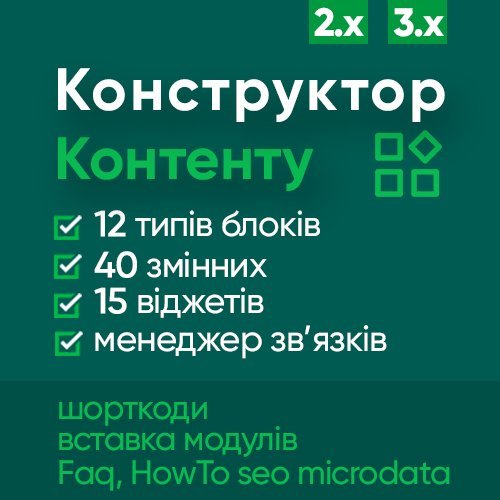

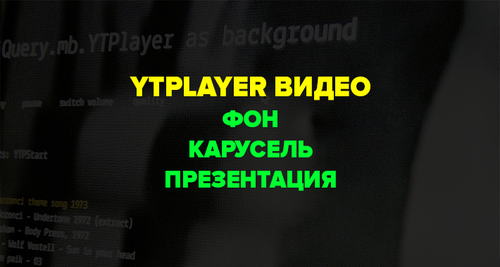






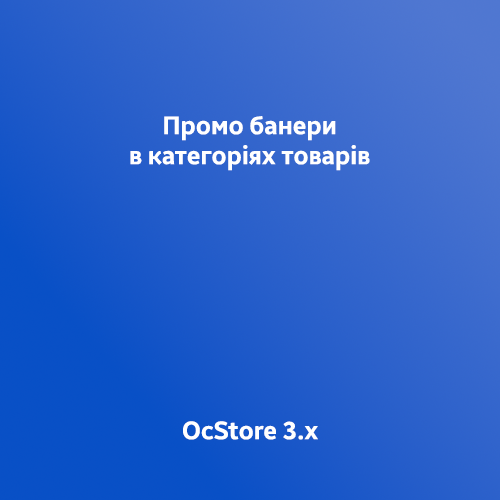
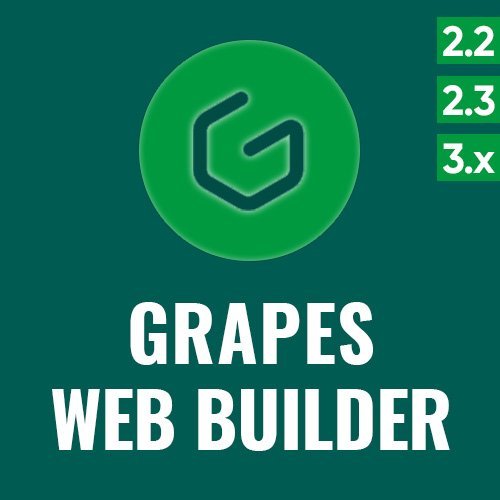


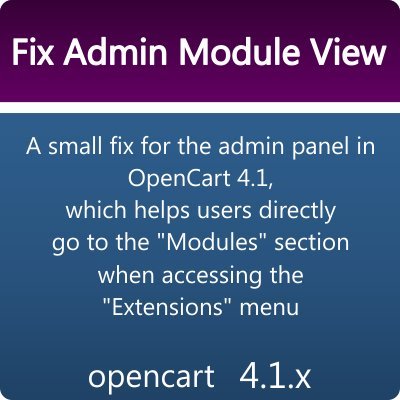

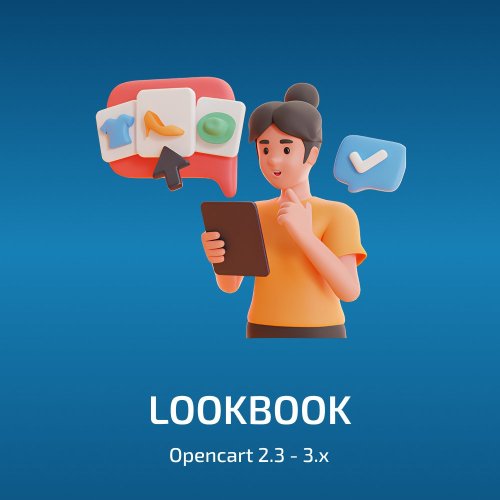

.thumb.jpg.8d29d7ecb1be246c55515927a11b6210.jpg)
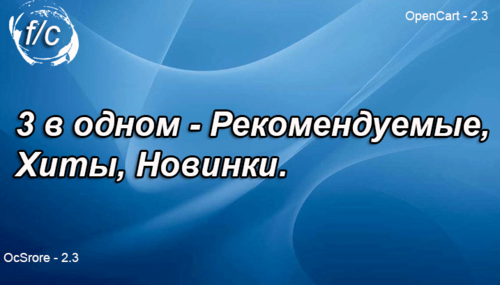


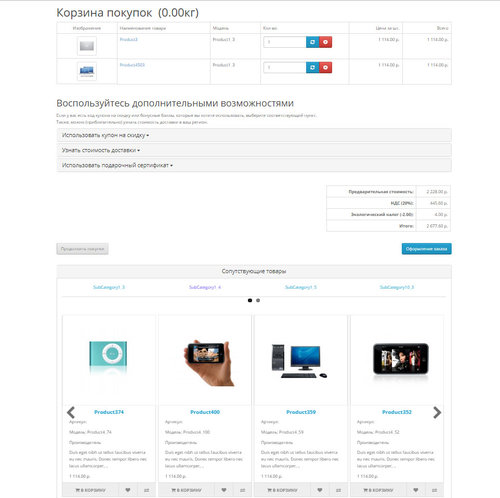



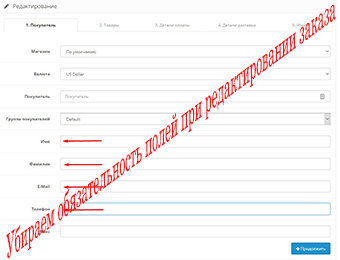


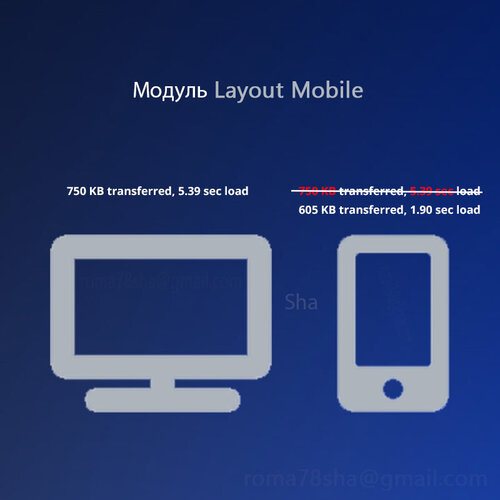
.thumb.jpg.d07c3da5455800234520464bca97df1b.jpg)