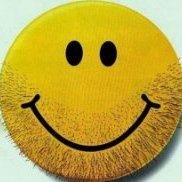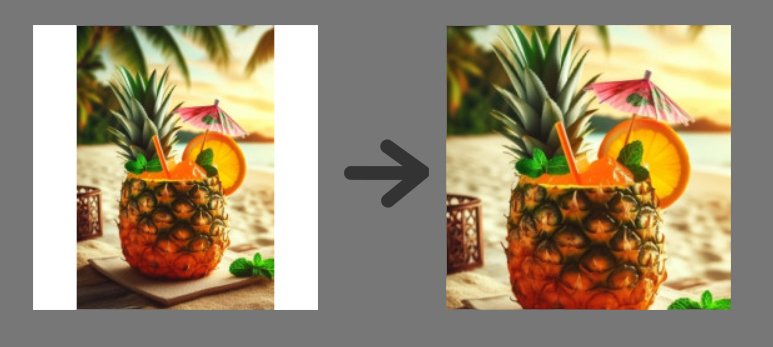About This File
The module redefines the logic of the standard Opencart image processor. Instead of adding a white background to the image, the photo is now cropped to the desired size, leaving the center part visible.
Installation:
- Install the module archive through "Extensions Installer"
- Refresh Modifiers in Modifications section
- Clear image cache (delete the contents of the "/image/cache/" folder or use any cache clearing module that can clear the image cache)
Information:
- The module will affect all images that are processed through “$this->model_tool_image->resize” (usually these are all images of products, categories, sliders, etc.)
- IMPORTANT! When uploading images whose proportions are very different from those displayed on the site, an important part of the image content may be cut off.
- The module does not replace standard Opencart files.