About This File
The "Google Content API for Shopping - Add your products to the Merchant Center" module allows you to show your products to users in search results.
Use the Content API for Shopping to upload data directly from your online store to your Google Merchant Center.
This is useful if you want to quickly add many products.
Using the "Google Content API for Shopping - Add your products to the Merchant Center" module, you can easily provide up-to-date product information to the Merchant Center, and update product data in real time.
And in this way, users will be able to get detailed information about your products through the API, easily compare and select products, as well as see actual prices and stock availability.
Features:
- Convenient unloading of products using Content API for Shopping.
- Regular updating of data with the synchronization of your store.
- Bulk adding of required products.
- Matching product categories on your site and Google categories.
Installation instructions:
- Download and install the module;
- On the settings page, select the required parameters for unloading products;
- Add your account ID of the Google Merchant Center on the settings page;
- Use the Google Content API to integrate your online store with the Google Merchant Center. To do this, go to the Google Cloud Console;
- Upload a json file for data authorization on the settings page;
- Upload your products to your Google Merchant Center account.

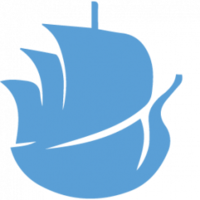
.jpg.84f8cf0e1272e9268ca21ae78641cd6b.jpg)







.thumb.jpg.23e555397a8678a13c8b8b4a8f10b2c5.jpg)
.thumb.jpg.b322117ed77c46706095595c635fda1b.jpg)
.thumb.jpg.b75768ea47f14a957e5efc54c51091de.jpg)
.thumb.jpg.e03efd8e30c3bca8bab396c37c937503.jpg)
.thumb.jpg.4957b73b354f43b94a8e3254e7a02fdf.jpg)
.thumb.jpg.d97712e714557e0de8a80a6ce13dd3e0.jpg)
ru.thumb.jpg.b1b672b1b4439089862141220abb254d.jpg)
.thumb.jpg.e678d4cf6dbd87c8a1338f1f306a96ad.jpg)
.thumb.jpg.d07c3da5455800234520464bca97df1b.jpg)
.thumb.jpg.1971d57448f3d79186a73f3ef1af3a5c.jpg)

.thumb.jpg.ec385538a3f53bea2be74b1edf52b9f6.jpg)
.thumb.jpg.603d540c3dbe4bb98eecc3cb76a966ad.jpg)
.thumb.jpg.52045fd973dd75af841e3c161a4b2a4e.jpg)
.thumb.jpg.0fb937644f745ef8a039d64b2e2e5bba.jpg)
.thumb.jpg.4624d427fa9ff1862948a37fb25a0011.jpg)
.thumb.jpg.56a6ee1931a6f07f2377173c92b48e3b.jpg)
.thumb.jpg.1a878309a1335d4149734e47ca21b7e6.jpg)
.thumb.jpg.8d29d7ecb1be246c55515927a11b6210.jpg)
.thumb.jpg.b6159c08e232f9e107530b5f3d3017f1.jpg)
.thumb.jpg.320048afabe4c1b2b3959486837ae09f.jpg)

.thumb.jpg.6108a975d6264f4bb2e33d0c4efff2a4.jpg)
.thumb.jpg.05d5fa606f24c62ad7389f44782fdf9f.jpg)
.thumb.jpg.4e3b2054ce091e12e59828f4ed1b12cb.jpg)




