-
 2
2
About This File
The "Quick Order Form - Easy Buy in one click" module is specially created to make ordering goods faster and easier for your customers.
Everyone knows that the checkout process has certain stages. It takes time to fill out the data forms. Therefore, only some clients reach the final stage of ordering.
Help make the purchasing process simple and clear for the client.
The "Quick order" button is available on the product card and the category page. By clicking on it, the client can order the product without going through the shopping cart.
The Quick order form has fields with information about the product - name, photo, quantity (editable), and total order cost. In addition, the client must fill in other required fields - name, phone number, e-mail, and comment for delivery or payment methods.
All data of quick orders is recorded in the admin panel (section Sales > Quick order).
You can quickly move from a quick order to an order (section Sales > Orders). All you have to do is click one button and you can easily fill in all the necessary data to complete the order.
Also, if necessary, you can set up sending notifications when placing new orders in your online store (the email of the online store is specified in the admin panel settings).
Using the "Quick Order Form - Easy Buy in one click" module improves customer loyalty and increases the probability of a repeat purchase.
The module works with themes such as Journal3, Journal2, Coloring2.3, So-maxshop2.3.
Features:
- Buyers will be able to place their orders faster.
- Placing an order takes place using one page.
- Increasing customer satisfaction.
- Recording order data in a convenient table.
- Easy to use quick orders in the admin panel.
Installation instructions:
- Download and install the module;
- Configure the fields of the "Quick order" form that are required to be filled out;
- Specify if you want to send an email notification to the administrator about new orders created using the quick order form;
- Use the table with quick order data in the admin panel;
- Place an order adding other data;
- Increase conversions and customer loyalty every day.

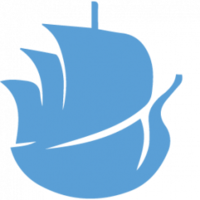
.jpg.472022610d73d133ed51f97f72f35107.jpg)















.thumb.jpg.327f80df844872c371efd4d4d9bbdaad.jpg)

.thumb.jpg.b6159c08e232f9e107530b5f3d3017f1.jpg)
.thumb.jpg.320048afabe4c1b2b3959486837ae09f.jpg)
.thumb.jpg.ec385538a3f53bea2be74b1edf52b9f6.jpg)

.thumb.jpg.0fb937644f745ef8a039d64b2e2e5bba.jpg)
.thumb.jpg.d07c3da5455800234520464bca97df1b.jpg)
.thumb.jpg.c66d0b6bb4da96b638766a7be39b9b4a.jpg)
.thumb.jpg.05d5fa606f24c62ad7389f44782fdf9f.jpg)
.thumb.jpg.e678d4cf6dbd87c8a1338f1f306a96ad.jpg)
.thumb.jpg.b75768ea47f14a957e5efc54c51091de.jpg)
.thumb.jpg.4e3b2054ce091e12e59828f4ed1b12cb.jpg)
.thumb.jpg.1a878309a1335d4149734e47ca21b7e6.jpg)
ru.thumb.jpg.b1b672b1b4439089862141220abb254d.jpg)
.thumb.jpg.603d540c3dbe4bb98eecc3cb76a966ad.jpg)
.thumb.jpg.8d29d7ecb1be246c55515927a11b6210.jpg)
.thumb.jpg.b322117ed77c46706095595c635fda1b.jpg)
.thumb.jpg.6108a975d6264f4bb2e33d0c4efff2a4.jpg)
.thumb.jpg.d97712e714557e0de8a80a6ce13dd3e0.jpg)
.thumb.jpg.4624d427fa9ff1862948a37fb25a0011.jpg)
.thumb.jpg.4957b73b354f43b94a8e3254e7a02fdf.jpg)
.thumb.jpg.23e555397a8678a13c8b8b4a8f10b2c5.jpg)
.thumb.jpg.e03efd8e30c3bca8bab396c37c937503.jpg)
.thumb.jpg.56a6ee1931a6f07f2377173c92b48e3b.jpg)




