-
 1
1
About This File
Use the "Image Compression with reSmush" module to optimize the size of images on your site, speed up page loading, free up server storage space and increase your ranking in search engines such as Google, Yandex, etc.
Increase site loading speed and improve SEO ranking.
Reduce disk space usage and improve website performance.
Improve your customers' experience by making pages load faster.
Simple and FREE compression of PNG, JPG, JPEG, GIF images using the reSmush service. The size of your website images is significantly reduced. Effectively used even for stores with an assortment of more than 100,000 products. On average, images are compressed by 50-80% WITHOUT any visible loss of quality.
Fast image conversion to webP or jp2 format. After conversion, your images are reduced by 50% compared to the original images. This saves a lot of disk space on the server.
If necessary, you can compress/convert only specific image folders and effectively reduce recently added or updated images.
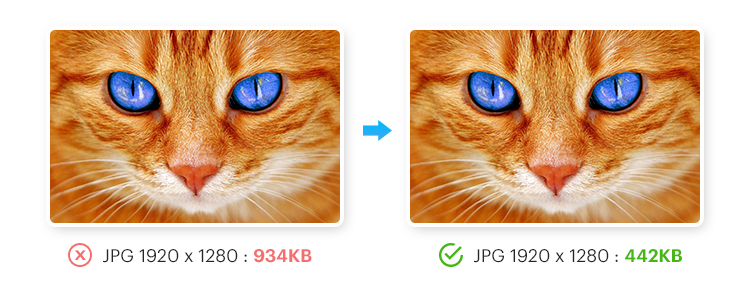
The Lazy Load feature is an additional way to reduce page load time and improve overall site performance.
Lazy Load delays the loading of ALL your images, not just catalog images. For example, images of a logo, cms, module, theme, etc.
Using the module, you can create an image sitemap in seconds - a complete map of your site's images in the form of an XML file for use in Google Search Console and Yandex.Webmaster services. This increases your store's ranking and improves its SEO by allowing Google and Yandex to crawl all of your site's images.
To automatically compress / convert your images, you can set up a CRON job. This will automatically process images at a certain time and save your time.
Attention!!! For the module to operate correctly, it is necessary to take into account the following:
- You need to activate the PHP-Imagick extension and install the WebP library.
- The extension works on servers running Apache2, Nginx.
- The extension does not work with Microsoft IIS without the Rewrite module.
- The extension will not work if you have Google's Pagespeed Module activated.
- The extension is compatible with themes such as Journal2, Journal3 and others.
- There may be a conflict with the OpenCart Lightning module. To eliminate the conflict, you need to make changes to the DIR_APLICATION file (controller / extension / lightning / zero.php) - replace the text “php html htm xml yml” with “jpg jpeg png php html htm xml yml”.
Features:
- Compresses images (PNG, JPG, JPEG, GIF).
- Converts images to webP and jp2 format and reduces their size.
- Minimizes an unlimited number of images.
- Allows you to select the desired compression / conversion options.
- Frees up disk space.
- Retains original images if necessary.
- Adds GZIP compression for the server.
- Uses Lazy Load for images.
- Allows you to select a specific image folder for compression / conversion.
- Generates a map of all site images in an XML file.
- Automatically compresses/converts images by running a CRON task.
- English, Russian, Ukrainian, German, Spanish and French localizations
Instructions for use:
- Download and install the module;
- Specify the parameters for compressing / converting images;
- Turn on the Lazy Load function (if necessary);
- Use the full site image map in XML (if necessary);
- If necessary, compress / convert only those images that are in a specific folder;
- Set up automatic CRON operation (if necessary);
- Use detailed instructions for setting up nginx server (if necessary);
- Optimize your images;
- As a result, optimized images are added to your site.

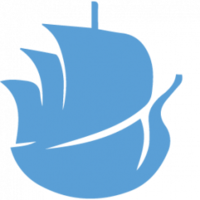
.jpg.f2325a7ab4cd454efc5685799a8e4dca.jpg)













.thumb.jpg.4e3b2054ce091e12e59828f4ed1b12cb.jpg)

.thumb.jpg.6108a975d6264f4bb2e33d0c4efff2a4.jpg)
.thumb.jpg.8d29d7ecb1be246c55515927a11b6210.jpg)
.thumb.jpg.52045fd973dd75af841e3c161a4b2a4e.jpg)
.thumb.jpg.0fb937644f745ef8a039d64b2e2e5bba.jpg)
.thumb.jpg.320048afabe4c1b2b3959486837ae09f.jpg)
ru.thumb.jpg.b1b672b1b4439089862141220abb254d.jpg)
.thumb.jpg.d07c3da5455800234520464bca97df1b.jpg)
.thumb.jpg.b6159c08e232f9e107530b5f3d3017f1.jpg)
.thumb.jpg.d97712e714557e0de8a80a6ce13dd3e0.jpg)
.thumb.jpg.ec385538a3f53bea2be74b1edf52b9f6.jpg)
.thumb.jpg.4957b73b354f43b94a8e3254e7a02fdf.jpg)
.thumb.jpg.56a6ee1931a6f07f2377173c92b48e3b.jpg)
.thumb.jpg.1a878309a1335d4149734e47ca21b7e6.jpg)
.thumb.jpg.b75768ea47f14a957e5efc54c51091de.jpg)
.thumb.jpg.23e555397a8678a13c8b8b4a8f10b2c5.jpg)
.thumb.jpg.b322117ed77c46706095595c635fda1b.jpg)
.thumb.jpg.1971d57448f3d79186a73f3ef1af3a5c.jpg)

.thumb.jpg.e03efd8e30c3bca8bab396c37c937503.jpg)
.thumb.jpg.603d540c3dbe4bb98eecc3cb76a966ad.jpg)
.thumb.jpg.327f80df844872c371efd4d4d9bbdaad.jpg)
.thumb.jpg.e678d4cf6dbd87c8a1338f1f306a96ad.jpg)
.thumb.jpg.05d5fa606f24c62ad7389f44782fdf9f.jpg)




