-
 2
2
About This File
The "Redirect URLs Manager - 301, 302, 307 and 404 SEO optimizer" module allows you to easily and quickly set up URLs redirects on your website using your admin panel. This is useful if you recently changed the URL of your product or removed the product. The module will direct the client to a page with relevant information. After that the client can buy your product.
The "Redirect URLs Manager - 301, 302, 307 and 404 SEO optimizer" module is a very simple solution for redirecting to different URLs. This helps your visitors never get to pages that are NOT on your website anymore.
The module is compatible with multi-stores and you do not need to track broken pages and manually change each of them.
How does it work?
Add a new redirect. To do this, specify an invalid or broken URL (404 error) and the URL that you want to redirect the client to. Then click the button for saving: the new URL redirect works!
Attention!!! The redirects are valid only for pages of the domain where the module is installed. If the module is installed, for example, on www.domain.com, the module redirects pages only from www.domain.com to pages of any domains that you want.
You can add an unlimited number of different types of URL redirects: 301, 302 and 307. You can also choose to automatically change the URL for the edited or deleted product.
All redirects are listed in the table at the bottom of the module page.
Each link must be fully written (1 url = 1 redirect), you cannot use wildcard patterns (*, ?, etc.) to replace character strings.
You can edit or delete unnecessary redirects at any time.
Also, the module allows you to track pages on your website that are not found (404) and record them in a table.
These URLs you can easily add to the redirect list by additionally specifying a correct URL and redirect code.
You can use a filter to sort the table data by Url, IP, User-Agent. In the settings, you can also indicate specific Url, IP, User-Agent, which allows you to ignore receiving invalid data from bots or other parsers.
The Import / Export function for URL redirects through CSV file allows you to:
- add new redirects in bulk,
- export (save) a list of URL redirects that already exist,
- export (save) a list of 404 pages.
With the Import / Export function, you can quickly check and edit URL redirects for all pages of your website.
The module is compatible and works correctly with theme Journal3.
Using the "Redirect URLs Manager - 301, 302, 307 and 404 SEO optimizer" module helps to reduce the number of 404 pages on your website. This improves the results of page indexing and increases the position of your website in the search results.
Features:
- Unlimited number of different types of redirects (301, 302 and 307) to resolve 404 errors.
- Automatically detects 404 pages and changes to SEO URLs.
- Ability to add URL redirects one by one.
- Bulk add redirects using CSV file.
- Ability to save the existing URL redirects and 404 errors.
- Compatible with multi-store.
- Increases SEO and URL position in search results.
Installation instructions:
- Download and install the module;
- On the settings page, select the needed parameters;
- Add new URLs redirects;
- Track 404 URLs to generate URLs redirects;
- Use the CSV import / export function for your convenience;
- Save changes and improve your SEO every day.

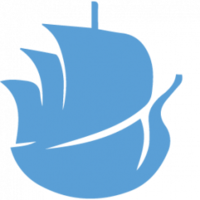
.jpg.9b8d2d90b038411448e9ec8573405099.jpg)

















.thumb.jpg.8d29d7ecb1be246c55515927a11b6210.jpg)
.thumb.jpg.0fb937644f745ef8a039d64b2e2e5bba.jpg)
.thumb.jpg.327f80df844872c371efd4d4d9bbdaad.jpg)

.thumb.jpg.d07c3da5455800234520464bca97df1b.jpg)

.thumb.jpg.b322117ed77c46706095595c635fda1b.jpg)
ru.thumb.jpg.b1b672b1b4439089862141220abb254d.jpg)
.thumb.jpg.6108a975d6264f4bb2e33d0c4efff2a4.jpg)
.thumb.jpg.e678d4cf6dbd87c8a1338f1f306a96ad.jpg)
.thumb.jpg.b75768ea47f14a957e5efc54c51091de.jpg)
.thumb.jpg.b6159c08e232f9e107530b5f3d3017f1.jpg)
.thumb.jpg.4e3b2054ce091e12e59828f4ed1b12cb.jpg)
.thumb.jpg.1a878309a1335d4149734e47ca21b7e6.jpg)
.thumb.jpg.4624d427fa9ff1862948a37fb25a0011.jpg)
.thumb.jpg.4957b73b354f43b94a8e3254e7a02fdf.jpg)
.thumb.jpg.603d540c3dbe4bb98eecc3cb76a966ad.jpg)
.thumb.jpg.e03efd8e30c3bca8bab396c37c937503.jpg)
.thumb.jpg.c66d0b6bb4da96b638766a7be39b9b4a.jpg)
.thumb.jpg.1971d57448f3d79186a73f3ef1af3a5c.jpg)
.thumb.jpg.52045fd973dd75af841e3c161a4b2a4e.jpg)
.thumb.jpg.320048afabe4c1b2b3959486837ae09f.jpg)
.thumb.jpg.ec385538a3f53bea2be74b1edf52b9f6.jpg)
.thumb.jpg.d97712e714557e0de8a80a6ce13dd3e0.jpg)
.thumb.jpg.23e555397a8678a13c8b8b4a8f10b2c5.jpg)




