-
 1
1
About This File
Install our Google Dynamic Remarketing Feed plugin and increase your conversion rate by showing your visitors relevant ads based on their activity on your site.
Create a Google Ads data feed in a few simple steps:
- install the plugin
- change the status to "enabled"
- select language and currency
- select main product ID
- select the "save to file" option
- get your Google Ads feed file
Features:
- The easiest way to create a channel for Google ADS.
- Creating a product feed for Google ADS in CSV format.
- Attracting quality traffic to your store.
- The ability to improve your ROI.
- Easy installation
You can read more about Google ADS here https://support.google.com/analytics/answer/3455585?hl=ru.
Changes implemented in version 1.3.1:
* Changing links
* Addition of Ukrainian, German, Spanish, French localizations
* Version changes
* Addition of ad_user_data and ad_personalization options (added in google v2 consent mode)
* Fix for missing comma in javascript object
* Change consent mode

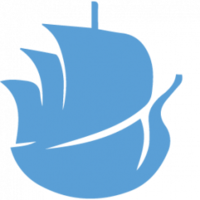
.jpg.2ae62ccea7e54f30fcae8b5536f9197f.jpg)
















.thumb.jpg.d07c3da5455800234520464bca97df1b.jpg)
ru.thumb.jpg.b1b672b1b4439089862141220abb254d.jpg)
.thumb.jpg.603d540c3dbe4bb98eecc3cb76a966ad.jpg)
.thumb.jpg.e03efd8e30c3bca8bab396c37c937503.jpg)
.thumb.jpg.c66d0b6bb4da96b638766a7be39b9b4a.jpg)
.thumb.jpg.b322117ed77c46706095595c635fda1b.jpg)
.thumb.jpg.4624d427fa9ff1862948a37fb25a0011.jpg)

.thumb.jpg.05d5fa606f24c62ad7389f44782fdf9f.jpg)
.thumb.jpg.b75768ea47f14a957e5efc54c51091de.jpg)
.thumb.jpg.327f80df844872c371efd4d4d9bbdaad.jpg)
.thumb.jpg.0fb937644f745ef8a039d64b2e2e5bba.jpg)
.thumb.jpg.56a6ee1931a6f07f2377173c92b48e3b.jpg)
.thumb.jpg.6108a975d6264f4bb2e33d0c4efff2a4.jpg)
.thumb.jpg.1971d57448f3d79186a73f3ef1af3a5c.jpg)
.thumb.jpg.ec385538a3f53bea2be74b1edf52b9f6.jpg)
.thumb.jpg.d97712e714557e0de8a80a6ce13dd3e0.jpg)
.thumb.jpg.e678d4cf6dbd87c8a1338f1f306a96ad.jpg)
.thumb.jpg.8d29d7ecb1be246c55515927a11b6210.jpg)
.thumb.jpg.4957b73b354f43b94a8e3254e7a02fdf.jpg)
.thumb.jpg.320048afabe4c1b2b3959486837ae09f.jpg)
.thumb.jpg.23e555397a8678a13c8b8b4a8f10b2c5.jpg)
.thumb.jpg.b6159c08e232f9e107530b5f3d3017f1.jpg)

.thumb.jpg.4e3b2054ce091e12e59828f4ed1b12cb.jpg)




