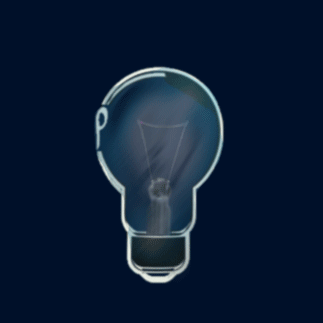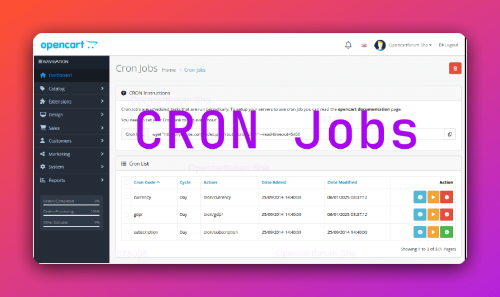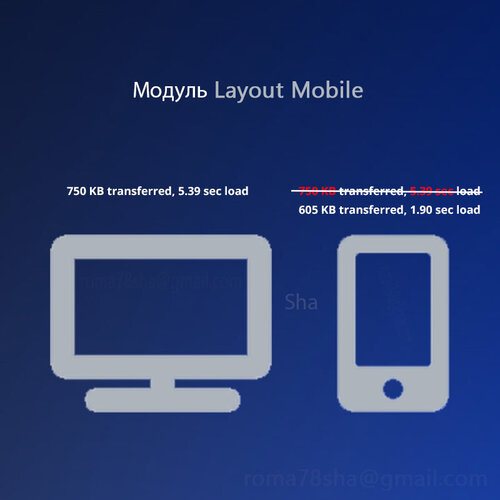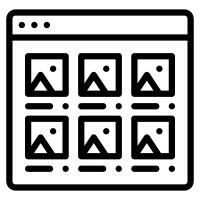-
 4
4
About This File
Как установить ocmod модуль на OpenCart 3.x.x?
1) Зайти Extensions->Installer
2) Нажать кнопку upload, выбрать ocmod файл дополнения, дождаться завершения установки.
3) Зайти Extensions->modifications
4) Нажать кнопку refresh, дождаться окончания установки
5) Зайти Зайти Extensions->Extensions
6) Выбрать "группу" к которой принадлежит Ваше дополнение, чаще всего это Modules
7) Найти Ваше дополнение и нажать кнопку install
Сократить все эти действия к
1) Нажать кнопку, выбрать ocmod файл дополнения, дождаться завершения установки.
поможет данное решение!)
Подробней, для разработчиков:
непосредственно после загрузки ocmod файла
- вызывает метод install, вновь установленного модуля (что поможет, например, добавить таблицу или столбец в базу данных, во избежание лишних вопросов от юзеров!);
- вызывает метод refresh класса ControllerMarketplaceModification (что сразу-же применяет все изменения).
Результат установка всех модулей OpenCart 3 быстро и в один клик!)
Что-бы установить этот модуль installation_in_1_step.ocmod.zip, - придётся пройти 4 пункта списка выше!


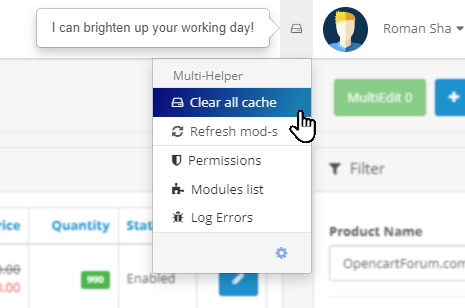

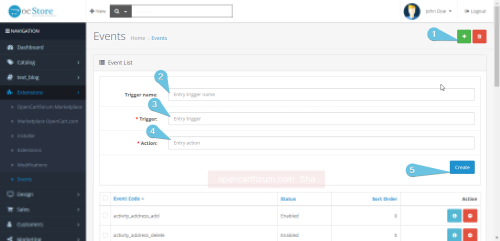







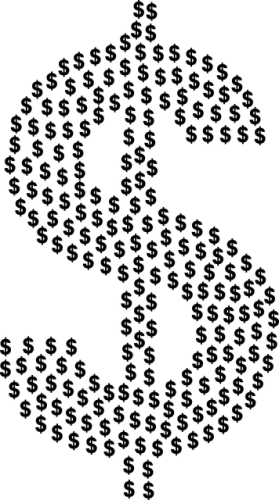
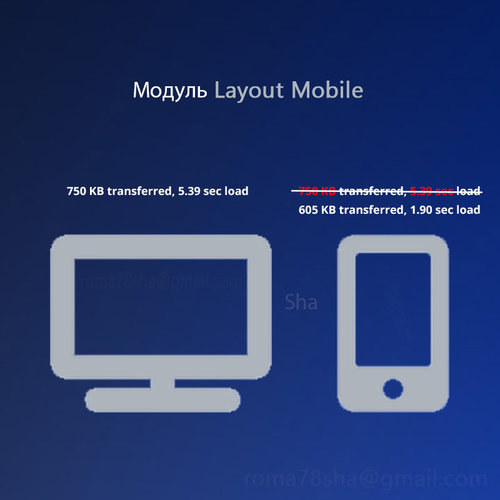
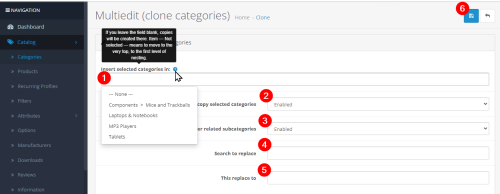
.thumb.png.388f64ac000ac8d5f189d8e3f6ff1318.png)