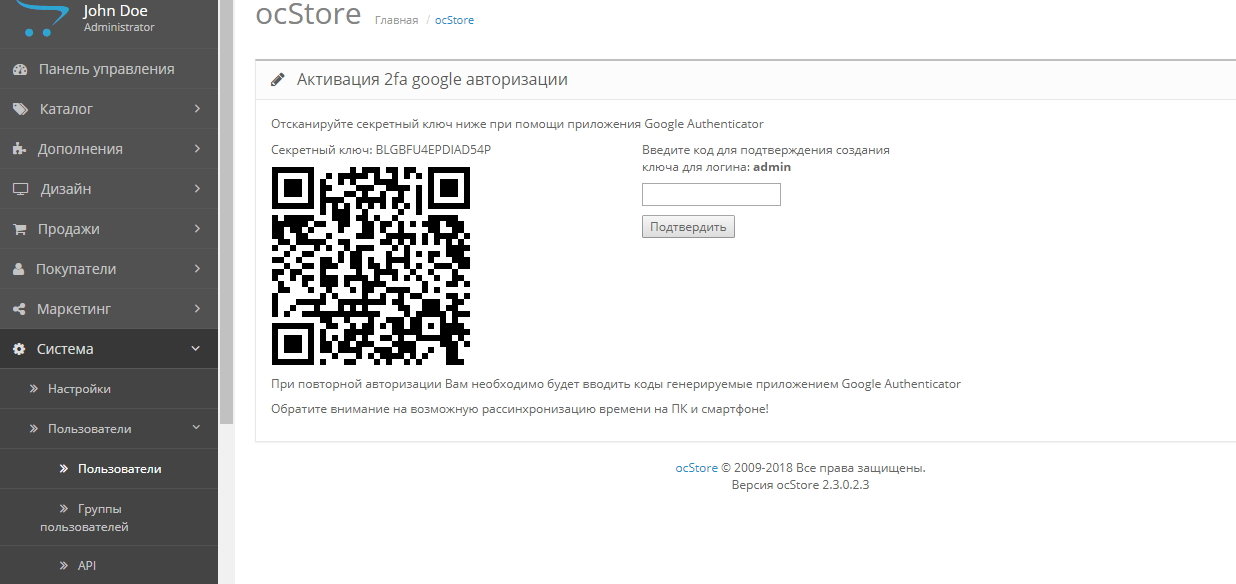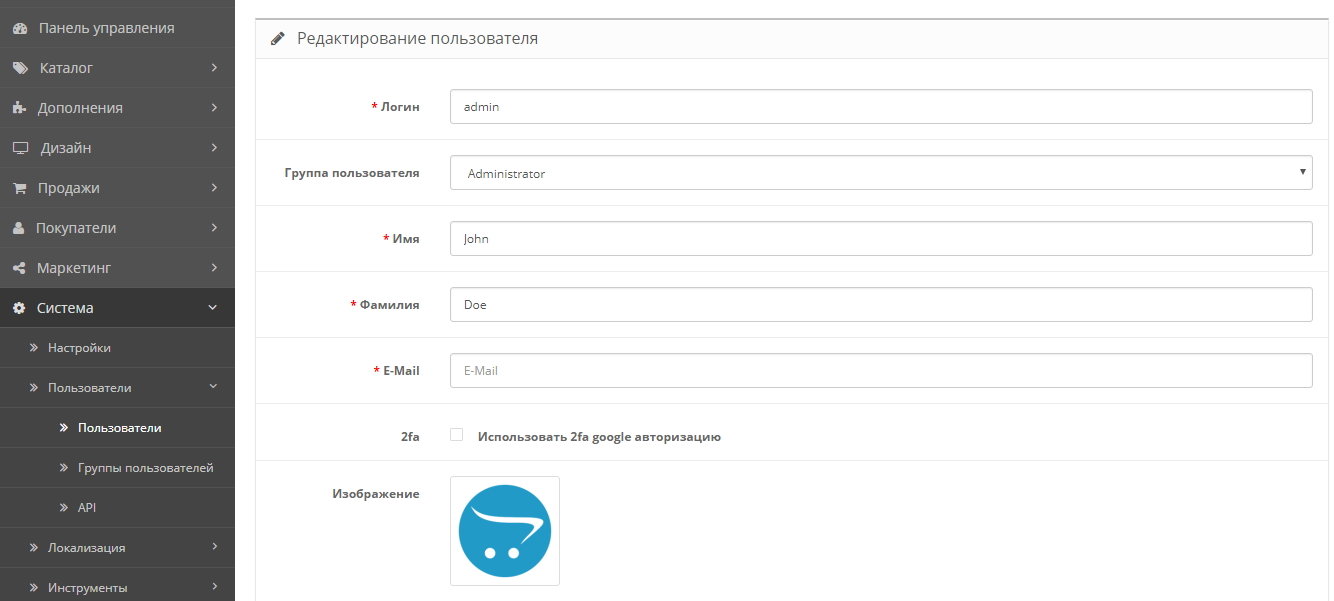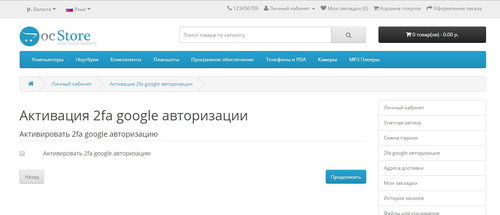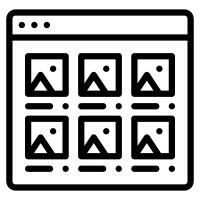About This File
The users2fa module allows you to use Google 2-factor authentication for the stronger protection of the administrative panel from unauthorized access
The user of the administrative panel gets the opportunity to activate Google 2-factor authorization in the settings of his profile
To use Google 2-factor authentication, you also need to download and install the Google Authenticator app on your mobile device.
At the Google Play, the Google Authenticator app is available at this link
https://play.google.com/store/apps/details?id=com.google.android.apps.authenticator2&hl=en
You can also find it in Play Market on your mobile device.
Attention! When using Google 2-factor authentication, keep in mind the possible time desynchronization
between the time on the hosting on which your site operates and the time on the mobile device that you use
to receive codes for passing Google 2-factor authentication
The code received on your device is only suitable for the time shown on your mobile device!
License:
- The module is sold with a license for one site, one purchase = one domain
- The author reserves the right to change the terms of the license, price and renewal period of the add-on..
- All modifications and changes to functionality are not included in the price and are paid separately..
- The module is officially sold only through opencartforum.
Installation:
- To install the users2fa module, you need to upload the users2fa.ocmod.zip package in the administrative panel of your site in the Add-ons -> Install Add-ons section.
- After the package is installed, go to the Add-ons -> Add-ons Manager subsection and update the cache (icon in the upper right corner)
- Then go to the Modules/Add-ons section (depending on the CMS version) and click install next to the module name
- Then you need to go to the module settings and enter the license key. After entering the key, switch the module to the enabled mode. Other settings are in the settings of each user who has access to the admin panel.
To get a license key, please write me a private message with email/domain name of the person who purchased the module. I need the following information :
- Module name
- Domain name of your store
- Domain name of your test store for 2 weeks (if you have). Testing is allowed within 2 weeks.
- Your email address where to send the key
Release Notes
- In the version 2.0 the code generation algorithm has been updated. The functionality of previous versions is not guaranteed!
- The downloaded files have names indicating the branch of OpenCart/OcStore versions for which they are intended. For example, _oc3x is intended for OpenCart/OcStore 3.x.x But if there is oc3020, then for OpenCart 3.0.2.0 you should use this file.
- When searching for the Google Authenticator app in Google Play, you need to pay attention to the manufacturer. Original developer Google LLC. Authenticator apps from other developers may also work, but they usually contain a lot of ads.
- If you can't pass the test, the last thing that could be the reason is a bad smartphone camera. Google Authenticator scans very reliably even with a 2mp camera. Most likely the reason is the wrong time on the server. Ask support to synchronize the time on the virtual hosting or VPS.