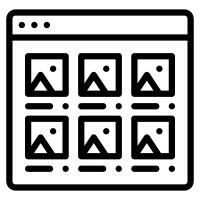Помогите пожалуйста, не могу понять в чем причина, вставляю код в header.tpl он работает только в гугл-хром, а если просто с локалки, то во всех браузерах нормально
вот сам код html
<!DOCTYPE html PUBLIC "-//W3C//DTD XHTML 1.0 Transitional//EN" "http://www.w3.org/TR/xhtml1/DTD/xhtml1-transitional.dtd">
<html xmlns="http://www.w3.org/1999/xhtml">
<head>
<meta http-equiv="Content-Type" content="text/html; charset=utf-8" />
<title>Документ без названия</title>
<link href="*.css" rel="stylesheet" type="text/css" />
<script type="text/javascript" src="jquery-1.3.2.min.js"></script>
<link href="style.css" rel="stylesheet" type="text/css" />
<script type="text/javascript">
$(document).ready(function() {
//Set Default State of each portfolio piece
$(".paging").show();
$(".paging a:first").addClass("active");
//Get size of images, how many there are, then determin the size of the image reel.
var imageWidth = $(".window").width();
var imageSum = $(".image_reel img").size();
var imageReelWidth = imageWidth * imageSum;
//Adjust the image reel to its new size
$(".image_reel").css({'width' : imageReelWidth});
//Paging + Slider Function
rotate = function(){
var triggerID = $active.attr("rel") - 1; //Get number of times to slide
var image_reelPosition = triggerID * imageWidth; //Determines the distance the image reel needs to slide
$(".paging a").removeClass('active'); //Remove all active class
$active.addClass('active'); //Add active class (the $active is declared in the rotateSwitch function)
//Slider Animation
$(".image_reel").animate({
left: -image_reelPosition
}, 500 );
};
//Rotation + Timing Event
rotateSwitch = function(){
play = setInterval(function(){ //Set timer - this will repeat itself every 3 seconds
$active = $('.paging a.active').next();
if ( $active.length === 0) { //If paging reaches the end...
$active = $('.paging a:first'); //go back to first
}
rotate(); //Trigger the paging and slider function
}, 7000); //Timer speed in milliseconds (3 seconds)
};
rotateSwitch(); //Run function on launch
//On Hover
$(".image_reel a").hover(function() {
clearInterval(play); //Stop the rotation
}, function() {
rotateSwitch(); //Resume rotation
});
//On Click
$(".paging a").click(function() {
$active = $(this); //Activate the clicked paging
//Reset Timer
clearInterval(play); //Stop the rotation
rotate(); //Trigger rotation immediately
rotateSwitch(); // Resume rotation
return false; //Prevent browser jump to link anchor
});
});
</script>
<script type="text/javascript">
$(function() {
$('.temphol').hover(function() {
$(this).children('.front').stop().animate({ "top" : '170px'}, 500);
}, function() {
$(this).children('.front').stop().animate({ "top" : '0px'}, 300);
});
});
</script>
</head>
<body>
<div id="banner_block1">
<div id="banner_block2">
<div class="temp">
<div class="temphol">
<img src='img/banner_small_down.png' alt='' border='0'/>
<img src='img/banner_small1.png' class='front' alt='' border='0'/>
</div>
</div>
</div>
<div id="banner_block3">
<div class="main_view">
<div class="window">
<div class="image_reel">
<a href="#"><img src="img/banner1.png" alt="" /></a>
<a href="#"><img src="img/banner2.png" alt="" /></a>
<a href="#"><img src="img/banner3.png" alt="" /></a>
<a href="#"><img src="img/banner4.png" alt="" /></a>
</div>
</div>
<div class="paging">
<a href="#" rel="1">1</a>
<a href="#" rel="2">2</a>
<a href="#" rel="3">3</a>
<a href="#" rel="4">4</a>
</div>
</div>
</div>
<div id="banner_block4">
<div class="temp">
<div class="temphol">
<img src='img/banner_small_down.png' alt='' border='0'/>
<img src='img/banner_small1.png' class='front' alt='' border='0'/>
</div>
</div>
</div>
</div>
</body>
</html>
и css
#banner_block1 {
width: 960px;
height: 140px;
margin-top: 30px;
margin: auto auto;
}
#banner_block2 {
width: 180px;
height: 133px;
float: left;
}
#banner_block3 {
width: 575px;
height: 130px;
margin: auto auto;
}
#banner_block4 {
width: 177px;
height: 130px;
float: right;
margin-top: -136px;
}
.main_view {
float: left;
position: relative;
}
/*--Window/Masking Styles--*/
.window {
height:130px;
width: 575px;
overflow: hidden; /*--Hides anything outside of the set width/height--*/
position: relative;
}
.image_reel {
position: absolute;
top: 0; left: 0;
padding-left: 9px;
}
.image_reel img {float: left;}
/*--Paging Styles--*/
.paging {
position: absolute;
bottom: 70px; right: -7px;
width: 178px; height:47px;
z-index: 100; /*--Assures the paging stays on the top layer--*/
text-align: center;
line-height: 40px;
background: url(img/paging_bg2.png) no-repeat;
display: none; /*--Hidden by default, will be later shown with jQuery--*/
}
.paging a {
padding: 5px;
text-decoration: none;
color: #fff;
}
.paging a.active {
font-weight: bold;
background: #920000;
border: 1px solid #610000;
-moz-border-radius: 3px;
-khtml-border-radius: 3px;
-webkit-border-radius: 3px;
}
.paging a:hover {font-weight: bold;}
/*--------------------------------*/
.temp{
float:left;
width:178px;
}
.temphol{
position:relative;
width:177px;
height:130px;
overflow:hidden;
}
.temphol img {
position: absolute;
top: 0px; left: 0px;
}