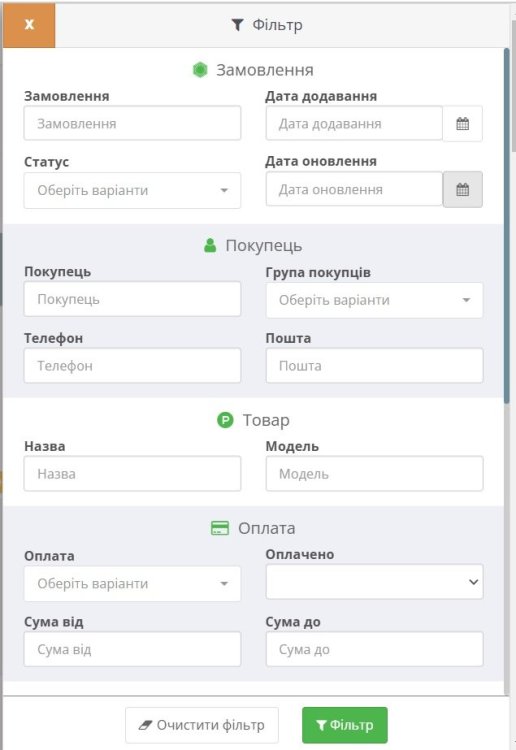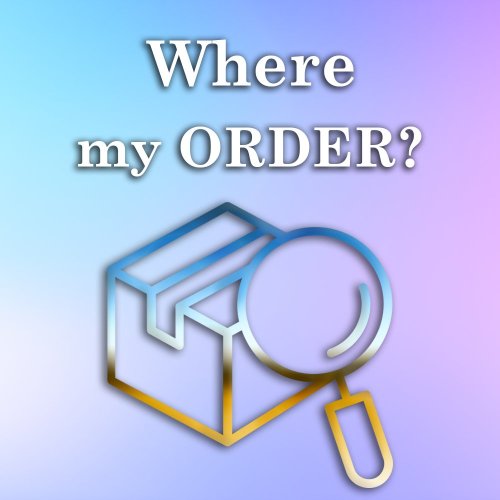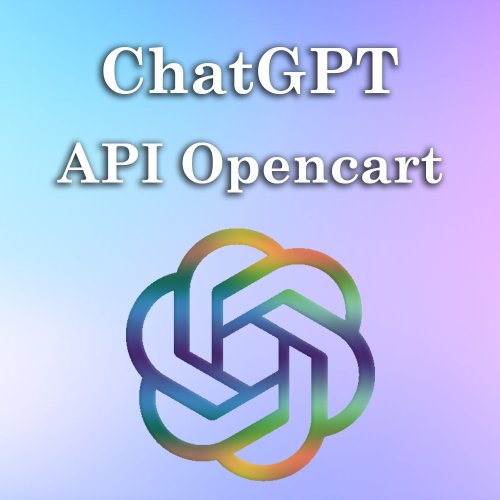-
 2
2
About This File
With this module, you can easily view and control the progress of orders, filter orders by any parameters, sort, change statuses, and much more, which in turn will make it easier for you to work with orders.
DEMO 3х:
http://opencart-3.parallax.com.ua/ Order list
http://opencart-3.parallax.com.ua/ Settings
Login and password: demo
DEMO 2х:
http://opencart-2.parallax.com.ua/ Order list
http://opencart-2.parallax.com.ua/ Settings
Login and password: demo
There is support for delivery modules "Nova Poshta", "Ukrposhta", "Rozetka" from the developer @Prorab337
Convenient control buttons that stick to the top of the screen when scrolling


- Menu button is responsible for hiding/showing the left menu of the admin
- Filter call button
- Call button for mass editing of orders
- Account button
- New order creation button
Convenient filter
-Ability to filter by virtually any order parameters
-Multiple selection, you can choose for example several delivery or payment options or order statuses, rather than one specific one
Morse code editing

- You can change order statuses in bulk
- You can send bulk SMS
Quick filters

- You can create custom filters in the settings for the parameters you need to filter orders in one click.
- You can also reset all filter parameters in one click.
Order sorting
- Order sorting is available by all important parameters.
Order status colors

- You can customize the appropriate colors for each order status.
Copying information

- You can copy any information, such as phone, email or address, in one click by clicking the icon opposite this information.
Client

- If the client is registered, then his name will be a link that, when clicked, will take you to his account.
Communication buttons

- You can switch to WhatsApp, Viber, Telegram, Email in one click to write messages to the client
Other customer orders
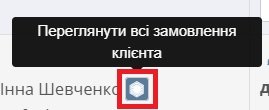
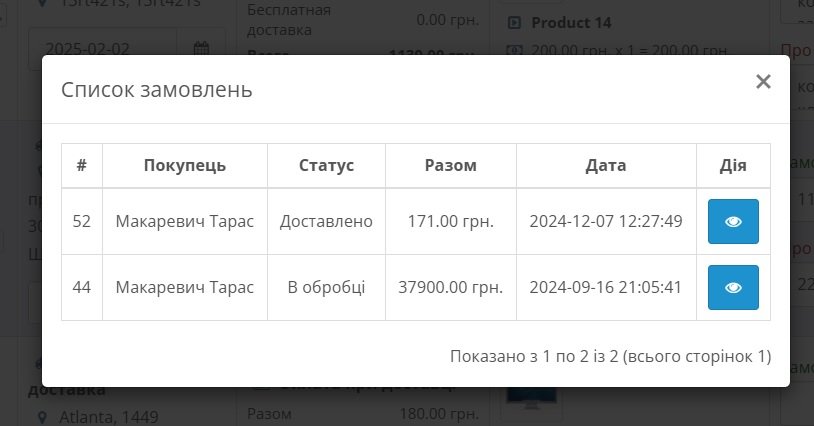
- Opposite the client's name there is a button. If the button is green, it means that the client has already placed an order before. By clicking on it, you can view a list of order data.
Additional fields

- You can enable additional fields "Date" and "Payment status" in the settings for more convenient work with orders.
- In the date field, you can specify your own date for additional information, for example, use it as a planned shipping date, you can both filter by this field and sort.
- In the payment status field, you can set in the settings for which methods it should be displayed, for example, with the payment method by details and then you can click on this field to change the payment status to paid or unpaid to understand and control the payment, you can also filter or sort orders by this field.
Goods


- The product block displays all the information: picture, name, product model, sales price, quantity and amount.
- When clicking on the image, you will be redirected to the product on the site.
- When clicking on the name, you will be redirected to edit the product
- By default, one product is displayed (you can change it in the settings), and in the lower right corner, how many more are hidden, by clicking on this button, the list will expand and you can view the entire list.
- In the settings, you can select the product fields to display in the list and search in the filter Model, SKU, UPC, EAN, JAN, ISBN, MPN, Location
Comments

- You can also view the customer's comment in the list
- You can leave a comment on the order
- You can leave a comment about the customer.
- Automatic change of field height when writing and displaying text
Changing order status and sending SMS
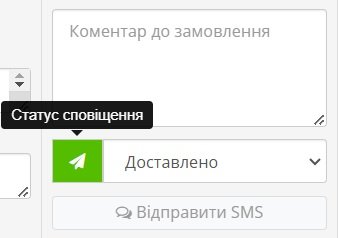
- You can quickly change the order status
- You can specify a comment when changing the order status
- You can specify or notify the client when the status changes (by clicking on the button to the left of the order status, green - notify, gray - do not notify)
- You can write text in the comment field and click send SMS (an SMS will be sent without changing the status, and will also be recorded in the order history)
This module is perfectly combined with the Order Manager (Order Editor).
Technical support
Technical support is provided on weekdays (Monday-Friday) and working hours are from 10:00 to 17:00 except for holidays.
The response/assistance time depends on the author's workload, but everyone who requests it and needs it will be provided with a response or assistance.
License Agreement
The license applies only to the domain specified when purchasing.
The author reserves the right to revoke the license if there is a violation of copyright or license agreement.
Free technical support is provided for 180 days from the date of purchase of the add-on.
The author has the right to change the terms of technical support or the license agreement at any time at its sole discretion.
Modifications or additional functionality are not included in technical support and are paid separately.