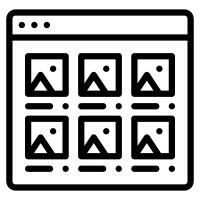About This File
Protect your online store with Google reCaptcha Manager
Protect your online store from spam, abuse and bots with Google reCaptcha Manager - a powerful solution to improve the security of your website. In today's increasingly sophisticated online environment, it's important to implement effective measures to protect your store's important pages.
Features:
- Effective anti-spam protection: The module helps block unwanted messages and automated requests, which helps create a cleaner and safer environment for your customers. Users will only receive relevant and relevant information, which improves their experience of interacting with your website.
- Attack Prevention: With Google reCaptcha Manager, you can significantly reduce the risk of automated attacks targeting your online store. The module identifies and blocks suspicious activities, thus protecting your business from possible financial losses and reputational risks.
- Increased security: This module ensures that your web pages remain trustworthy and safe for users. Increased security builds trust in your online store, which is a key factor for successful sales.
- Multi-language support: Google reCaptcha Manager is ideal for multi-lingual sites, supporting localization in Ukrainian, English, German, Spanish and French. This ensures protection and usability for a wide audience, regardless of their language preferences.
How does Google reCaptcha Manager work?
- The module integrates into various pages of your website, including feedback, registration and login forms. It analyzes user actions, determining whether they are real people or bots, and takes the necessary measures to protect your data and your customers' data.
- Why choose Google reCaptcha Manager?
- Google reCaptcha integration not only protects your online store, but also improves the overall shopping experience. Your customers will be assured that their personal data is safe, which will increase their loyalty and chances of repeat purchases.
- Don't be put off! Integrate Google reCaptcha Manager and create a safe, convenient and secure environment for your online store today!
Installation instructions:
- Download and install the module;
- Specify the pages on which you want to enable Google reCAPTCHA;
- Select type and design;
- On the settings page, add keys generated in the Google reCAPTCHA service (https://www.google.com/recaptcha/admin/create);
- Save changes - the Google reCAPTCHA verification is used on your site.

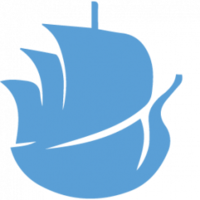










.thumb.jpg.ec385538a3f53bea2be74b1edf52b9f6.jpg)
.thumb.jpg.23e555397a8678a13c8b8b4a8f10b2c5.jpg)
.thumb.jpg.b322117ed77c46706095595c635fda1b.jpg)
.thumb.jpg.d07c3da5455800234520464bca97df1b.jpg)
.thumb.jpg.1a878309a1335d4149734e47ca21b7e6.jpg)
.thumb.jpg.d97712e714557e0de8a80a6ce13dd3e0.jpg)
.thumb.jpg.8d29d7ecb1be246c55515927a11b6210.jpg)

.thumb.jpg.b75768ea47f14a957e5efc54c51091de.jpg)
.thumb.jpg.c66d0b6bb4da96b638766a7be39b9b4a.jpg)
.thumb.jpg.e678d4cf6dbd87c8a1338f1f306a96ad.jpg)
.thumb.jpg.0fb937644f745ef8a039d64b2e2e5bba.jpg)
.thumb.jpg.56a6ee1931a6f07f2377173c92b48e3b.jpg)
.thumb.jpg.4957b73b354f43b94a8e3254e7a02fdf.jpg)
.thumb.jpg.320048afabe4c1b2b3959486837ae09f.jpg)
.thumb.jpg.4624d427fa9ff1862948a37fb25a0011.jpg)
.thumb.jpg.05d5fa606f24c62ad7389f44782fdf9f.jpg)
.thumb.jpg.e03efd8e30c3bca8bab396c37c937503.jpg)
.thumb.jpg.1971d57448f3d79186a73f3ef1af3a5c.jpg)
.thumb.jpg.327f80df844872c371efd4d4d9bbdaad.jpg)
.thumb.jpg.b6159c08e232f9e107530b5f3d3017f1.jpg)
.thumb.jpg.6108a975d6264f4bb2e33d0c4efff2a4.jpg)
.thumb.jpg.52045fd973dd75af841e3c161a4b2a4e.jpg)
.thumb.jpg.603d540c3dbe4bb98eecc3cb76a966ad.jpg)
.thumb.jpg.4e3b2054ce091e12e59828f4ed1b12cb.jpg)