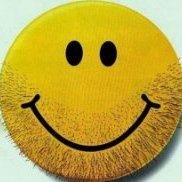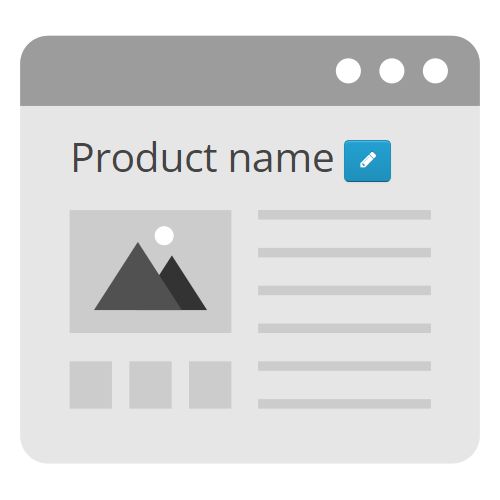-
 2
2
About This File
The button is located next to the name of the product/category/manufacturer/information on the corresponding pages (if we are talking about a product, then this is the product page, in the category there is only a category editing button). The button is displayed only if you are logged into the admin panel. When you click the button, editing the product/category/manufacturer/information opens in the admin panel. There are no changes to the site for regular users.
Version difference
1.4.0 - sticks to the right edge of the screen, is as universal as possible, but is not displayed near the title
1.3 - clings to the page template by ">{{ heading_title }}<", may conflict with modules that change the title output, or with non-standard templates
1.3 [JS-only] - hooks via jQuery to h1/h2, does not conflict, but the first heading on the page is not always the name of the product/category
Installation:
- Install the module archive through "Extensions Installer"
- Refresh Modifiers in Modifications section
The module does not replace the original OpenCart files.
How to use:
1) go to the admin panel (site_address/admin/), enter your username/password
2) open the site in a new tab in the same browser where you logged into the admin panel
3) go to the product/category/manufacturer/information page, a button appears next to the name
What to do if there is no button?
1) Make sure that after installing the module you did not forget to update the modifier cache (the "Refresh" button in the admin panel on the Extensions>Modifications page)
2) If you have any caching modules installed, their cache also needs to be reset
3) If there is still no button, you probably have a non-standard title output in your template, in this case, write to me in a personal message on the forum, I will correct the module to fit your template.
What to do if a module conflicts with other modules?
- If you have other modules that process the title output, or the title output in the template has changed in some way and the button does not appear, try installing 1.4 version.
- If it doesn’t help, and both versions don’t work, write in a personal message, we’ll think about it...
P.S. If you don't mind, give feedback in reviews or in the add-on topic. This is the first module that I have posted publicly, it is interesting to know the public's opinion. There are also developments for other useful things, from which it will be possible to assemble full-fledged modules.