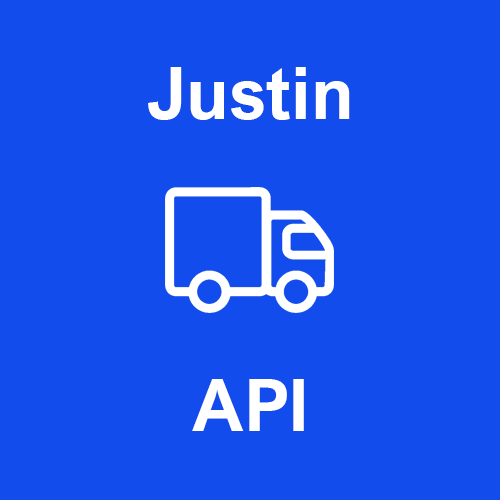-
 2
2
About This File
ROZETKA Delivery - a delivery service from the largest and most popular online store and marketplace in Ukraine, which already has more than 400 branches across the country. Add a new delivery method to your online store ROZETKA Delivery and gain numerous benefits for you and your customers:
- Cost of delivery for partners operating from their own sites is fixed and is only 39 UAH
- Free storage at the ROZETKA store for 10 days
- Free return of shipments to the reception point (if the package is refused)
- Best service - electronic queues, the possibility of fitting, and comfortable waiting areas
The module implements all the functionality of the API at the time of publication, including: authorization, working with express consignment notes, tracking, returning shipments, archiving, and downloading directories.
By following the links below, you can go to the demo site. To access the admin panel, use the following data: login and password - demo
Creat/Edit of a consignment note
Main Features
- numerous settings for convenience
- manual and automatic updates of cities, branches, and other reference information
- creation, deletion, return, and archiving of consignment notes
- maximum filling of the consignment note form in automatic mode
- downloading of consignment note labels for printing
- viewing the list of consignment notes directly in the admin panel
- automatic tracking of shipments, changing order statuses, and sending notifications
- selection of cities and branches
Administrator Capabilities
- multi-store support
- downloading of basic settings
- export/import of settings
- entering API access data
- debug mode
- uploading the logo of the transport company
- choosing the placement of the logo
- setting cURL timeout for connection and execution
-
setting up delivery to the branch:
- enable/disable delivery method
- editable and multilingual delivery name
- selection of geographical zone
- selection of tax class
- ability to set a minimum order amount for which delivery will be available
- ability to set a maximum order amount for which delivery will be available
- ability to set a minimum order amount for which delivery will be free
- editable and multilingual text for free delivery
- enable/disable calculation of delivery cost
- enable/disable tariff calculation of delivery cost
- enable/disable calculation of delivery time in days
- enable/disable filtering of branches by weight
- tariff calculation settings
- cash on delivery calculation settings
-
working with the database:
- downloading/updating directories
- downloading/updating cities
- downloading/updating branches
- setting sender parameters: sender, contact person, phone, city, branch
- setting recipient parameters: recipient, contact person, phone, city, branch
-
setting shipment parameters:
- enable/disable volume accounting
- choice of option for volume accounting of the shipment
- selection of components for the declared value of the shipment
- ability to set a default declared value
- ability to set a minimum default declared value
- ability to set a default description of the shipment using order and product macros
- choice of default parameter application method
- ability to set a default weight
- ability to set a minimum default weight
- ability to set default dimensions
- ability to set tolerances for shipment dimensions
-
setting payment parameters:
- default delivery payer selection
- payment method selection for cash on delivery
- cash on delivery calculation settings
-
TNN integration settings:
- selection of information displayed in the list of consignment notes
- selection of a compatible delivery method for creating consignment notes
- enable/disable creation, editing, deletion, and assignment of consignment note in order
- ability to set multilingual menu item names for working with consignment notes in order
-
Cron tasks:
- ability to set a security key for executing Cron commands
- automatic database update of the module (cities, branches, directories)
- automatic tracking of shipments, change of order status, and sending notifications
- selection of order statuses for which tracking is necessary
- setting dependencies for each shipment status and order status in the store
- ability to set a delay in execution for each shipment status
- enable/disable notifications for the administrator and buyer
- ability to set a multilingual message template for email and SMS notifications using order, product, and consignment note macros
- and other standard delivery module options
Capabilities for Working with Consignment Notes
When viewing an order in the admin panel, if the customer selected a compatible delivery method, a button for working with the consignment note appears. It's possible to create a consignment note based on the order or assign an existing one. When moving to creation, the module maximally fills in the form in automatic mode. If a consignment note has already been created for viewing the order, then an option for editing and deleting is available. Also, when viewing orders, you can go to the list of all consignment notes. Available functionality includes:
- creating, editing, deleting, archiving, and returning the consignment note
- downloading the consignment note in PDF format for one or several orders
- printing the consignment note and labels in the browser for one or several orders
- viewing consignment notes with the ability to filter by many parameters
- automatic filling of sender information according to the module settings with the ability to change data directly before creating a consignment note
-
automatic filling of recipient parameters according to order data, including the following features:
- entering recipient data
- city search
- branch search
-
automatic filling of shipment parameters:
- weight
- length, width, height
- total volumetric weight
- declared value with the ability to adjust components
- description
-
automatic filling of payment parameters:
- delivery payer
- amount of reverse delivery
-
additional shipment parameters:
- filling in the "Order Number" field
- fields are automatically filled or selected by the module according to the settings, as far as possible
- field validation during editing and before submitting data to the postal company's server
- highlighting of archived and deleted consignment notes in the list
Upon successful creation or editing, you will be redirected to the created consignment note and it will be highlighted in the general list.
Capabilities for the Client
-
choosing the city of receipt:
- dropdown list
- search by city name
-
choosing the branch:
- dropdown list
- search by name
- information about the cost of delivery
- information about the delivery time
- Ukrainian
- English
- Russian
- OpenCart v. 1.5.X.X, 2.X.X.X, 3.X.X.X (including builds based on OpenCart of corresponding versions)
- Order forms: One Page Checkout - Simple order processing, OCTemplates Smart Checkout, Simple checkout & registration - maximum functionality. Standard order processing, Ajax Quick Checkout - only city and branch selection
- Message sending modules: standard e-mail sending, SmsFly order
- Order editors: Order Manager (Order Editor)
Adaptation may be required for specific versions. We can perform adaptations for other modules and templates upon request FOR AN ADDITIONAL FEE.
- By purchasing the application, you get lifetime access to free updates and free technical support for one year
- The license is valid for only one domain and all its subdomains, including test sites
- Information regarding obtaining the license is available after module installation
- License activation occurs automatically or manually within an hour after purchase
- ionCube Loader version 5.0 and above
- PHP cURL library
- PHP version 5.6 and above