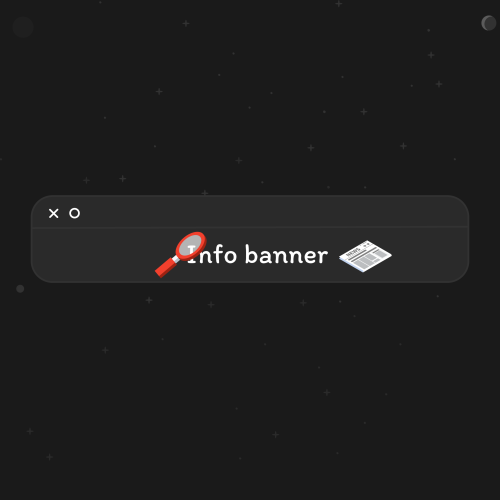-
 10
10
About This File
The OAP PRO - MULTI AJAX module allows you to combine products as options as individual products, using product characteristics as the basis for grouping products. The module has the ability to display groups in the form of a Palette, Text Value, Product Image and a drop-down list.
Upon request, we provide a 7-day test key — you have nothing to lose! See for yourself the quality of our module. Choose only high-quality modules!
You can view the Demo using the following links:
Admin panel (Login/Pass: demo/demo):
Module capabilities:
1. Group display types:
1.1. Palette – display of a color or two colors for a product.
1.2. Image – displays an image of a related product (used, for example, as Color).
1.3. Text value – display as a regular button with text (for example, as Dimensions or Device memory).
1.4 Drop-down list - if you select another value, you are taken to the desired product.
1.5 Separate display type for category.
2. Data types when hovering over a group option:
2.1. Product information – displays the image and price of the product.
2.2. Value – displays the text value you specified.
3. Sorting groups.
4. Automatic linking of products by parameters: Name, model, SKU, UPC, EAN, JAN, ISBN, MPN, by part of the name. Additional selection of the desired category, manufacturer for linking. As well as the choice of characteristics that will be used for linking.
5. Displaying the group on the pages Categories, Manufacturers, Search, Promotions.
6. Displaying the group on the main page and in the blog (adaptation required).
7. Display the title of the selected option next to the group name.
8. Customize display styles for strokes, sizes, text colors, backgrounds..
9. Selecting a different product picture when selecting the Product Image type.
10. Setting the color for all product attributes that have a valid “Color” attribute
11. Compatible with all current OCTemplates templates @octemplates
12. Compatible with UpStore template by @29aleksey
13. Compatible with Ocfilter by @SooR
14. AJAX change of product photo in a category when you hover over a color.
15. AJAX loading of data on the product page without reloading the page.
16. Compatibility with Product Filter - FilterVier_SEO @vier
17. Reviews and questions with photos, videos, YouTube videos - @OcEx
A similar system is used on sites such as Rozetka, Comfy, Foxtrot.
With this module, you can group phone products by color, model, amount of memory and other parameters, using product characteristics as data for grouping.
The module makes it possible to link products with each other, so that when you move from an option option, you are taken to the desired product.
On the product editing page, you can add the desired products in a relationship using Bulk search or search by Model or Product Name.
You will also be able to select the main product from the link to display; if such a product is selected, then in the category, Manufacturers, Search, one main product from the product link will be displayed, from which you can go to other related products by group.
The module will display all available communication variations; if a variation is not available, then the option will remain unclickable. Products that are out of stock will be moved to the end of the group.
If you have multiple palette attributes selected in a group, you can load or update the entire list of product attributes to specify the color palette for each of them.
There is also the ability to select the display type for a specific characteristic in the product bundle itself. For example, the default is a palette, and in the product link you can select Text, Image or a drop-down list.
If the display type is specified as Product Image, then you can specify your image for display in the product link. Can be used to indicate furniture board, sofa texture, wood material, metal color, custom colors and other materials. (When you specify this image, it will apply to all types of Product Image if there are more than 1 of them in the product).
Implementation options
If you sell phones, you can specify the Color and Memory Size group. After that, associate the desired brand and phone model and indicate for each its own color and memory size in the product characteristics.
If you sell clothes, you can reflect the color of the product with a palette or pictures of related products and additionally the size in the form of text values. It is also possible to specify the type of fabric instead of a product picture using the Product Image type and uploading your own picture for each product.
The module is installed via the Opencart/ocStore add-on installer
1. Download the module via the add-on installer
2. Remove the old module modifier (if any)
3. Upload the file of the desired adaptation via the extension installer
4. Update modifiers
5. Enable and configure the module