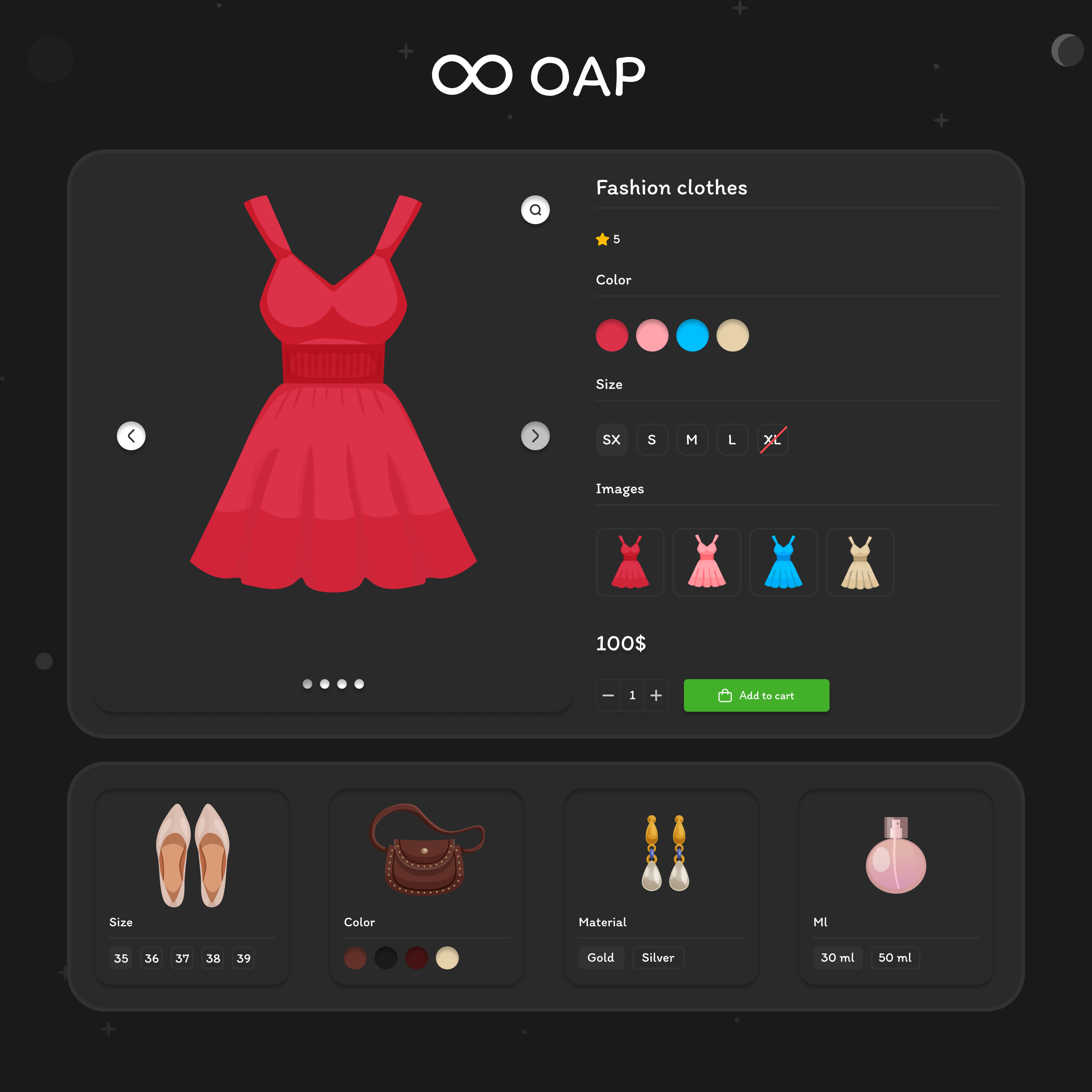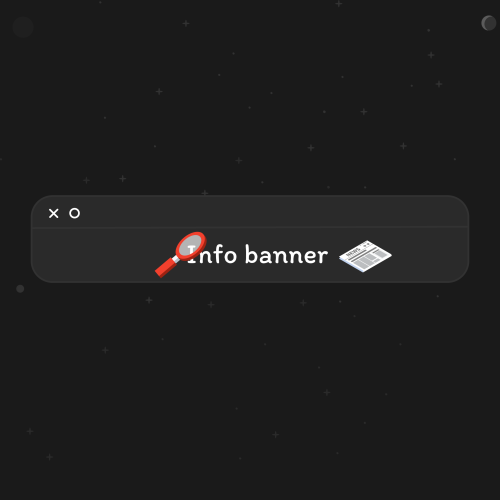-
 8
8
About This File
The OAP module allows you to combine products in the form of options as separate products - by color, volume, size, etc. You will be able to independently add various options for product groups on any subject of the site.
The demo can be found at the following links:
Admin panel (Login/Password: demo/demo):
A similar system is used on sites such as Rozetka, Comfy, Foxtrot.
With this module, you can group phone products by color, model, amount of memory and other parameters.
The module provides the ability to create groups of options and link products to each other so that when you go to the option option, you get to the right product.
On the product editing page, you can add the necessary products to the bundle using the search by Model and Product Name.
You can also select the main product from the bundle for display, if such a product is selected, then if there are several products from the bundle in the category, only the main product will be displayed, from which you can go to other related products by groups.
Implementation Options
1.If you sell phones, you can specify the group Color and Memory Size. Then link the required Brand and Model of the phone and specify for each its own Color and Memory Size.
2.If you sell clothes, you can display the color of the product as a palette or pictures of related products and additionally the size as text values.
Possibilities
1. Group display types:
1.1. Palette - displaying a color or two colors for a product.
1.2. Image - displaying a picture of a related product (used for example as Color).
1.3. Text value - display as a regular button with text (used for example as Dimensions or Device memory).
2. Data types when hovering over a group option:
2.1. Product information - Displays the picture and the price of the product.
2.2. Value - displays the text value you specified.
3. Group sorting.
4. Display group in category.
5. Display the title of the selected option next to the group name.
Installing the module through the Opencart installer