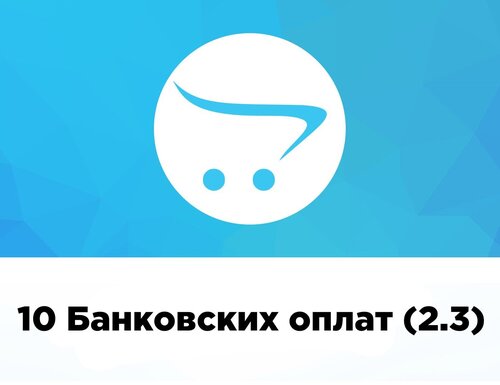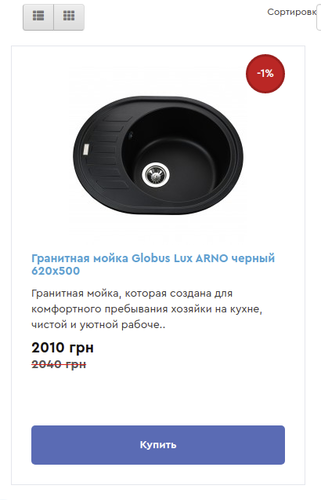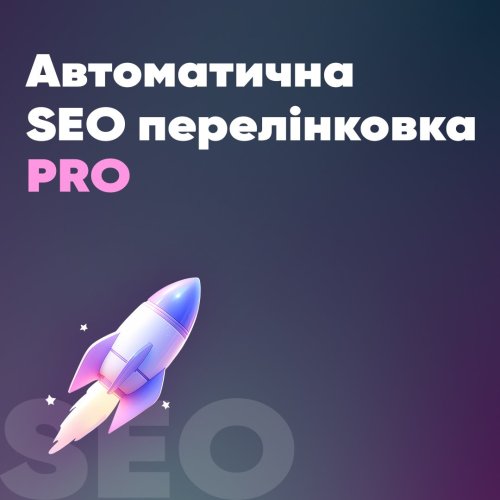-
 2
2
About This File
What the module can do:
Adds the ability to display a banner with a video on the site, and not just a static image.
Module features:
1. Allows you to upload videos to the site through the image manager.
2. You can hide the banner on mobile.
3. You can upload different banners for mobile (screen less than 768px) and desktop.
4. You can upload different banners for different language versions.
5. Autorun banner. On Windows and Android it works instantly, on MAC it can start with a delay (such a kid).
6. It is possible to edit some banner styles
- indent from above
- indent from below
- frame radius (banner rounding)
- set maximum height
7. The banner ALWAYS stretches to the full width of the parent container!
8. It is possible to display a banner in any place through layouts, make several banners, for example, for the main page and for the category page, etc.
The image manager may not display a banner preview, as it does with regular images. The video title, extension and broken picture will be displayed. This is normal, the banner will still work correctly.
The banner allows you to download only mp4 and webm. If there are requests for other formats, I will finalize them.
The banner may slow down on slow Internet if the site page is overloaded with other elements. I advise you not to upload huge videos to the site, so as not to slow down the work. ALWAYS OPTIMIZE YOUR VIDEO BEFORE UPLOADING.
If the image manager swears at the video format, please note that you are uploading, it must be a video in mp4 or webm. If the image manager complains about the size of the video, then go to System/Settings/Your store/Server tab and set the desired maximum file size.
How to install the module:
1. Install the module through the standard Opencart installer in the site administration panel.
2. Update modifiers.
3. If it swears on the rights, then give the rights to the System / Users / User Group.
4. Go to Modules/Modules/Video banner by Radaevich
5. Set the desired settings and save the banner.
6. Bring the banner to the right place in layouts (Schemes) - Design/Layouts
7. Enjoy videos on your site
Demo
https://ocmod.seo-vector.com.ua/
Please buy the module only after you have seen the Demo.
I can customize to your needs.
The module is non-refundable.