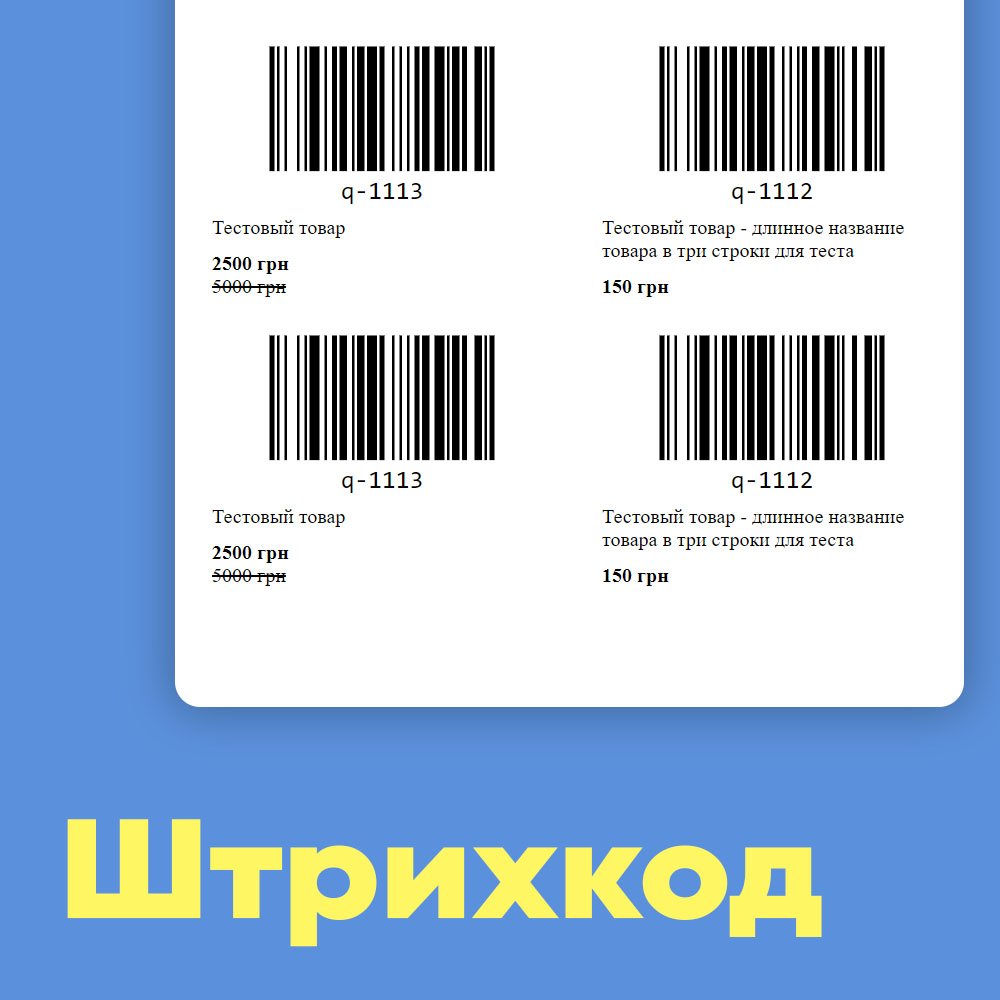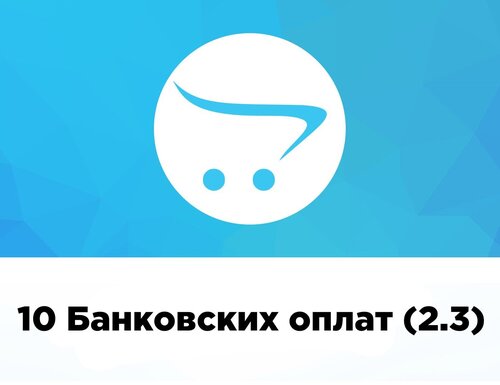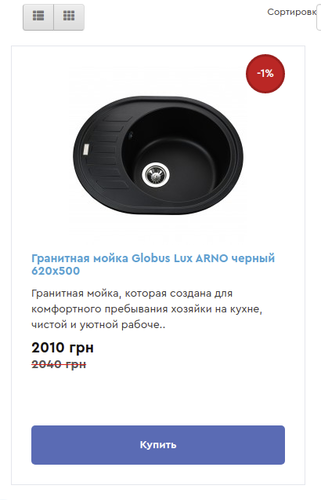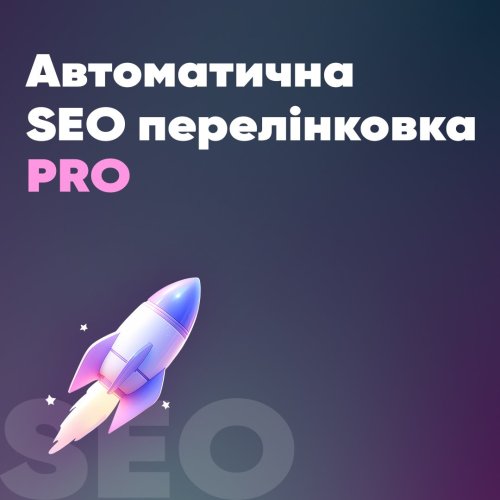-
 2
2
About This File
DESCRIPTION
Generating a barcode for a product in the administrative panel of the site.
The module allows you to create stickers for products, which include:
- Barcode (Barcode) - generated based on the UPC of the product;
- Product Name;
- The price of the product.
It is also possible to turn off the price and name, leaving only the barcode. The barcode is generated according to the UPC field, if this field is not filled in, then the module notifies about it.
INSTALLATION
- Unpack archive barcode_for_products.ocmod.rar.
- Upload files from the upload folder to the site root
- Install the barcode_for_products.ocmod.xml file from the xml folder via the standard modifier installer
- Update modifiers in manager
APPEARANCE AND USE
The module creates a button in the "Catalog > Products" section next to the button for adding a product.
In order to generate stickers (barcodes), you need to select the desired products and click on the generate button.
All generated stickers will appear in a new window. Press Ctrl + P to print.
In order to remove the name, click on the button "Remove the name of the product", in order to remove the price of the product, click on the button "Remove the price of the product"