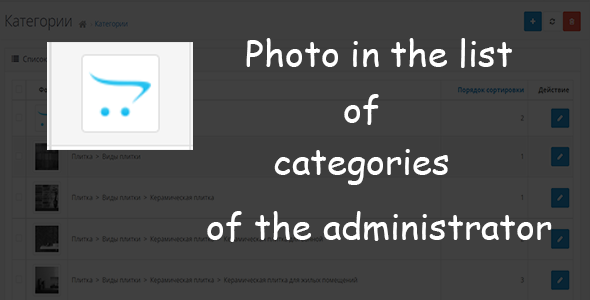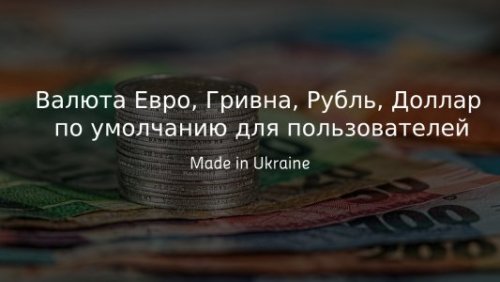-
 2
2
About This File
This add-on was created to understand in which categories the image was added. At the same time, there is no need to go to the user part and methodically go through all the categories, of course, such a solution works if there are not many categories, but if there are 100+ of them?
How to install?
Цитата1. Go to the administrative part of the store.
2. Expand the "Modules / Extensions" tab and go to the "Install extensions" item.
3. Select our add-on and click download.
4. After that, you need to go to the "Modifiers" tab.
5. And update the modifiers.
The add-on is not tied to the developer's server, does not require a license key, and the fee for it is purely symbolic in order to stimulate the creation of more popular modules and templates.