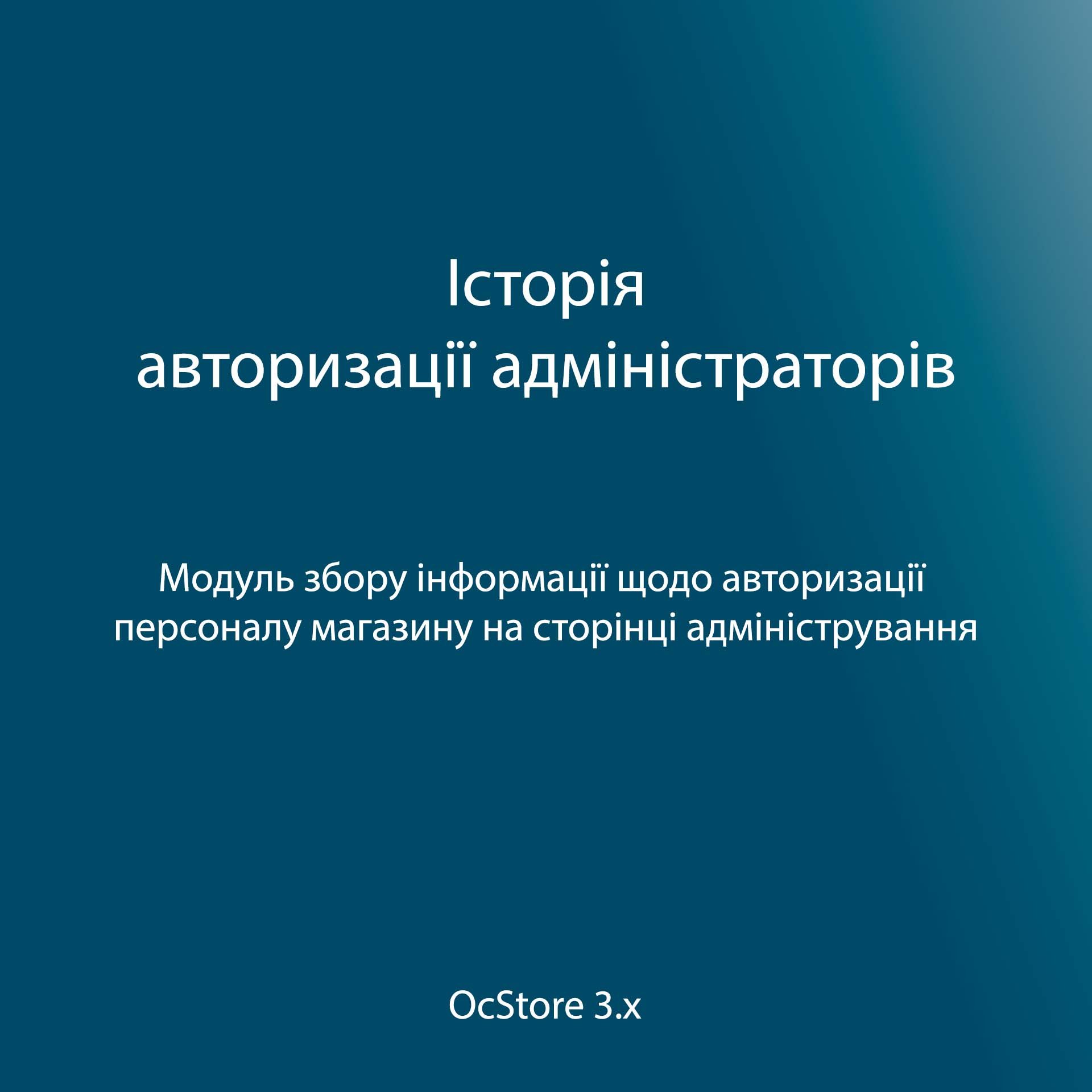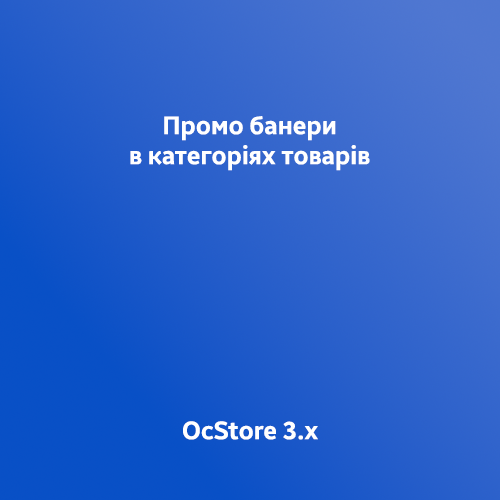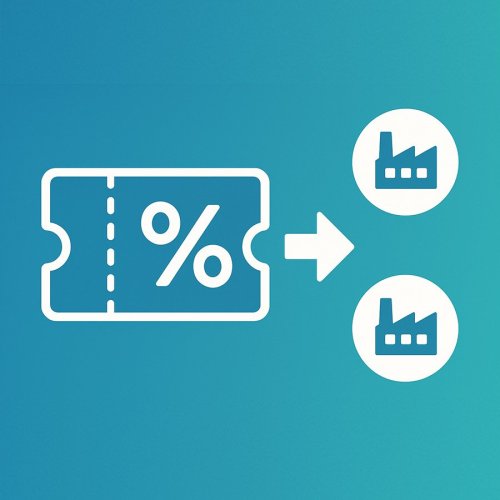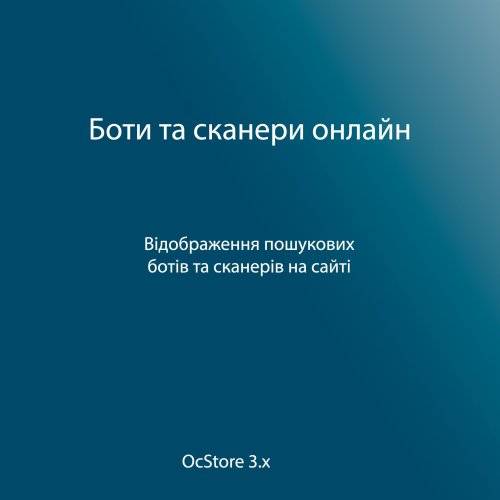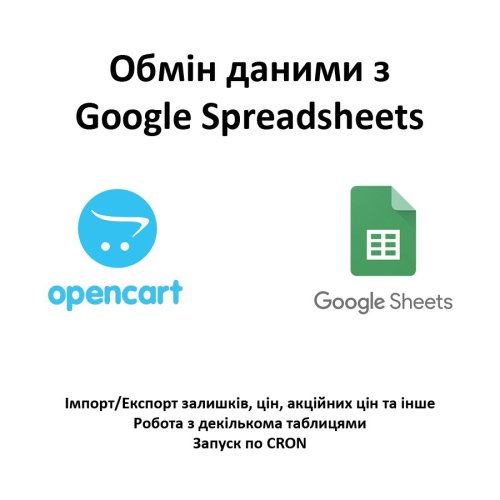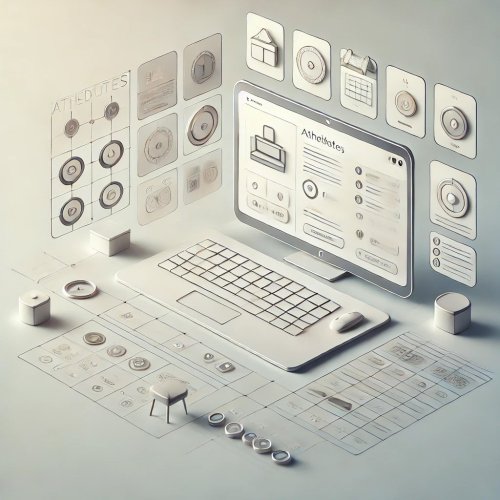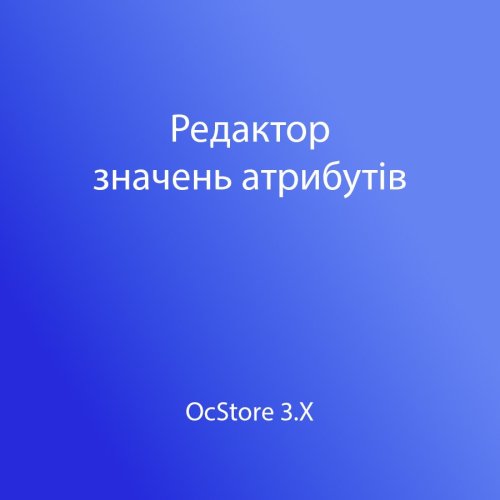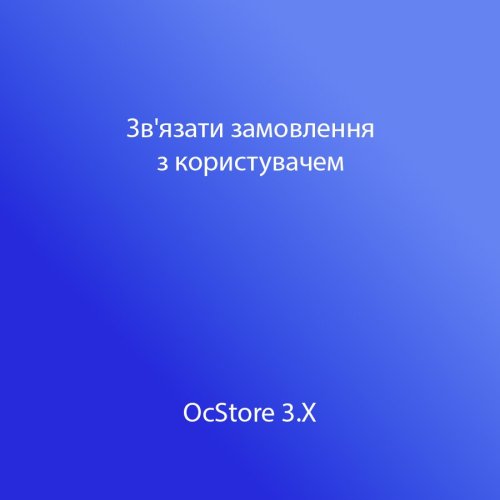About This File
A simple module for collecting information on authorization of store personnel on the administration page.
The module was tested on OcStore 3.0.2.0, 3.0.3.7.
During installation, an additional table is created in the database "oc_user_online". Store files are not replaced, only new ones are added.
Installation order.
1. Install the file through the built-in extension installer.
2. Update modifiers.
3. Grant access to user groups to view and modify for "report/admin".
4. Go to Reports -> Administrators online.
Possible problems.
If, when going to the Reports -> Administrators online section, an error pops up that the page is unavailable, check if the "oc_user_online" table exists in the database. Table creation query:
CREATE TABLE IF NOT EXISTS `oc_user_online` ( `user_id` INT NOT NULL , `date_added` datetime NOT NULL) ENGINE = InnoDB CHARACTER SET utf8mb4 COLLATE utf8mb4_general_ci;