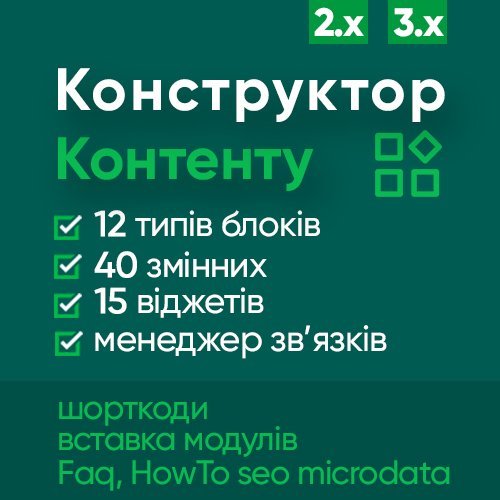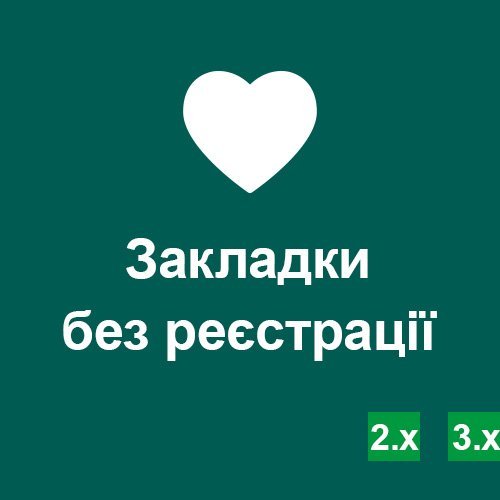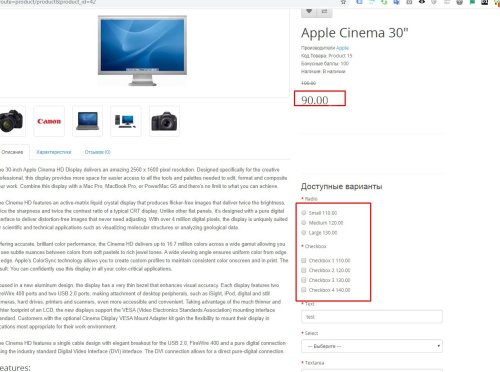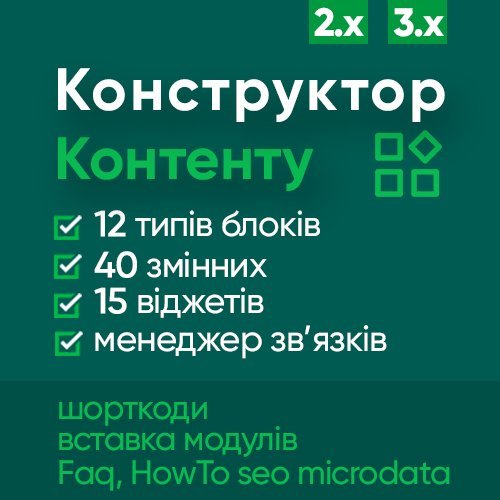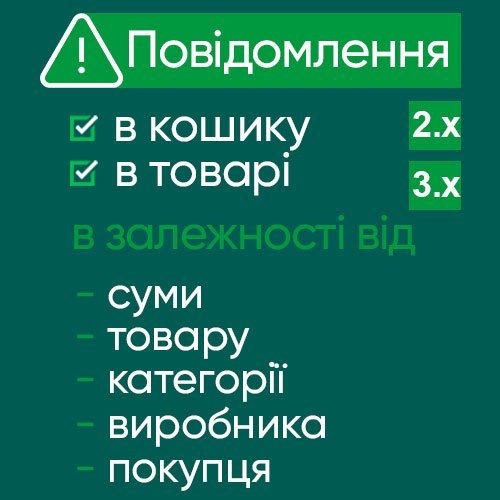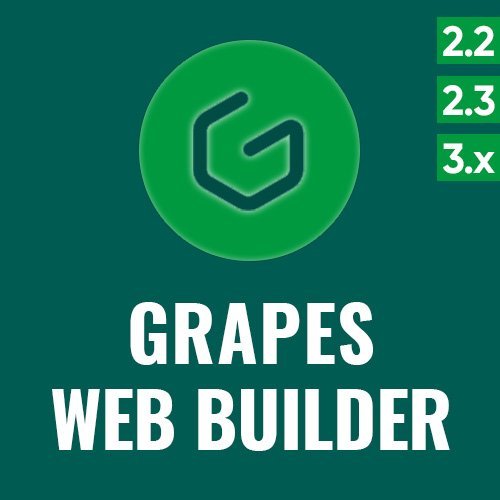-
 3
3
About This File
A complete tool for integrating Google reviews into your website and increasing user confidence in your website!
For the Russian Federation and Belarus, the module is not sold and support is not provided.
HOW IT WORKS
-
OAuth 2 Authorization
-
Upon successful authorization, the module requests reviews from the company and records them in the site database.
-
Display saved reviews on a page or as a module.
=> To parse reviews, there must be appropriate settings in Google Cloud Platform <=
In addition to the settings, you will need to submit a request to enable business api for your Google account and wait several days for its approval.
The module contains detailed instructions that you can follow to set it up yourself.
=>When ordering the “full setup in Google Cloud Platform” service, you will receive turnkey integration of Google reviews, i.e. full support and maintenance from me.
I undertake to start within 1 - 3 business days after purchase. Considering the timing of approval of the application from Google, on average it takes about 7 days for a full launch.
POSSIBILITIES
- display reviews on a separate page
- displaying reviews as a regular module in a position in opencart layouts
- view modes - "list", "grid", "slider", on the page - "list"
- source selection - Google Api or reviews about your store's products
- update by button or cron task
- "Show more" button for asynchronous loading
- reviews filter: by rating, by comment
- setting avatar size
- limit setting
- ability to trim review text
- the ability to specify a link to Google map for the "Add review" button on the reviews page
- information block on the reviews page
- The module supports several companies, i.e. receiving reviews from several pages at once
- displaying the company's response to the review
- displaying the company name in the list of reviews
- Google Rating block on the reviews page or in the module
- floating Google Rating widget at the bottom of the site
DEMO
Home page with review modules https://oc3.likedev.pro/
All reviews page https://oc3.likedev.pro/index.php?route=ldev_reviews/list
Admin https://oc3.likedev.pro/admin логин/пароль: demo/demo
PECULIARITIES
- 2 in 1 module: Google reviews or opencart reviews
- consists essentially of 2 modules - the main parsing module with its own reviews page, and an additional one - for displaying reviews through layouts on store pages
- No iouncube, which allows you to customize it for yourself
- The module does not request data every time pages are loaded, but displays data that has already been saved. That is, we are not afraid of exceeding the limits or that at some point we will lose access and reviews will disappear. Everything is saved in the store tables and updated by button
- this is not a widget, but a full-fledged module, that is, all the executable code is on your server and reviews are recorded in your database. As a result, everything is indexed by search engines.
INSTALLATION
installation video(all the same)
Using the installer in the admin panel, download the archive of the ocmod module for your version of opencart.
For 2.x versions, make sure you already have the localcopy modifier installed. ocmod, if it is not there, install it.
For versions 3.x
Important: Before installing the module archive, be sure to download and install the file directories_fix_google_reviews_oc_3. ocmod. zip and update the modifiers, otherwise you will not be able to install the module.
After installing the module, you can remove the directories_fix_google_reviews_oc_3 modifier. ocmod. zip, it is no longer needed.

LICENSE
The license is issued for one domain. Also, if necessary, to a test subdomain (https://test. site. com) or a local domain (https://site. loc).
The key will be sent automatically to the buyer's email immediately after your order. If for some reason there is no letter, write by email or PM.
I welcome sensible suggestions for the development and expansion of the module.
=> PLEASE INDICATE THE DOMAIN IMMEDIATELY WHEN PURCHASING <=
Connecting the Google API takes place in several stages and is quite complicated.
- You must have access to an account with Google My Business. If there is no direct access, you can ask that it be delegated to your gmail account. You can also delegate an already created project in step 2.
-
Creating a project in Google Cloud Platform
-
We request access to enable Google My Business API through a special form
-
Enable Google My Business API for your project
-
Setting up authorization for the application
-
All is ready. Fill in the Client ID, Client secret and Project ID module fields. Now you can receive reviews and record them in the site database. Click the "Get reviews" button
Detailed instructions with links and screenshots are available in the module itself in the admin panel
=> When ordering full setup by me, immediately reset the following data:
- Access to your Google Business account
- Link to your company in Google maps
- Your corporate email box, email@your_domain. com (needed for application). It can be created in the panel of your hoster.
Also see:
YouTube lazy load & popup - iframe optimization and customization
Accordion & Tabs & Steps, Faq & HowTo Microdata, any place & content
Grapes Web Builder - more than a visual editor