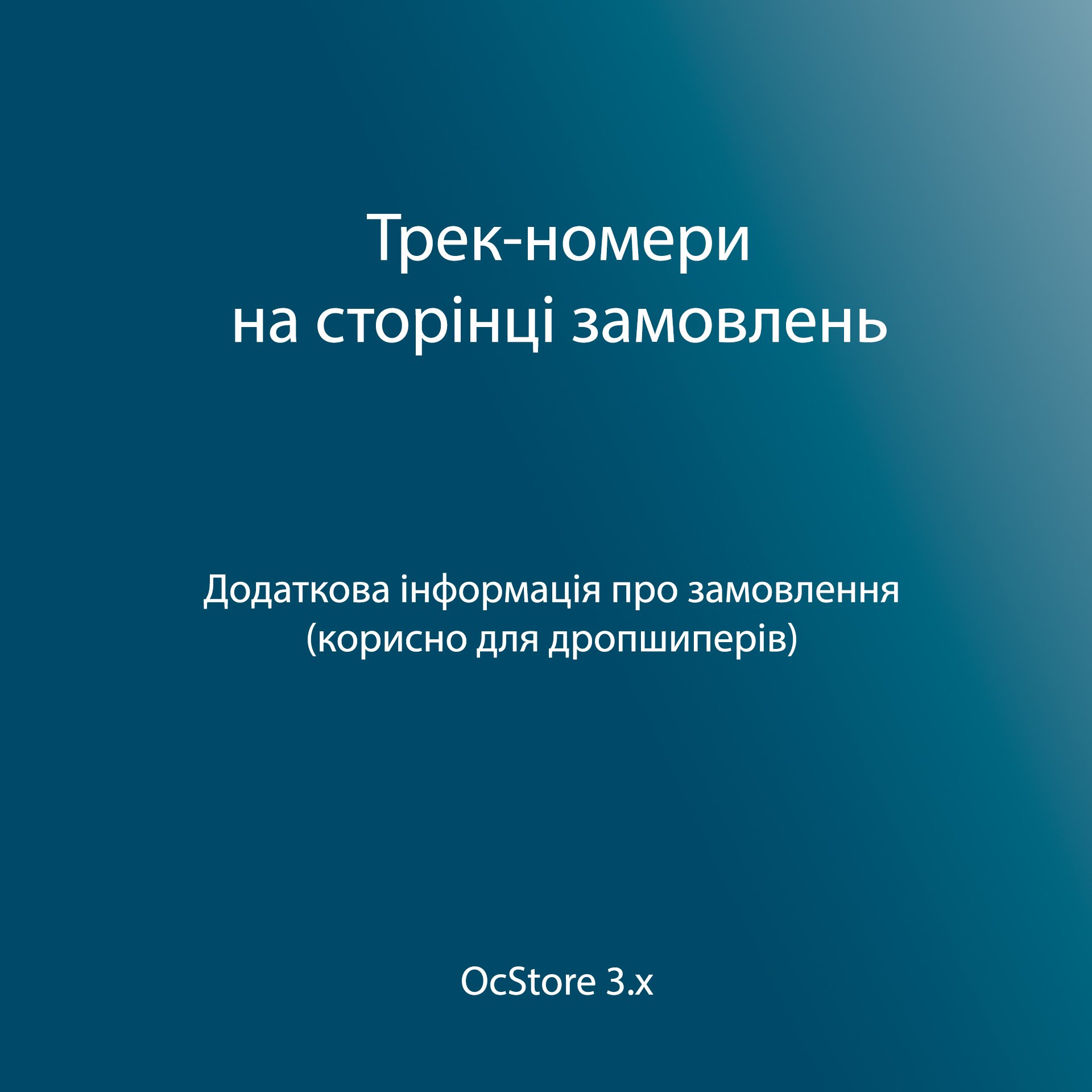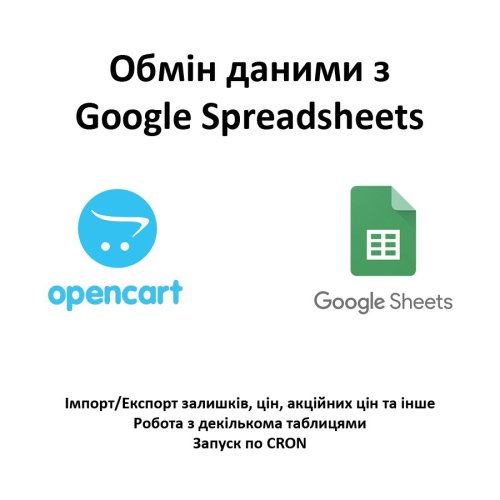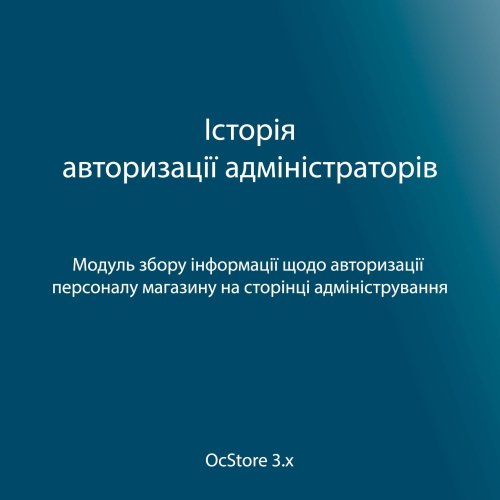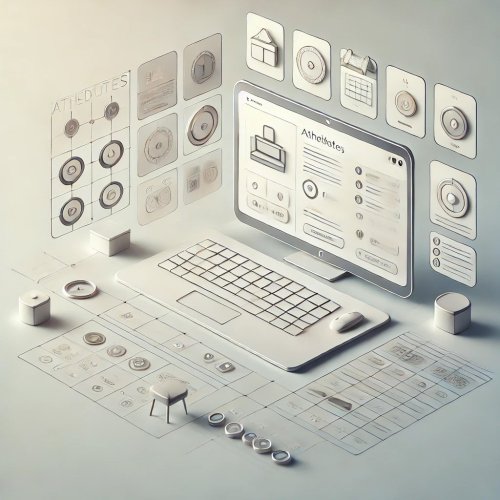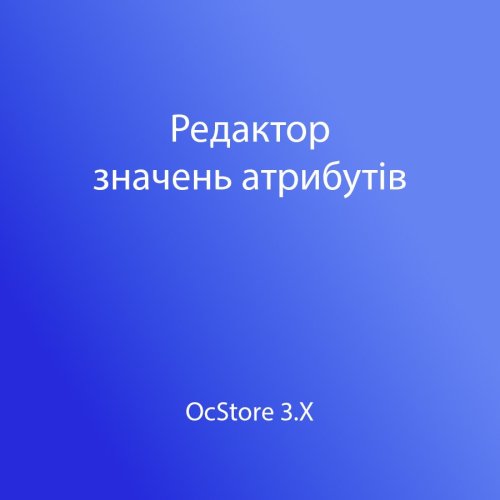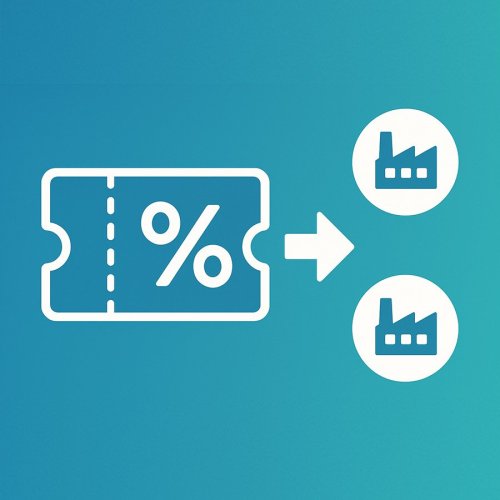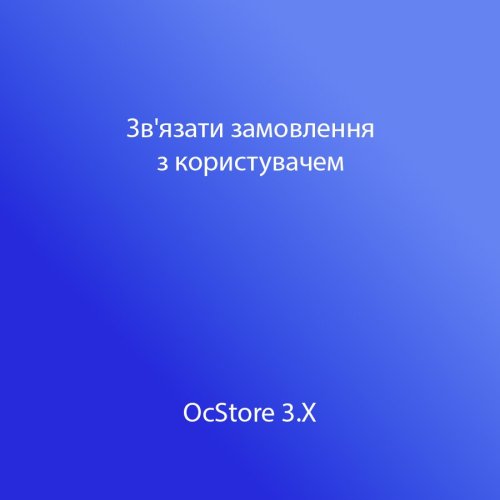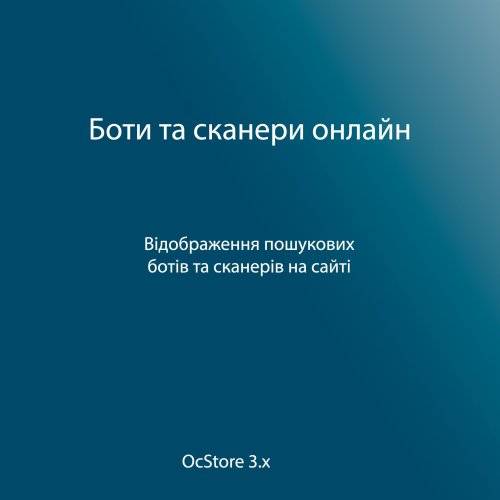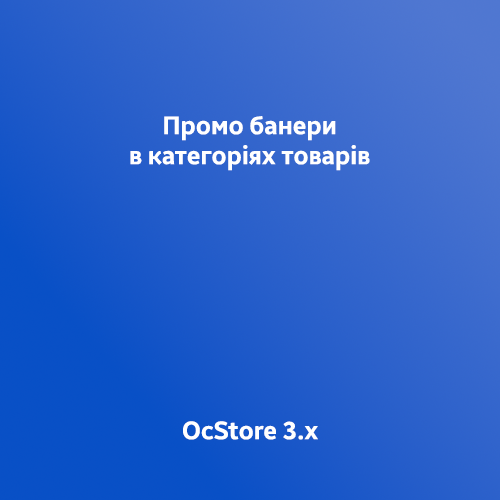-
 2
2
About This File
The module allows you to add a carrier waybill and a supplier invoice. It will be useful for sellers working in dropshipping mode.
The module was tested on OcStore 3.0.2.0, 3.0.3.7.
You can add the above values in the order view mode in the Admin. panels.
Displaying the above fields:
1. On the page for viewing an order in the Admin. panels.
2. On the order list page in the Admin. Panels.
3. On the status bar in the Admin. panel, provided that the module "Last orders" is displayed.
Installation:
1. It is necessary to make a query in the database (do not forget to change the table prefix if necessary):
ALTER TABLE `oc_order` ADD COLUMN IF NOT EXISTS `supplier_order` VARCHAR(255) NOT NULL AFTER `order_id`, ADD COLUMN IF NOT EXISTS `track_number` VARCHAR(255) NOT NULL AFTER `supplier_order`;
2. Installation is performed in the standard way through Add-ons-> Add-ons installation.
3. After installation, go to the add-ons manager and update the cache.
4. Go to Sales->Orders->View Order and you can enter values in the appeared fields "Supplier invoice" and "Carrier TTN".