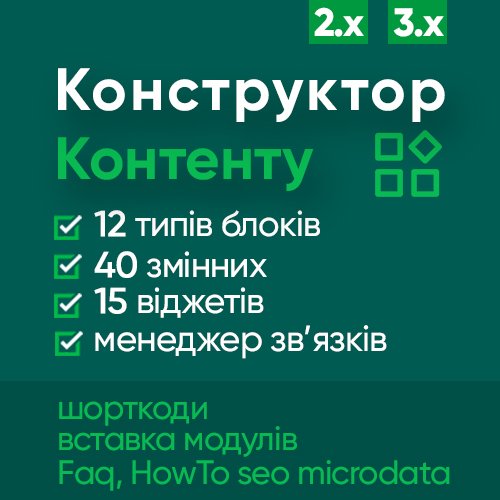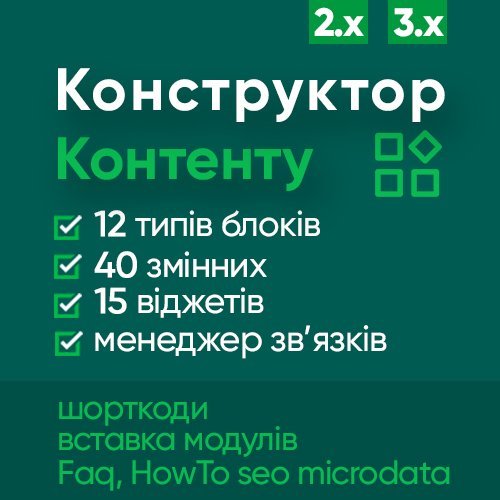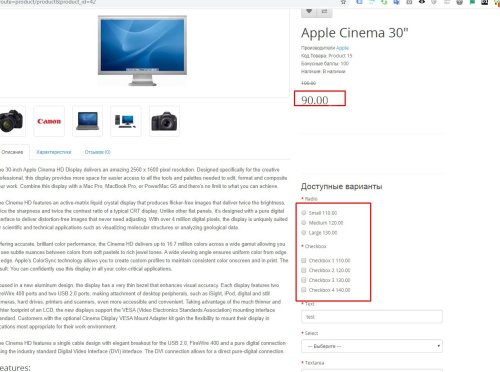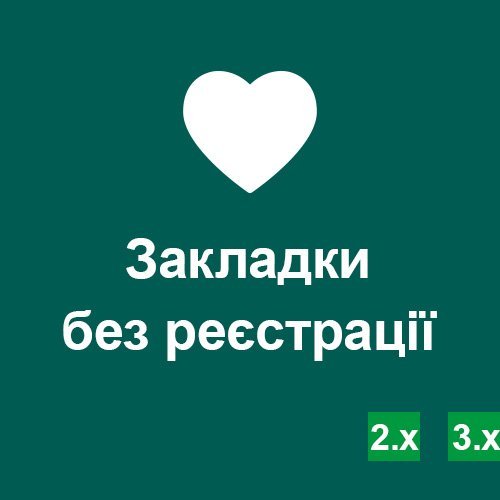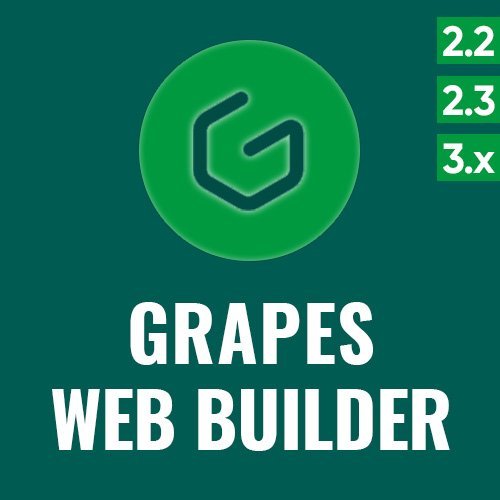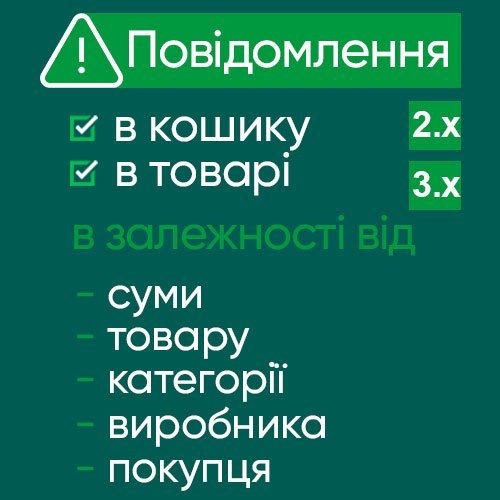-
 12
12
About This File
Accordion & Tabs is a powerful tool with a large set of options for developing the usability and functionality of the site. It allows you to create an unlimited number of blocks of different types from the opencart admin panel.
For the Russian Federation and the Republic of Belarus, the module is not sold and support is not provided.
The Accordion & Tabs system can be divided into several parts:
· Visual – 12 display types with settings and styling
· Relation manager - binding and outputting blocks almost anywhere and under the necessary conditions
· Shortcode system – output of blocks regardless of positions in the template and in the admin fields
· Widgets and variables for displaying store data
· FAQ / HOW TO microdata
All these tools are combined in one system and have many options for use on any site.
DEMO
https://accordion.likedev.pro/
Category https://accordion.likedev.pro/laptop-notebook
Goods https://accordion.likedev.pro/laptop-notebook/macs/macbook
Admin https://accordion.likedev.pro/admin/
Channel with reviews on youtube (old version of the module)
https://www.youtube.com/channel/UCp6t1umuCyk1Sr1pPfPRYag/videos
Examples of use from real sites HERE
TYPES OF BLOCKS
· Tabs
· Panel
· Popup
· Steps
· Menu
· Tooltips
· Container
RELATIONS MANAGER
depending on pages, parameters and conditions:
· Product
· Category
· Manufacturer
· Article
· url
· customer group, logged/guest
· device
· product parameters: category, manufacturer, characteristics, fields, price, etc., + combinations of these conditions
SHORTCODE SYSTEM
makes it possible to display blocks in product description fields, categories, third-party modules, template files, and not only in the template position.
NESTED BLOCKS
You can insert a banner into a popup, an accordion into a grid, etc. thanks to shortcodes.
WIDGETS AND VARIABLES for use in block fields. Output of store data, goods, etc.
40 variables
15+ widgets
INSERT OF THIRD-PARTY MODULES
It is possible to insert other modules inside the Accordion & Tabs module block, which can be very useful for 3 reasons:
· visually display a third-party module in a tab, panel, or other type of block
· with the help of Accordion & Tabs relations, the display of third-party modules is limited under certain conditions
· with the help of shortcodes, display the third-party module where it is needed
FAQ та HowTo microdata
FEATURES
· many tools in one module, what is the consequence:
- ease of administration
- optimization and speed due to the use of the same resources, if compared with the option of installing different modules
-a profitable purchase - the module replaces more than a dozen modules
· lightness – the module connects only those styles and scripts that are needed on a specific page, depending on the type of block
· the module uses a minimum of libraries
· compatibility with 99% of templates, including non-standard ones
· without ioncube
· events are used instead of modifiers for better compatibility (opencart 2.2+)

Принцип роботи модуля

Video
Opportunities
Admin panel
Create tabs
Shortcodes
Nested blocks
INSTALLATION
Through the installer in the admin, download the ocmod module archive for your version of opencards.
For versions 2.x, make sure that the localcopy modifier is already installed. ocmod, if it is not there - install it.
For versions 2.0-2.1, additionally install the accordion_tabs_oc_2.1 modifier. ocmod
For versions 3.x
Important: Before installing the module archive, be sure to download and install the directories_fix_oc_3 file. ocmod. zip and update the mods, otherwise you won't be able to install the module.
Immediately after installing the module, you can remove the directories_fix_oc_3 modifier. ocmod. zip, it is no longer needed.
LICENSE
The license is issued for 1 domain. Also, if necessary, to a test subdomain (https://test.site.com) or a local domain (https://site.loc).
The key will be sent automatically to the buyer's mail immediately after your order. If for some reason there is no letter - write to the mail or personal.
UPDATE
From version 2.0 to 2.1: through the admin, install the module archive for your version of openkart. To see the Codemirror code, update the admin via Ctrl+f5 (browser cache)
From versions 1.3 to 2.0:
Since the architecture of the code and tables in the database has changed, a special mechanism for updating and transferring data has been developed
I recommend doing this at a time when there are few visitors to the site.
1. Back up the site's files and database
2. remove the old modifier
3. install the archive as a regular add-on through the admin
4. refresh the modifier cache
5. Be sure to go to Add-ons - modules - Accordion & Tabs & Steps - content designer v.2.0
6. Click the "Update module tables" button
7. Click the "Move Blocks" button
8. Save settings
9. For versions 2.0-2.1, additionally install the accordion_tabs_oc_2.1 modifier. ocmod and update mods
10. Check all blocks, some settings may not transfer
11. Thank the author ![]()
Also see modules:
YouTube lazy load & popup - iframe optimization and customization
Google Reviews - reviews from Google Maps (Google Business) with a trust widget + product reviews
Grapes Web Builder - more than a visual editor