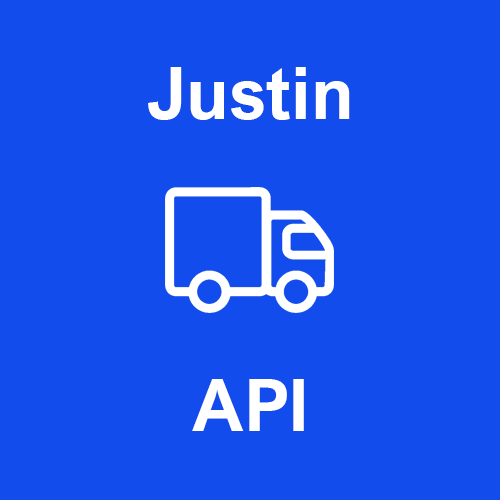-
 8
8
About This File
Ukrposhta is the national postal operator of Ukraine. Let's consider the main advantages that can be offered to your clients with this delivery method:
- expanding sales geography - 11000+ pick-up points for your goods and attracting audiences from small towns and villages
- shipping parcels weighing from 250 grams - only Ukrposhta allows you to send parcels weighing from 250 grams at a favorable price
- parcel processing without volumetric weight accounting - only actual weight and the length of the longest side are considered
- rates - up to 30% lower than the market average
This module is the most functional solution for organizing Ukrposhta delivery in your online store, using the E-COMMERCE API. The module is a great assistant when working with orders for which the client has chosen Ukrposhta delivery. In addition to the standard delivery module functions, there are tools for working with Invoices. There are also two calculators available: cost calculation and delivery time calculation. Cost calculation is based on the API, ensuring accurate data. The module includes several features that automate daily routine tasks: invoice number notifications, order status changes, reminders about unclaimed parcels, and more. The capabilities are constantly expanding and improving.
Using this module, you will save time and significant money on order processing. Clients who use the Ukrposhta API receive a 5% discount on shipments, so with regular shipments, the module will pay off within a month and start saving you money.
This module is an original development and is protected by appropriate rights.
Use the links below to visit the demo site. To access the admin panel, use the following credentials: login and password - demo
Description (main information)
Main features
- a large number of settings
- creation, editing, and deletion of invoices
- automatic filling of the invoice form
- downloading, printing setup, and printing of invoices
- automatic shipment tracking, order status changes, and notifications
- the most accurate preliminary cost calculation
- estimated delivery time calculation
- automatic calculation of shipment parameters
Administrator features
- multi-store support
- export/import settings
- loading basic settings
- enable/disable debug mode
- input eCom Bearer, StatusTracking Bearer, and User token values of Ukrposhta
- uploading the transport company's logo
- choosing the logo display location
- configuring cURL connection and execution timeout
-
delivery methods settings (Express to branch, Express by courier, Standard to branch, Standard by courier):
- enable/disable delivery method
- editable multilingual delivery name
- choosing the geographical zone
- choosing the tax class
- setting the minimum order amount for which delivery will be available
- setting the maximum order amount for which delivery will be available
- setting the minimum order amount for which delivery will be free
- editable multilingual free delivery text
- enable/disable delivery cost calculation
- enable/disable API cost calculation (used information for calculation: delivery type, sender's and recipient's postal codes, product cost, product weight, maximum side, registered letter)
- enable/disable tariff cost calculation (can be used independently or if the API is unavailable. Used information for calculation: sender's and recipient's region, delivery type, product cost, product weight)
- enable/disable delivery time calculation in days (used information for calculation: sender's and recipient's region, delivery type)
- choosing the branch type
- choosing the branch status
- setting tariffs and delivery times
-
working with the database:
- uploading/updating postal company directories
- uploading/updating regions of Ukraine
- uploading/updating settlements of Ukrposhta
- uploading/updating branches of Ukrposhta
- configuring sender parameters: sender, sender type, tax number, EDRPOU, bank code, bank account, email, phone, region, city, street, house, apartment, postal code, address pickup
- configuring recipient parameters: recipient, recipient type, tax number, EDRPOU, phone, region, city, address, street, house, apartment, postal code
-
configuring shipment parameters:
- enable/disable volume accounting
- choosing the volume accounting option
- setting the default number of places
- choosing the components for the declared value of the shipment
- setting the default declared value
- setting the minimum declared value
- setting the default description of the shipment as a template using order and product macros
- enable/disable registered letter
- enable/disable SMS notification of the shipment arrival to the client
- choosing the action in case of non-delivery
- choosing the default parameter application method
- setting the default weight
- setting the minimum weight
- setting the default dimensions
- setting tolerances for shipment dimensions
-
configuring payment parameters:
- choosing the default payer of delivery
- choosing the payment method for COD
- setting the calculation of COD
- setting the accounting of commission for declared value
- choosing the default payer of return delivery
- choosing the method of receiving money transfer
-
configuring TTN integration:
- enable/disable default bonus shipments
- choosing the displayed information in the invoice list
- setting up printing
- choosing a compatible delivery method for creating invoices
- enable/disable creation, editing, deletion, and assignment of invoices in the order
- setting multilingual menu item names for working with invoices in the order
-
Cron tasks:
- setting the security key for executing Cron commands
- automatic module database update (directories, regions, cities, branches)
- automatic shipment tracking, order status change, and notifications
- choosing order statuses for tracking
- configuring dependencies for each shipment status and order status in the store
- setting the execution delay for each shipment status
- enable/disable notifications for the administrator and the customer
- setting a multilingual message template for email and SMS notifications using order, product, and invoice macros
- and other standard delivery module options
Invoice management features
When viewing an order in the admin panel, if the client chose a compatible delivery method, a button for working with the invoice appears. It is possible to create an invoice based on the order or assign an existing one. When creating, the module fills out the form as much as possible automatically. If an invoice has already been created for the viewed order, the editing and deletion options will be available. You can also go to the list of all invoices when viewing orders. Available functionalities:
- creation, editing, and deletion of invoices
- adding/removing invoices to/from a group
- setting up invoice printing
- downloading the invoice and other accompanying documents in PDF format
- viewing the invoice list with the ability to filter by invoice and order number
- automatic filling of sender information according to the selected module settings with the possibility of data change directly before creating the invoice
-
automatic filling of recipient parameters according to the order data, including the following functions:
- enable/disable bonus shipment
- choosing the delivery method (express or standard)
- choosing the delivery type (branch or address)
- loading recipient data by phone number
- choosing the recipient type
- input of the tax number
- input of the EDRPOU code
- input of the delivery address (region, city, branch, street, house, apartment, and postal code)
-
automatic filling of shipment parameters:
- weight
- dimensions
- possibility to set several places
- declared value with the possibility of adjusting the components
- description
-
automatic filling of payment parameters:
- delivery payer
- return delivery amount if COD is chosen
- return delivery payer
- method of receiving money transfer
-
additional shipment parameters:
- registered letter
- inspection upon delivery
- SMS notification to the client about the arrival of the shipment
- action in case of non-delivery
- fields are automatically filled by the module as much as possible according to the settings
- field validation during editing and before sending data to the postal company's server
- automatic verification of the client's existence in the database and creation if the result is negative
- automatic editing of the client's data
- automatic search for recipient addresses and creation of new ones if necessary
Upon successful creation or editing, there will be a redirection to the invoice with its highlighting in the general list.
Client features
-
choosing the delivery type:
- Ukrposhta Express. Delivery to branch
- Ukrposhta Express. Delivery by courier to address
- Ukrposhta Standard. Delivery to branch
- Ukrposhta Standard. Delivery by courier to address
- specifying the delivery address
-
choosing the receiving settlement:
- drop-down list
- search by city name
-
choosing the branch:
- drop-down list
- search by index
- index search
- information about delivery cost
- information about delivery time
- Ukrainian
- Russian
- English
The API methods support the Ukrainian language and partially English. The module automatically uses the necessary language depending on the OpenCart settings or the customer's preferences during the order process.
- OpenCart v. 1.5.x.x, 2.x.x.x, 3.x.x.x (and builds based on the corresponding OpenCart versions)
- checkout forms: One Page Checkout - Simple Checkout, OCTemplates Smart Checkout, Simple checkout & registration - maximum functionality. Standard checkout, Ajax Quick Checkout - only city and branch selection
- message sending modules: standard email sending, SmsFly order
- order editors: Order Manager (Order Editor)
Adaptation may be required for specific versions. Adaptation for other modules and templates can be done upon request for an ADDITIONAL FEE.
- By purchasing the module, you get lifetime access to free updates and free technical support for a year
- The license is valid for one domain and all its subdomains, as well as test sites
- Information on how to obtain the license is available after the module installation
- The license activation occurs within a few hours after purchase
- ionCube Loader version 5.0 and higher
- PHP cURL library
- PHP version 5.6 and higher
Loading of settlements and branches occurs directly through the Ukrposhta API even WITHOUT keys, without access to the API the basic functionality of the module also works.
To work with shipments (TTN) through the API interface, access keys are required, which Ukrposhta generates after signing the contract!
Before installing on a working online store, we recommend installing and testing the module on a test site or subdomain!
Detailed instructions for installing, configuring, updating and deleting the module are available in the archive in the instruction.html file