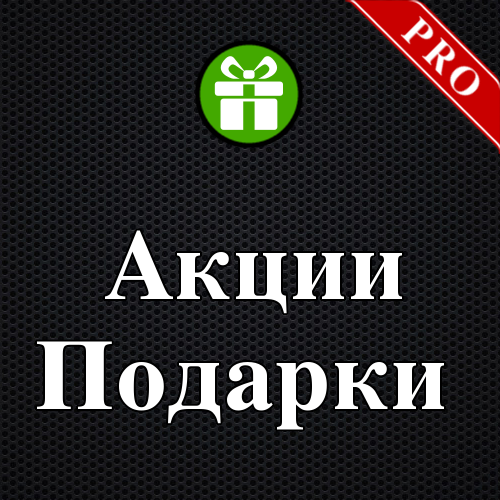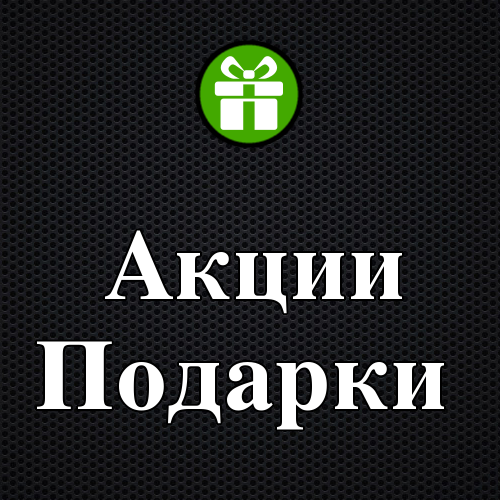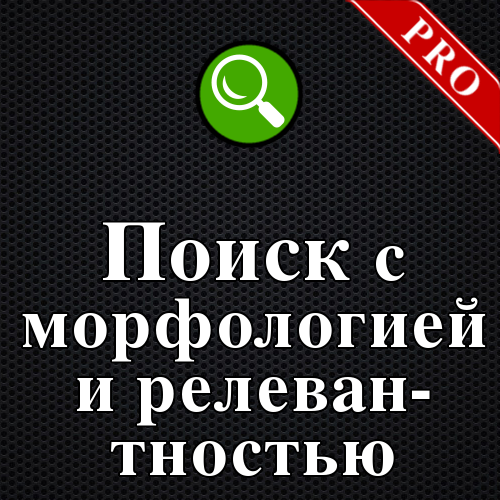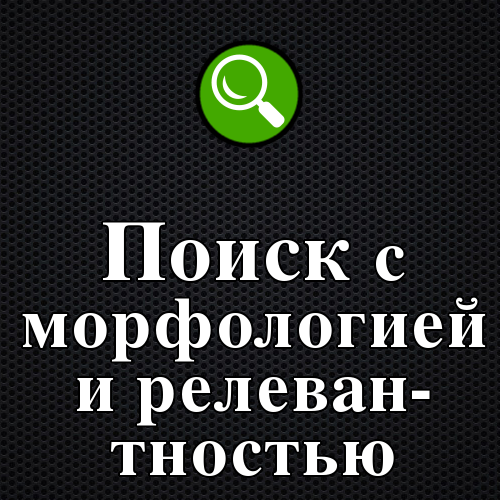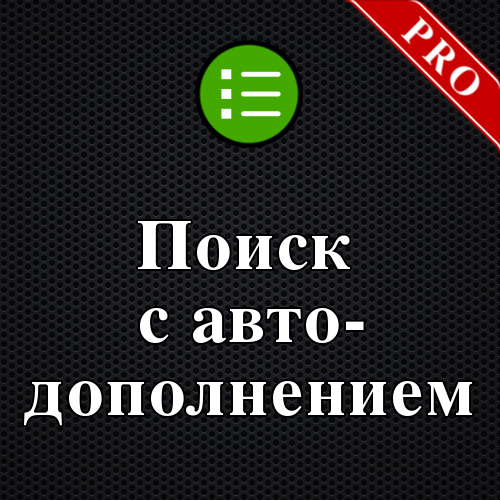-
 2
2
About This File
Over 10 thousand module downloads from sv2109!
This is a modified second version of the module, which already has almost 200 purchases!
What does this module do?
The module adds the ability to add special image and text statuses and stickers to each product, which can be displayed in the product card, catalog and other site pages and modules.
What for?
A beautiful graphical status allows the buyer to quickly find the right product, pay attention to its most interesting features.
This will make your store more convenient for customers, which will of course affect its conversion and profit.
What can be status?
- The most "delicious" product attributes and options, that distinguish this product from the rest. For example, it can be a well-known brand (Intel, Apple), a 4-core processor for a smartphone, a large diagonal for a TV, a compact size for a washing machine, the presence of different colors for a dress, etc.
- Product stock statuses: product in stock, product running out, product coming soon, product available for pre-order, etc.
- Product special features, for example, low price, free delivery, the possibility of buying on credit, promotions, discounts, new items, etc.
-
Anything

See how this feature is used in other stores:
- probably the biggest store in Ukraine rozetka.ua - http://rozetka.com.ua/notebooks/c80004/filter/preset=workteaching/
- furniture store - http://mebel-7ja.ua/catalog/divany
Module Features:
- Ability to assign statuses for products
- Multilingual, different pictures and names can be assigned to different languages
- Image size settings, the ability to show original images, without reduction
- Status names can be displayed as a hint, whether it should not be shown next to the picture
- Display statuses side by side or on a new line.
- The name of the status can be a link to, for example, a page describing this status (promotion condition, manufacturer's page, etc.)
- Separate settings for product and category pages
Features of version 3.0 of the module:
- added text stickers and statuses, for each you can set the color of the text, background and frame, for each you can set both the styles already built into the module and create new custom ones
- possibility to place several stickers in one position. Previously, it was possible to place only one sticker in one position
- automatic status names for attributes, for example, you can create a status by attribute name and the module itself for this status will substitute the name of the attribute and its value for this product in the name
- automatic status names for promotions, for example, if the price of the product is 100, the promotion is 80, then the module will create the name itself -20%
- statuses and stickers are now in a separate template, you can change them as you like, for example, add your own hint module or some kind of logic, etc.
- added the ability for each status to specify where to display it in the product, category, and there and there, or disable it. This works both for statuses set manually in the product form and for automatic statuses.
- added the ability to set automatic image size for stickers, previously it worked only for statuses.
- many small improvements
Features of version 2.0 of the module:
- added support for OpenCart 2.0
- multi-attributes ( 1. different statuses can refer to 1 attribute and all statuses will be displayed (in version 1 only one status was displayed in this case) 2. support for adding attribute values separated by commas (used by some filters), for example: Attribute1 -> "value1 ,value2,value3"
- fixed bug with image size for stickers (stickers were displayed in the block with sizes for statuses)
- fixed z-index bug (now z-index: 1; for stickers, it was larger and sometimes stickers were higher than other elements of the site, such as a pop-up cart, galleries, menus, etc.
- added caching (added the ability to cache results to increase download speed)
- copying statuses when copying a product (now it works, some users lacked this feature)
Significantly expanded automatic statuses, in addition to standard attributes added:
- manufacturer (you can assign statuses for products of a specific manufacturer)
- category (you can assign statuses for products of a specific category)
-
price From.. To.. (convenient, for example, for free delivery for goods more expensive than a certain amount; statuses like "Super price", etc.)
stock balance From.. to.. - new product (status for new products, which product is considered new is configured in the settings)
- bestseller (the status for products with the most sales, the number of sales is configured in the settings)
- popular product (products that are most viewed, the number of views is configured in the settings)
- special price (status for products with special price, standard OpenCart feature)
- promotion of the Promotions and Gifts module (status for products that have a promotion from the "Promotions, Gifts" module, it is possible to use a picture from the promotion of the module or a photo of a gift as a status image if there is a gift in the promotion)
Features of the PRO version of the module:
- sorting statuses in the admin panel
- CSS settings moved to file
- automatic assignment of statuses by attributes
- the ability to assign status by attribute value
- the ability to assign 1 status to several attribute values
- the ability to assign a status to all values of 1 attribute
- smart sorting - if there are statuses assigned to the product and automatic, then all statuses are sorted according to 2 sorts
- sticker mode - displaying statuses above the product image
- 9 sticker positions - 4 corners: left-top, left-bottom, right-top, right-bottom; 5 central: left-center, bottom-center, right-center, left-center, center
- the ability to show automatic statuses in stickers
- error protection - if you accidentally assign 1 position to 2 stickers, then only one will appear to avoid overlap
- setting the visibility of statuses, stickers and auto-statuses on the product and category pages
The difference between stickers in this module and regular stickers that create a new product image with stickers overlaid on it:
- stickers are superimposed using css, which means that, unlike stickers in pictures, which cannot go beyond this picture, thereby overlapping the product, these stickers can be placed outside the picture, for example, above the upper left corner, slightly going beyond the picture .
- you can use a link in a sticker that leads to a page with information about this sticker, and you can also show a tooltip when you hover over the mouse.
- instead of regular pictures, you can upload an animated gif
Compatibility:
OpenCart 1.5.1.3, 1.5.3.1, 1.5.5.1, 1.5.6.4 - version 2 of the module
OpenCart 2.0.x, 2.1.x, 2.2.x, 2.3.x, 3.x - version 3 of the module
(for other versions - check before buying if the module will work on your version)
The module uses vQmod (for OpenCart 1.5), but can be installed without vQmod and OCMOD (for OpenCart 2 and above)
The module uses IonCube, usually on 99% of hostings you can check it just in case.
One module license allows you to install this module on 1 domain.
Demo:
Catalog, product page (statuses and image stickers)
Catalog, product page (statuses and text stickers)
Admin panel, module settings page
To contact the author of the module, write to the PM on the forum
© Stasyuk Vladimir (sv2109.com), 2014










.png.5be7a4f36160965a3305ed9d303f079c.png)