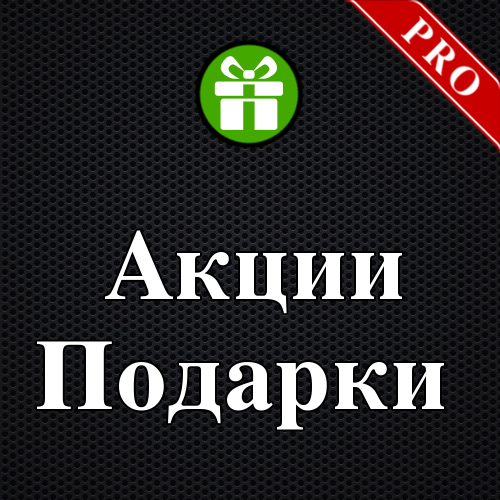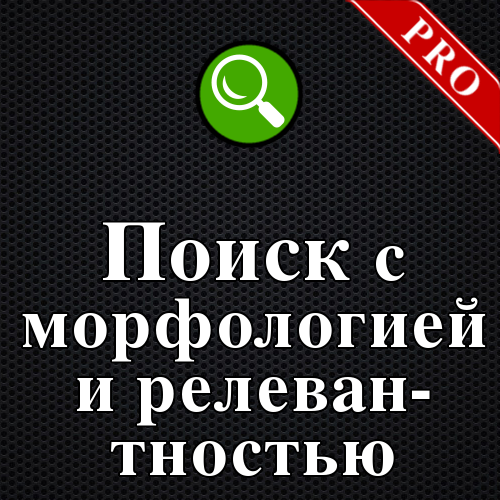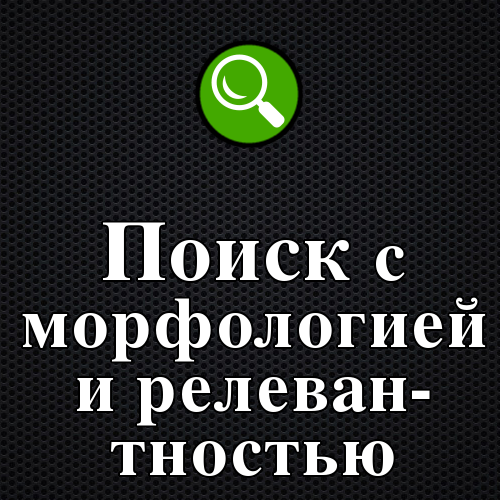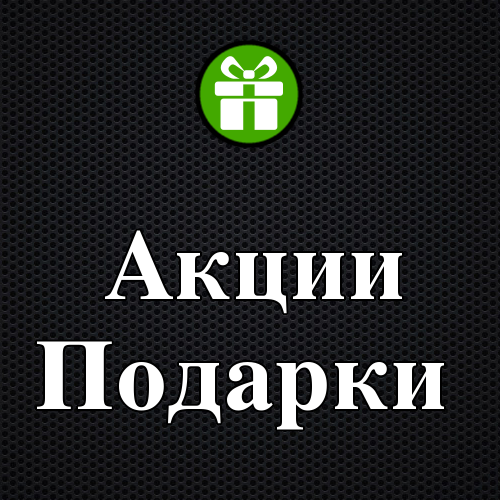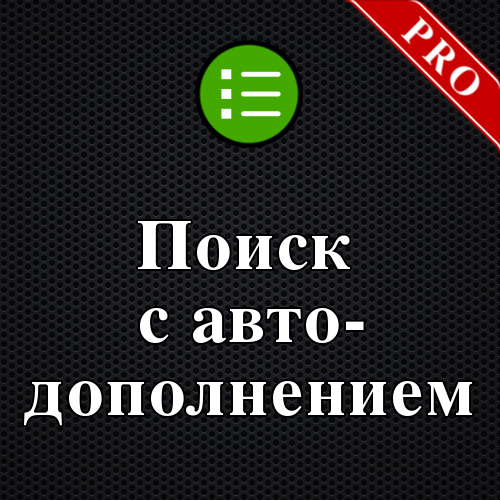About This File
Over 10 thousand module downloads from sv2109 !
This is PRO the second version of the module , which already has more than 200 purchases!
What does this module do?
It gives you the opportunity to create and beautifully display all kinds of promotions in the product card, catalog and other pages (as well as from the PRO version on a separate page with promotions). The experience of large online stores was taken as the basis for the creation of this module.
What for?
Promotions are a very powerful sales tool with the help of which, with the right approach, you can significantly increase the profit of the store, since the promotion gives a strong incentive to buy this particular product and right now.
Isn't that why almost all large online stores use this tool very actively? Go to any such store and you will see a huge number of promotions, discounts, gifts, sales, etc.
What can be an action?
-
Product-gift . Example: "Buy a laptop and get a mouse as a gift", "buy a smartphone and get a cover as a gift", "buy a camera and get a memory card as a gift", etc. When you add an item to your cart, a gift item with a zero price is automatically added to your cart.
Starting from version 4, the module supports:
- the ability to add several gifts for one promotion , the user can choose one to choose from
- the ability to create gifts from the amount of the order - Unknown gift, prize . Example: "Buy this product and get a valuable gift from our store." The gift itself is shown on the site in the form of a beautiful box, what's inside is a surprise.
- Super price . Shows that the product has a very attractive price.
- Discount on other item . Example: "Buy a camera and get a 20% discount on the purchase of a lens."
- Prize drawing . Example: "Among those who bought an office chair from December 1 to December 31, a laptop will be drawn."
- Free shipping .
- New . Indicates that the product is new.
- Product discount .
-
"Only 2 laptops in 1 hand!" - real action in Rozetka

-
Anything
 (You can create any promotion with any text, description, picture, products, timer and other settings, but the module will not be able to automatically process any logic, this is impossible, some promotions will have to be processed manually by the manager or through third-party functionality, for example, through custom discounts, coupons , third-party modules, etc.)
(You can create any promotion with any text, description, picture, products, timer and other settings, but the module will not be able to automatically process any logic, this is impossible, some promotions will have to be processed manually by the manager or through third-party functionality, for example, through custom discounts, coupons , third-party modules, etc.)
Some promotion tips
- be sure to indicate the end date of the promotion! It should be minimal, and not after 2 months. This will additionally encourage the buyer to make a purchase right now, and not leave with the thought of returning in 2 months, that is, never.
- indicate that the number of gifts or promotional goods is limited. This will additionally encourage the buyer to buy the product right now, because in an hour there may not be a gift.
- create promotions that are really useful for your customers, and not the banal 5% at a 50% markup. Sometimes it's good to not even make any money on that first sale, but to get a loyal, repeat customer that will bring profit in the future.
- constantly experiment, come up with new, original promotions.
- constantly uses this very powerful sales tool, and not just before the holidays.
There are plans to further develop this module.
New in version 4.0 PRO
Main changes:
- Gift from the amount of the order. The gift will be added to the cart with a zero price only if the order amount is more than the amount specified in the promotion settings. If the order amount is less, a message will be displayed in the basket by how much you need to increase the order to receive a gift.
- Several gifts to choose from. You can create a promotion with several gifts, the buyer can choose one from the list.
- Action stickers. For products that have a promotion, you can display a separate sticker on the product picture to further draw the attention of buyers to this product.
- SEO links support (seo_url and seo_pro)
- Improved customization. Now you can change any variable or add a new one before creating the HTML code of the promotion block, sticker, gifts, promotion information window.
- Improved adding items to a promotion. Now you can add products by price, attribute, category, manufacturer.
-
Lots of smaller improvements.
New in version 3.0 PRO
Main changes:
-
The promotions of the module are linked to the promotions of the engine itself (products with special prices). Previously, they worked separately, each on its own and it was inconvenient, now they, as much as possible, connected these promotions into one whole, this allowed:
- creating a module action for the engine promotions (specials or discounts). In this case, if the product has a promotion or a discount, then on its page (as well as in the category and on the engine promotions page) a module block with the name of the promotion, description, picture, pop-up window, list of products, etc. will be displayed. This block also displays a countdown timer, the data for the timer is taken not from the module's promotion settings, but from the product's promotion (or discount) settings
- display this promotion on the page of all module promotions (more on that below)
- it is possible to replace the engine promotions page with the module promotions page
- it is possible to display products from the module promotions along with the module block on the page and in the engine promotions module - A separate page with a list of all module promotions and engine promotions.
- A separate page for each promotion, which displays its own picture, a full description of the promotion, a timer and a list of all products. The link to this page is in the pop-up window in the promotion block on the product page, category page, etc.
- Auto update of the promotion period. The promotion will not end, its time will be updated automatically at the end of the period. Works also for promotions and engine discounts. For example, you can set a promotion for 2 hours and every 2 hours the end time of the promotion will be extended by 2 hours.
- Improved the work of the basket, now if the basket contains a gift with a zero price and add the same product to this basket separately, then it will be added not with a zero gift price, but with its own price.
Page for adding promotions:
- It is more convenient to add products to promotions, you can search for products not only by name, but also by model and article
- Adding products from a manufacturer, not just a category
- Two images for the promotion: for the promotion block on the product and category page and for the promotion page and the promotion page
- Two descriptions for the promotion: For the promotion block on the product and category page and for the promotion page itself for a more complete description of the promotion
- Ability to create a module promotion for a promotion or engine discount
- Possibility for the end and start date of the promotion to indicate not only the date, but also hours, minutes and seconds, for a more accurate setting of the promotion
- Auto-update of the promotion period, described above.
Settings:
- Ability to display the number of gifts available
- Display a link to the promotion page in the promotion window
- Only products from the category of this product will be displayed in the promotion window. This works for engine promotions, if there are a lot of promotions and products, then it is more logical for this product to display other promotional products from the same category, and not from the entire store
- Display products from module promotions on the OpenCart promotions page and in the promotions module
- Module promotions page instead of OpenCart specials
- Use the main image for the promotion page if there is no promotion image
-
More settings for the timer:
- the timer can be displayed not only on the product page, but also on the category page, promotions and all promotions
- there are several types of timers: dynamic, static, plain text
- there are 2 themes: black and white
- there are different font sizes for each page
The functionality of the module in the PRO version has increased many times over!
Compatibility:
OpenCart and ocStore 2.0.x, 2.1.x, 2.2.x, 2.3.x, 3.x
The module uses IonCube, usually it is installed on 99% of hosting sites, but you can check it just in case .
One module license allows you to install this module on 1 domain.
Demo:
To contact the author of the module, write to the PM on the forum
© Stasyuk Vladimir (sv2109.com), 2019