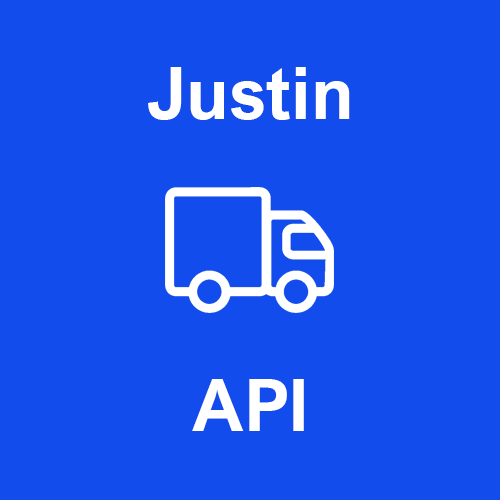-
 30
30
About This File
This module is rightly considered the best solution for organizing Nova poshta delivery in your online store. The addition solves almost all tasks that arise when working with Nova poshta and is an excellent assistant at any stage of order processing. In addition to standard delivery module functions, there are tools for working with Express Waybills. Two calculator functions are also available: cost calculation and delivery time calculation. All calculations are made using the API, ensuring the most accurate data.
The addition also has a number of functions that automatically perform daily routine tasks for you: notification sending with the waybill number, order status change, reminders about uncollected parcels, etc.
Module does not overwrite or delete OpenCart standard files and database tables. The module uses the Nova poshta API, which allows you to always have up-to-date information about cities, departments, shipments, etc., as well as interact directly with Nova poshta using many ready-made solutions provided by the company. And these are not all the capabilities of the module; the functionality is constantly expanding and improving. By purchasing the module, you will save a lot of time and significant money on order processing and the development of similar functionality.
The links provided below can be used to visit the demo site. To access the admin panel, use the following data: login and password - demo
Main capabilities
- a large number of settings
- convenient manual and automatic update of cities, departments, and other reference information
- creating, editing, and deleting waybills
- maximum auto-completion of the waybill form
- downloading, setting up printing, and printing waybills and labels
- viewing the list of waybills directly in the admin panel
- automatic shipment tracking, order status change, and notification sending
- the most accurate preliminary delivery cost calculation
- approximate delivery time calculation
- automatic determination and accounting of packaging type
- automatic calculation of shipment parameters
- selection and search of cities, departments. Ability to set additional fields for address delivery
Admin capabilities
- multistore support
- loading basic settings
- settings export/import
- entering the Nova poshta API key
- debug mode
- loading the transport company logo
- choosing the logo display location
- setting cURL connection and execution timeout
-
setting delivery to department, address, and postal locker:
- enable/disable delivery method
- editable and multilingual delivery name
- selecting a geographical zone
- selecting a tax class
- ability to set a minimum order amount for which delivery will be available
- ability to set a maximum order amount for which delivery will be available
- ability to set a minimum order amount for which delivery will be free
- editable and multilingual free delivery text
- enable/disable delivery cost calculation
- enable/disable API delivery cost calculation
- enable/disable tariff delivery cost calculation
- enable/disable delivery time calculation in days
- enable/disable weight-based department filter
- enable/disable dimension-based department filter
- selecting department type
- selecting department status
- setting tariff calculation
- setting cash on delivery calculation
-
working with the database:
- loading/updating Nova poshta company directories
- loading/updating Ukraine regions
- loading/updating Nova poshta company cities
- loading/updating Nova poshta company departments
- enable/disable online settlement search for address delivery
- enable/disable online street search for address delivery
- setting sender parameters: sender, contact person, region, city, department, or shipping address
- setting recipient parameters: recipient, contact person, phone, EDRPOU, region, city, department, address, street, house, apartment, desired delivery date and time
-
setting shipment parameters:
- enable/disable auto-determination of shipment type
- selecting default shipment type
- enable/disable volume accounting
- selecting the volume accounting option
- ability to set the default number of seats
- selecting components for the declared shipment value
- ability to set the default declared value
- ability to set the minimum declared value
- ability to set the default shipment description using order and product macros
- ability to set additional shipment information using order and product macros
- enable/disable general parameters
- enable/disable manual processing
- enable/disable air delivery
- selecting how default parameters are applied
- ability to set the default weight
- ability to set the minimum weight
- ability to set default dimensions
- ability to set size tolerances for the shipment
- enable/disable packaging accounting
- selecting packaging type
- enable/disable auto-determination of packaging type
-
setting payment parameters:
- selecting the default payer for delivery
- selecting a third party
- selecting the default payment form
- selecting the payment method for cash on delivery
- setting cash on delivery calculation
- setting commission accounting for the declared value
- selecting default reverse delivery
- selecting the default reverse delivery payer
- selecting components for payment control
-
setting TTN integration:
- enable/disable display of all account waybills
- selecting displayed information in the waybill list
- setting printing
- selecting a compatible delivery method for creating waybills
- enable/disable creating, editing, deleting, and assigning waybills to the order
- ability to set multilingual menu items for working with waybills in the order
-
Cron jobs:
- ability to set a security key for Cron commands
- automatic update of the module database (regions, cities, departments, directories)
- automatic tracking of shipments, order status change, and notification sending
- selecting order statuses for tracking
- setting dependencies for each shipment status and store order status
- ability to set execution delay for each shipment status
- enable/disable notifications for the administrator and the customer
- ability to set a multilingual message template for e-mail and SMS notifications using order, product, and waybill macros
- and other standard delivery module options
Waybill capabilities
When viewing an order in the admin panel, if the client has selected a compatible delivery method, a button for working with the waybill appears. It is possible to create a waybill based on the order or assign an existing one. When switching to creation, the module maximally auto-fills the form. If a waybill is already created for the viewed order, the editing and deleting items will be available. Also, when viewing orders, you can go to the list of all waybills. Available functionalities:
- creating, editing, and deleting waybills
- working with registries
- setting up waybill printing
- downloading waybill and labels in PDF format for one or multiple orders
- printing waybill and labels in the browser for one or multiple orders
- viewing waybills by departure dates with the possibility of filtering by type and number
- automatic sender information completion according to module settings with the possibility to change data directly before creating the waybill
-
automatic recipient parameter completion according to order data, including the following functions:
- selecting delivery type (department, address, and postal locker)
- searching for recipients
- selecting a region
- searching for a city, settlement
- searching for a department
- searching for a street
- entering house and apartment numbers
-
automatic shipment parameter completion:
- type
- total weight
- total volume
- total volumetric weight
- packaging
- number of seats with the possibility to specify parameters for each shipment place
- declared value with the possibility to adjust components
- description
-
automatic payment parameter completion:
- delivery payer
- selecting a third party
- payment form
- reverse delivery
- reverse delivery amount if cash on delivery is selected
- reverse delivery payer
- payment control
-
additional shipment parameters:
- selecting the shipping date
- selecting the desired delivery date
- selecting the desired delivery time
- filling in the "Internal Customer Order Number" field
- entering the packaging number
- filling in the additional shipment information field
- floor delivery
- elevator
- air delivery
- fields are automatically filled in or selected by the module settings
- field validation during editing and before sending data to the postal company's server
- automatic contact person existence check in the recipient database, if not found, a new one is created
- automatic contact person adjustment
- automatic recipient address search and new address creation if necessary
- highlighting printed and deleted waybills in the list
Upon successful creation or editing, you will be redirected to the created waybill, highlighted in the general list.
Client capabilities
-
selecting the delivery type:
- delivery to the department
- courier delivery to the address
- delivery to the postal locker
-
selecting the receiving city:
- drop-down list
- search by city name
-
selecting a department or postal locker:
- drop-down list
- search by department name, address, or number
- selecting a settlement for courier delivery
- selecting a street for courier delivery
- entering additional data for courier delivery
- delivery cost information
- delivery time information
- Ukrainian
- English
- Russian
In some methods of the Nova poshta API, support for Ukrainian, English, and Russian languages is declared. In practice, only 100% support for the Ukrainian language is implemented. The names of cities and Nova poshta departments are available in Ukrainian and Russian. The module automatically displays the necessary translation depending on OpenCart settings or the buyer's preferences during order placement.
- OpenCart v. 1.5.x.x, 2.x.x.x, 3.x.x.x (as well as OpenCart-based builds of corresponding versions)
- order forms: One Page Checkout - Simple Order Form, Simple checkout & registration, OCTemplates Smart Checkout - maximum functionality. Standard order processing, Ajax Quick Checkout - only city and department selection
- message sending modules: standard email sending, SmsFly order
- order editors: Order Manager (Order Editor)
Adaptation for specific versions may be required. Adaptation for other modules and templates will be performed upon request for an ADDITIONAL FEE.
- by purchasing the addition, you get lifetime access to free updates and free technical support for a year
- the license is valid for one domain and all its subdomains, as well as test sites
- information on how to obtain a license is available after installing the module
- license activation occurs within a few hours after purchase
The addition is an author's development and is protected by the relevant rights
- ionCube Loader version 5.0 and higher
- PHP cURL library
- PHP version 5.6 and higher
Before installing on a running online store, we recommend installing and testing the module on a test site or subdomain!
Detailed instructions for installing, configuring, updating and removing the module are available in the archive in the instruction.html file