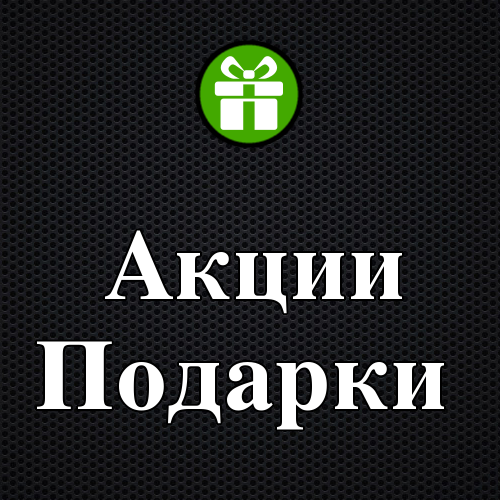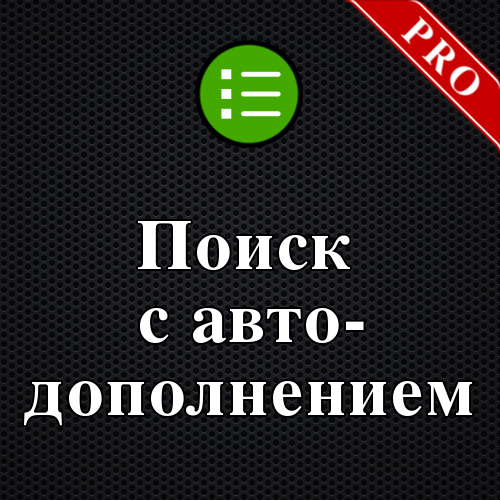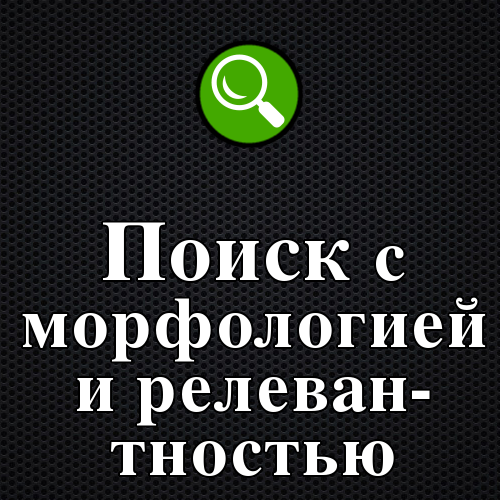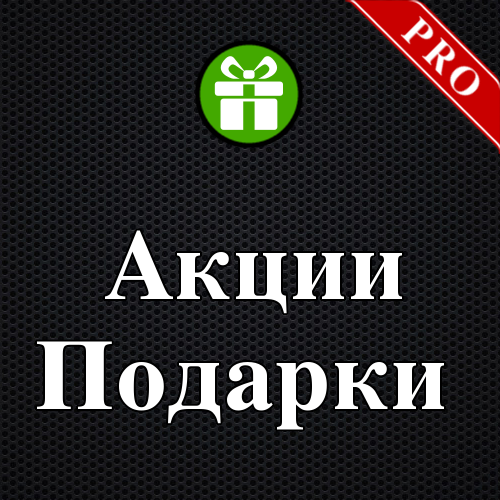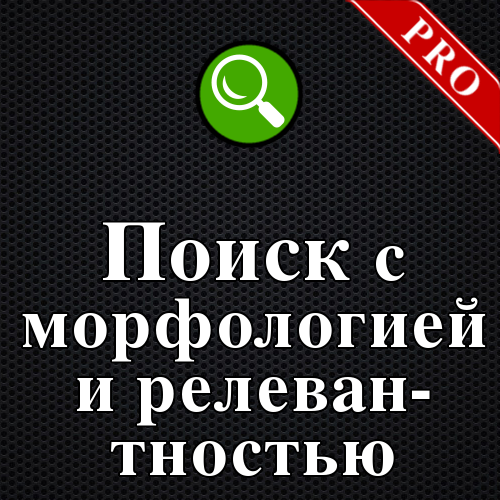-
 5
5
About This File
What does this module do?
The module allows you to change the image on the product page depending on the selected option for this product.
To do this, in the admin panel, when creating / editing a product, certain options are attached to the necessary images.
Installation
1. Copy everything from the "upload" folder to the root folder of your store. Engine files will not be overwritten.
2. Install the module in the control panel
3. Change the settings if necessary
New in version 1.1:
- added ability to select multiple options for 1 image
- the image in the cart corresponds to the selected options
Versions of the engine on which the module was tested
- ocStore v1.5.4.1
- ocStore v1.5.5.1
- opencart v1.5.6
but should work on all 1.5.x versions
- OpenCart , ocStore 2.0, 2.1, 2.2, 2.3, 3.x
Will the module work on your theme?
In short, most likely yes.
At the same time, you need to understand that there are a lot of themes plus new versions are constantly coming out and I cannot physically test and track all the changes in them.
But usually in 99% of cases, either the module works fine with the theme, or I help set up the module for free if there is some minor conflict with the theme.
Very rarely, somewhere in 1% of cases, the conflict with the topic is more complex, the solution of which takes more time than usual. In such cases, I either fix this conflict for little money or return the money for the module.
That is, the buyer in any case does not risk anything.
Demonstration of work