Открыть файл:
/catalog/view/javascript/hover-img-additional/jquery.hover-carousel.css
Удалить то, что выделано жирным красным:
.hover-img-add:after {
content: "";
display: table;
clear: both;
}
.hover-img-add {position: relative;}
.hover-img-add img {
position: relative;
display: none;
top: 0;
left: 0;
margin-bottom: 10px;
}
.hover-img-add img:first-child {display: block;}
.tmb-wrap {
position: absolute;
z-index: 2;
top: 0;
left: 0;
right: 0;
bottom: 0;
width: 100%;
height: 100%;
}
.tmb-wrap .tmb-wrap-table {
display: table;
height: 100%;
width: 100%;
}
.tmb-wrap-table div {
display: table-cell;
transition: all .3s ease;
-webkit-transition: all .25s ease;
-o-transition: all .25s ease;
transition: all .25s ease;
position: relative;
border: 1px solid transparent;
opacity: 0;
}
.tmb-wrap-table div:after {
content: "";
height: 3px;
width: 100%;
position: absolute;
background-color: rgba(0, 0, 0, 0.1);
bottom: 0;
left: 0;
}
.tmb-wrap-table div.active:after {background-color: #ffc500;}
.tmb-wrap .tmb-wrap-table:hover div {opacity: 1;}
.tmb-wrap-table div:first-child:last-child.active:after {background-color: transparent;}



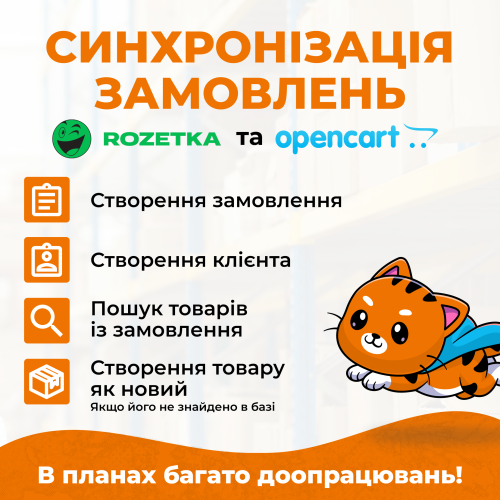



Нет комментариев для отображения