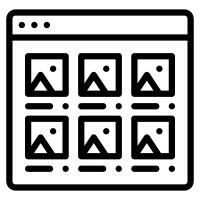$data['products'][] = array(
'product_id' => $product_info['product_id'],
'thumb' => $image,
'name' => $product_info['name'],
'description' => utf8_substr(strip_tags(html_entity_decode($product_info['description'], ENT_QUOTES, 'UTF-8')), 0, $this->config->get('theme_' . $this->config->get('config_theme') . '_product_description_length')) . '..',
'price' => $price,
'special' => $special,
'tax' => $tax,
'rating' => $rating,
'attribute' => $this->model_catalog_product->getProductAttributes($product_info['product_id']),
'href' => $this->url->link('product/product', 'product_id=' . $product_info['product_id'])
);
Вот так выглядит сейчас featured.php,
вызываю вот так
{% if (not theme_aurus_description_cat) %}
<div class="{% if (theme_aurus_description_catsm) %}desc_hide {% else %}desc_show {% endif %}">
<p>{{ product['description'] }}</p>
</div>
{% endif %}
{% if (product['attribute'] and not theme_aurus_atr_cat) %}
<div class="{% if (theme_aurus_atr_catsm) %}atr_hide {% else %}atr_show {% endif %}">
<div class="attribute_cat">
{% set v = 0 %}
{% set break = false %}
{% set break2 = false %}
{% for attribute_group in product['attribute'] if not break %}
{% for key,attribute in attribute_group['attribute'] if not break2 %}
{% set v = v + 1 %}
{% if (v + 1 > theme_aurus_limit_atr) %}
{% set break2 = true %}
{% endif %}
<span>
{% if (attribute['attribute_id'] == 27) %}
<img src="/image/icons/gd_length.png" class="webfun_product_sizes_img" alt=""> {{ attribute['text'] }}
{% elseif (attribute['attribute_id'] == 28) %}
<img src="/image/icons/gd_width.png" class="webfun_product_sizes_img" alt=""> {{ attribute['text'] }}
{% elseif (attribute['attribute_id'] == 37) %}
<img src="/image/icons/gd_height.png" class="webfun_product_sizes_img" alt=""> {{ attribute['text'] }}
{% endif %}
</span>
{% if (v < theme_aurus_limit_atr) %}
{% endif %}
{% endfor %}
{% if (v + 1 > theme_aurus_limit_atr) %}
{% set break = true %}
{% endif %}
{% endfor %}
</div>
</div>
{% endif %}
И по итогу вызывается только описание товара