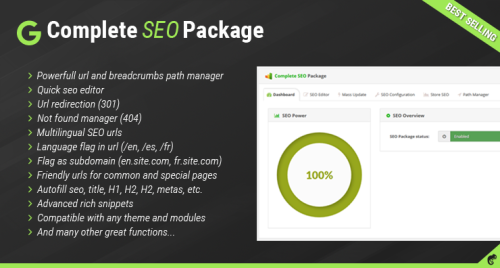-
Posts
422 -
Joined
-
Last visited
Content Type
Profiles
Forums
Marketplace
Articles
FAQ
Our New
Store
Blogs
module__dplus_manager
Everything posted by DevmanExtensions
-
Thanks for your words! will be nice if you can rate in forum, is a minute for you and this will help us to continue making improves and offer better support! =) About documentation: We know it and we go to improve it soon as possible. About xml structure: really I don't know if exists a solution for it... did you try with method that I said you? Thanks!
- 960 replies
-
- export
- import excel
- (and 22 more)
-
Hi! 1.- @id 2.- @available 3.- Really I don't know if this work, because this is wrong... can't exist same tag name in same node level... anyway, you can try with: Main image: picture>0 Image 1: picture>1 Image 2: picture>2 etc... 4.- examples: param>0@name -> Вага нетто, кг param>0 -> 0,085 param>1@name -> Країна виробник param>1 -> Китай etc...
- 960 replies
-
- 1
-

-
- export
- import excel
- (and 22 more)
-
By this way, the value of column "Name" will be also imported in column "Meta title" (if this column doesn't exist in your file or is empty. Thanks!
- 960 replies
-
- export
- import excel
- (and 22 more)
-
Sorry so much by inconvenience but our hosting company (contabo) is solving now an error… we can check the status in next links: https://contabo-status.com https://twitter.com/ContaboCom Again, our apologies, but really cant do nothing more, only wait to be solved.
- 960 replies
-
- export
- import excel
- (and 22 more)
-
Hi! Not regrettably, I hope that you understand that this problem is not from our side, is from your server side. In case that your server can't edit your limits, we recommend you search another hosting, exist excellent hosting in "contabo" for example, with good price and features. Thanks!
- 960 replies
-
- export
- import excel
- (and 22 more)
-
Hi! This is an error from your MYSQL server, probably will be solved if you increase the directive "wait_timeout" in your server settings, put in contact with your hosting support team please. Thanks!
- 960 replies
-
- export
- import excel
- (and 22 more)
-
Send me by message admin opencart user and say me what import profile are you using, also send me xml file in case that you are uploading it manually.
- 960 replies
-
- export
- import excel
- (and 22 more)
-
Is probably that attribute values only are being assigned by 1 language... try next: - Change your admin language (if is in ukranian change it to russian or viceverse) - Go to edit a product, tab "Attribues" - You see now attributes?? If the profile that you are using for import these products and attributes has "multilanguage" feature enabled, you have to make sure that all language columns has a value, else, will be imported like empty and probably won't be loaded depending of language loaded in session. Use "Default value" in case that your vendor is not giving you the values in all possible languages.
- 960 replies
-
- export
- import excel
- (and 22 more)
-
I can't understand you very well... can you show me the import product result of this screenshot? (tab "Attributes")
- 960 replies
-
- export
- import excel
- (and 22 more)
-
Hi! About images: Understood... exactly, doesn't exist a fast solution for it... you can send us by private the extension that is converting images and maybe we will can "integrate" it in Import export PRO (custom develop quoted). About conditions: I think that you have to use in column "Status" the original values of "Quantity" column ("no", "yes"...) and not the converted values.
- 960 replies
-
- export
- import excel
- (and 22 more)
-
Hi! Open file "admin/model/extension/module/ie_pro.php" Search line: $direct_image_url = in_array(strtolower($ext), array('jpg', 'png', 'gif', 'jpeg')); Replace by this: $direct_image_url = in_array(strtolower($ext), array('jpg', 'png', 'gif', 'jpeg', 'webp')); Save changes and upload file Go to extensions > modifications and refresh it. We will include this change automatically for new releases. IMPORTANT: Really we aren't sure if Opencart is compatible with this type of images... if you assign manually an image of this type to a product, is working? Thanks!
- 960 replies
-
- export
- import excel
- (and 22 more)
-
Hi! Do you mean that images are inside excel file? regrettably this is not possible import to Opencart, only works in case that contains image links.
- 960 replies
-
- export
- import excel
- (and 22 more)
-
Hi! For it, you can use "Default value" or "Conditional value", putting the column name between brackets: [price]
- 960 replies
-
- export
- import excel
- (and 22 more)
-
I don't understand you very well... can you write me in private message and show me a real example please?
- 960 replies
-
- export
- import excel
- (and 22 more)
-
By private message, send us a admin opencart user/pass and say us what is the import profile that you are launching
- 960 replies
-
- export
- import excel
- (and 22 more)
-
Hi! In case that you want use a repeated column name in conditional value, you have to set it between brackets: ([Нали-чие]*есть=7)([Нали-чие]*нет=5)([Нали-чие]*?=6)([Нали-чие]>0=7:7)
- 960 replies
-
- export
- import excel
- (and 22 more)
-
Sorry so much by this inconvenience. Was a problem from our hosting company "Contabo" -> https://contabo-status.com/
- 960 replies
-
- export
- import excel
- (and 22 more)
-
Hi! Install new version like be first time please. Thanks!
- 960 replies
-
- export
- import excel
- (and 22 more)
-
Our server is down… we put in contact with hosting support team because we cant do nothing… I will alert you when is up, sorry so much by this inconvenience.
- 960 replies
-
- export
- import excel
- (and 22 more)
-
Not, this is not possible. You have to get data since "Main node" configured.
- 960 replies
-
- export
- import excel
- (and 22 more)
-
If I remember well, when a product is CREATED data_added and date_modified are filled. You can check it in your database.
- 960 replies
-
- export
- import excel
- (and 22 more)
-
Hi! Import export PRO manages product options like NEW ELEMENTS in new rows, if product has for example 10 options, the rows exported will be 11, the first contains basic product data, an the 10 rest, only the option data.
- 960 replies
-
- export
- import excel
- (and 22 more)
-
PHP library "Spout" use for xlsx and csv doesn't allow it regrettably. Maybe we can alter the CORE of this library for add this delimiter, but this will be a custom develop. thanks
- 960 replies
-
- export
- import excel
- (and 22 more)
-
Understood, probably, the default value that I explained was applied for Import profiles, but not for export profiles... In case that you need this functionality, you will need a custom develop for it. Open a ticket in our website of type "Personal develop" and we will attend you asap. Thanks!
- 960 replies
-
- export
- import excel
- (and 22 more)