- Додайте категорії в налаштуваннях модуля та збережіть налаштування.
- У вікні налаштування модуля у верхній частині знайдіть кнопку Додати бонуси до товарів та натисніть її.
- Дочекайтеся завершення роботи модуля.
Увага! Перед розрахунком виконується видалення усіх бонусів для товарів. Якщо Ви використовуєте CLI, можете автоматизувати данний процес.




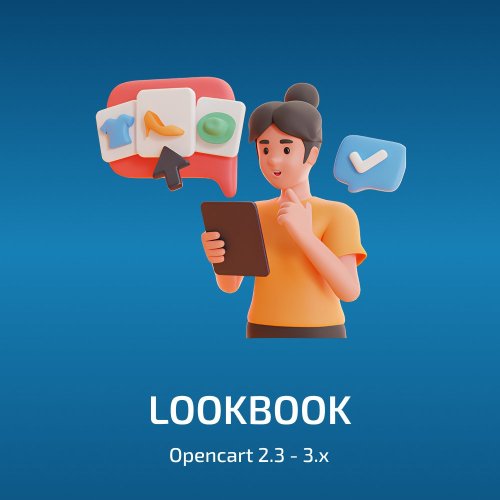
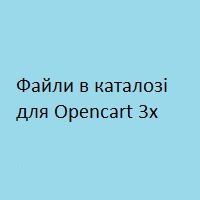
There are no comments to display.