Действие 1 – правка сss
- Откройте настройки шаблона и вкладку "Общее"
- Докрутите до раздела "Пользовательский стиль CSS"
- Поместите в поле "Код:" следующие строки:
.product-thumb .image img {display:none;} .product-thumb .image img:first-child {display:block;} .promo .image img { display: block!important; } .stickers { z-index: 2; } .rating { z-index: 2; }
- 4. Очистите кэш браузера
Действие 2 – адаптация кнопки «показать ещё»
Откройте xml файл в папке system или загруженную модификацию через админ-панель - «Moneymaker2 Show More Products»
1. Найдите в коде модификатора строку (№24):
$('#showmore > a > .fa').removeClass('fa-spin');
После добавьте:
$('.mousehoverimage').removeClass('mousehoverimage');
2. Найдите в коде модификатора строку (№28):
$container.append($data.find('.limits + .products > *').hide().velocity("fadeIn", { duration: 750 }));
После добавьте:
$(".mousehoverimage").HoverMouseCarousel();
ЦитатаПоиск осуществляется комбинацией клавиш CTRL+F


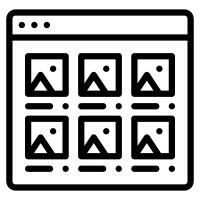



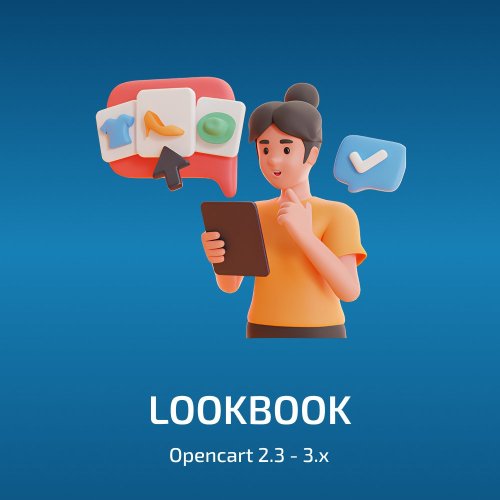
There are no comments to display.