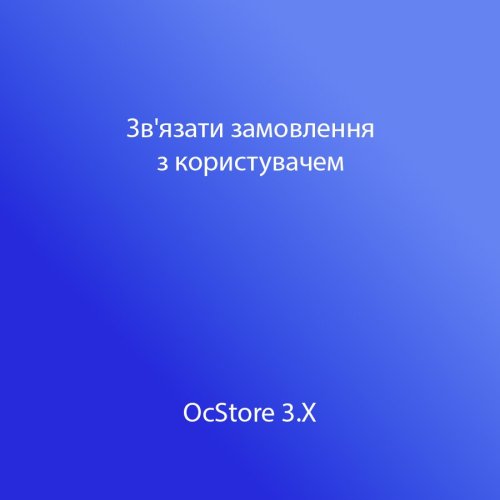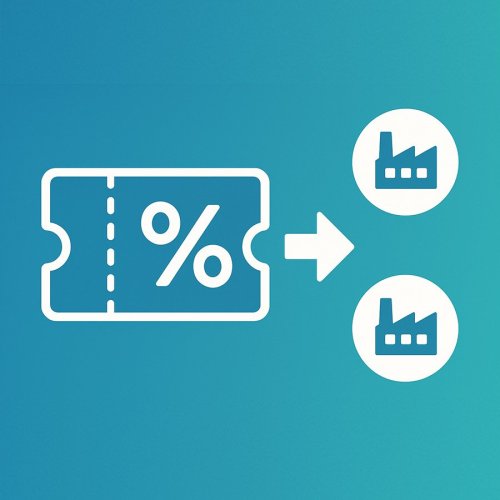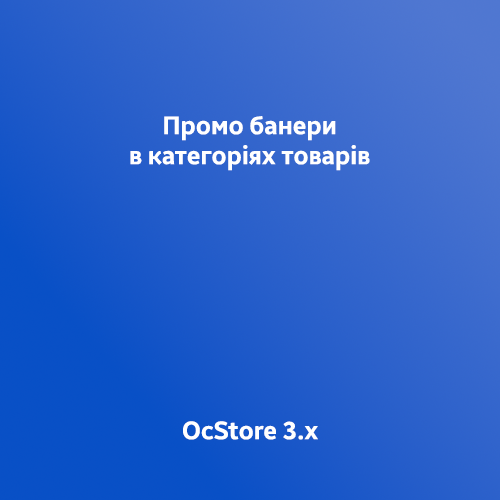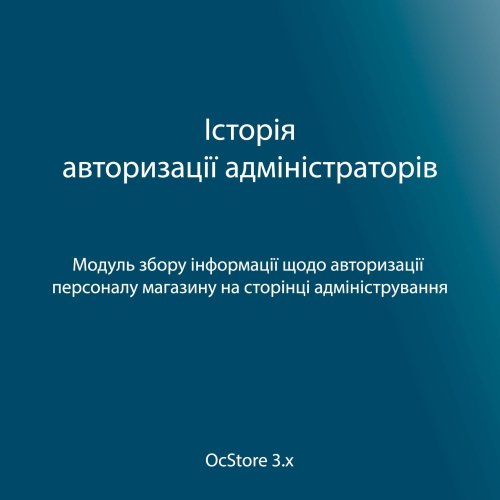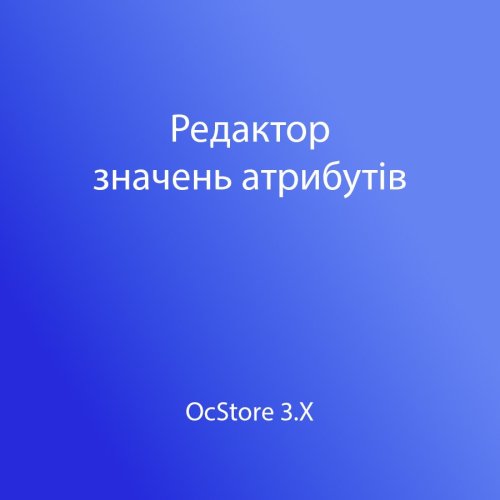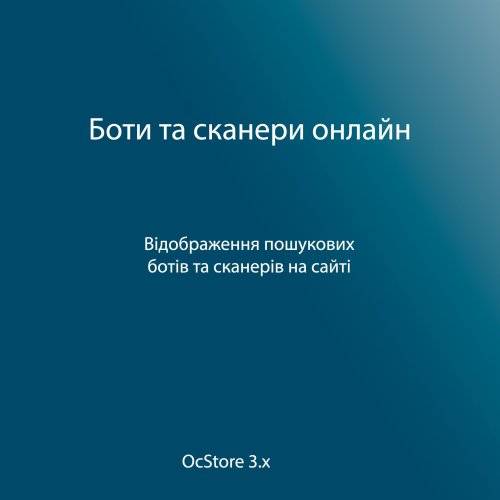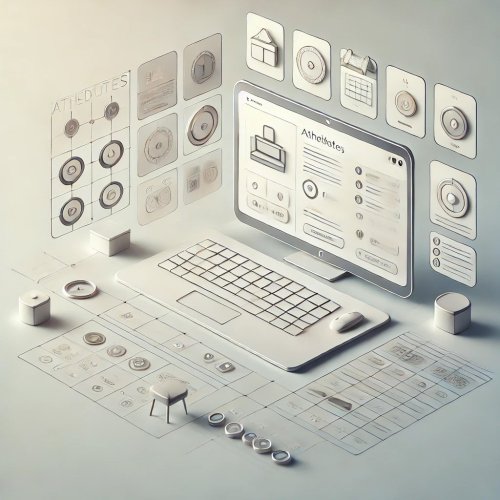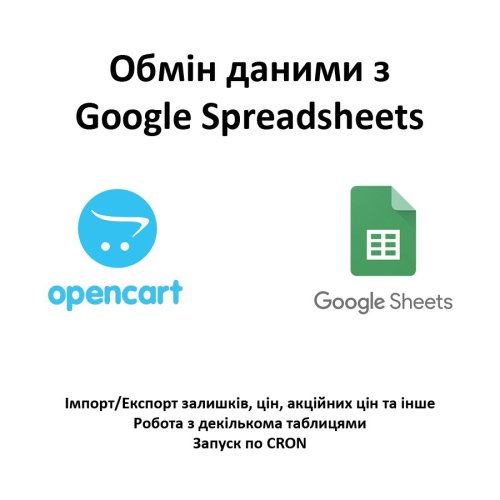About This File
This module extends the functionality of OcTemplates by adding the ability to bulk assign custom stickers to products using a flexible filter system.
It is fully compatible with the OCTemplates – Product Stickers Settings module and works with the stickers created by the administrator. The module's publication is approved by the OCTemplates template author.
Key Features
- Bulk addition of stickers to products based on selected criteria.
- Filtering supported by the following parameters: categories, manufacturers, price range (min and max), product attributes and their values
- User-friendly interface in the admin panel.
- Ability to quickly update or replace stickers without manual editing of each product.
Flexible execution options
- Manually via admin panel
- Automatically via CRON job
Benefits
- Saves time when managing product stickers in bulk.
- Enhances the visibility of promotions, features, and product statuses.
- Accurate and flexible product selection for sticker assignment.
- Automation through CRON support.
Compatibility
- OpenCart/OcStore 3.x
- Compatibility tested on the Deals template. For other templates, please contact us before purchasing.
Installation Instructions
- Install the module through the OpenCart admin panel.
- Refresh modifications.
- Go to System → Users → User Groups, and grant edit permissions to the required admin groups.
- Go to Extensions → Extensions → Modules, activate Oct Stickers Auto, and configure it.
How It Works
- Start the sticker assignment process.
- In the OCTemplates – Product Stickers Settings module, run the mass generation.
- If running via CRON, the sticker assignment should execute before the mass generation (with a 5-minute gap).
License
Licensed for use on a single online store.