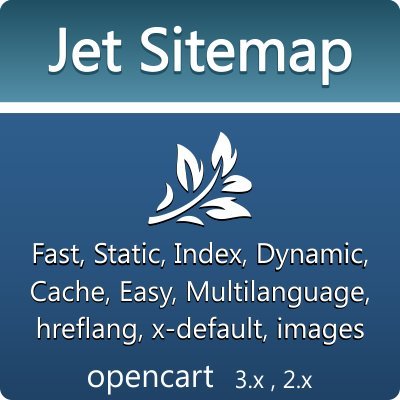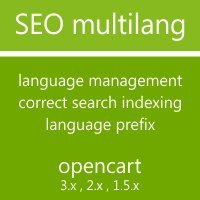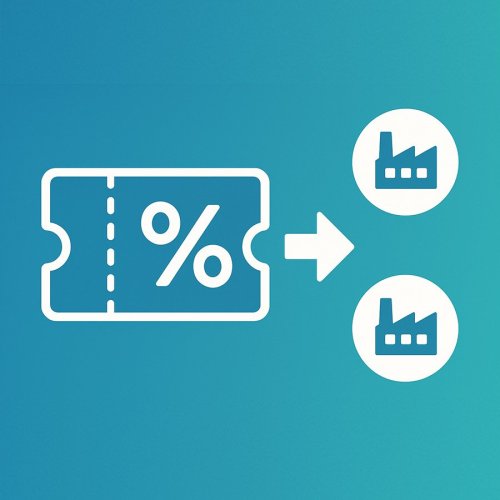About This File
A small fix for the admin panel in OpenCart 4.1, which helps users directly go to the "Modules" section when accessing the "Extensions" menu (instead of the first item "Analytics")
Install
1. Open the Admin Panel of the website.
2. From the "Navigation" menu, go to the "Extensions" -> "Extension Installation" section.
3. Click the "Upload" button (top-right) -> Choose the uploaded ocmod archive of the module -> "Open". Wait for the upload to finish.
4. Next to the module, click the green "Install" button.
5. Using the "Navigation" menu, go to the "Modifiers" section. Select the uploaded ocmod archive of the module -> Click the green "Enable" button next to it.
6. Click the "Refresh" button (top-right).
🌻 Made in Ukraine 🇺🇦