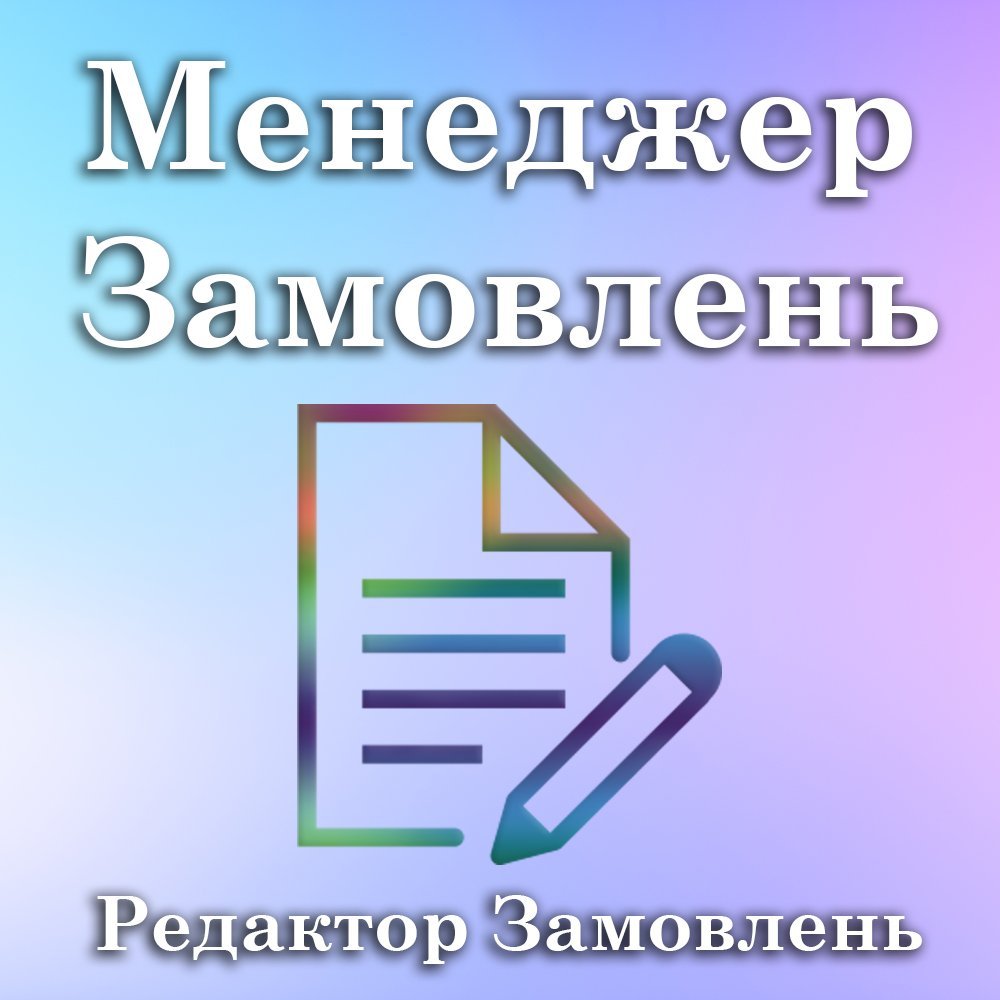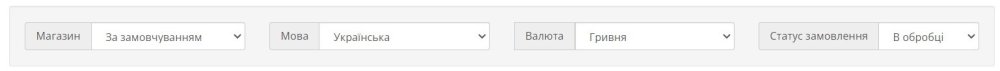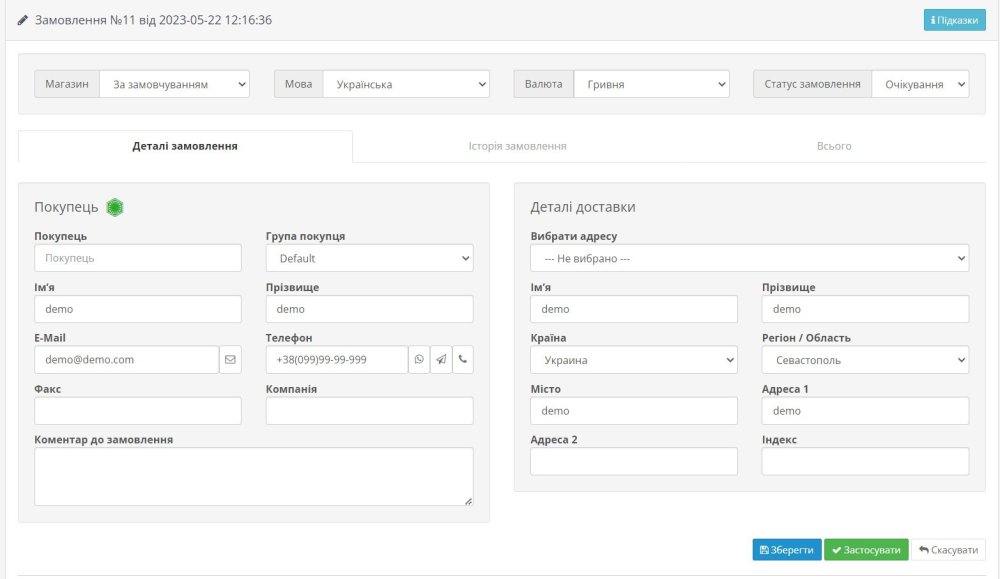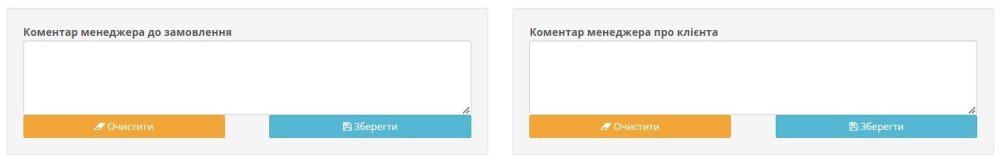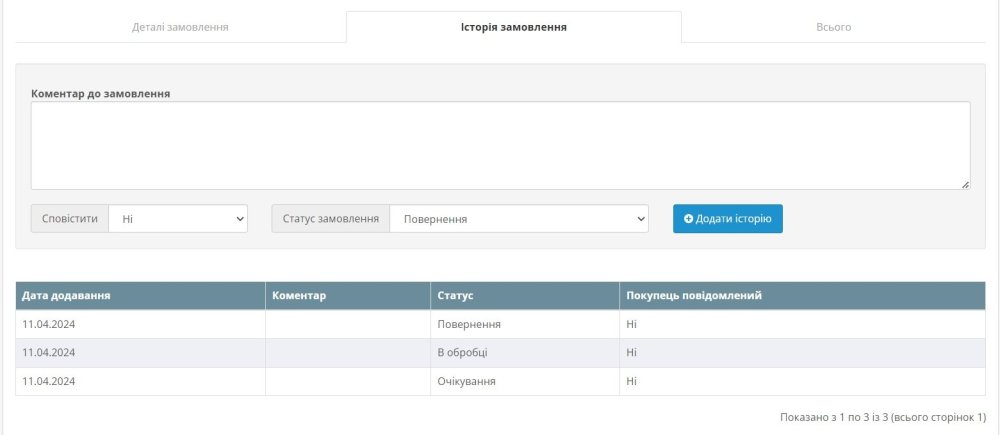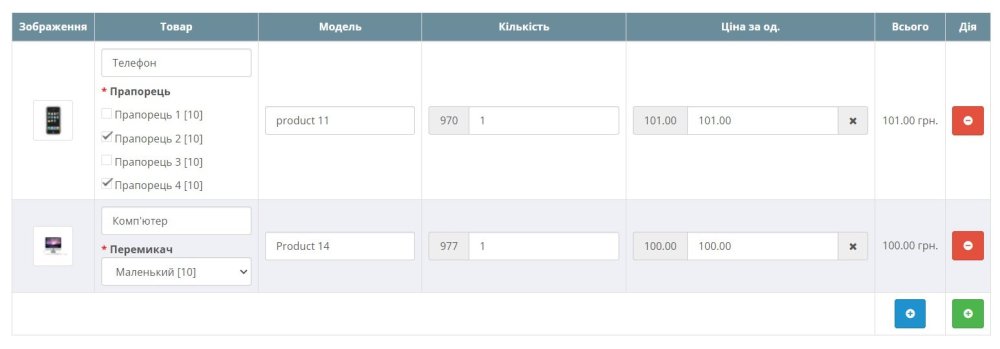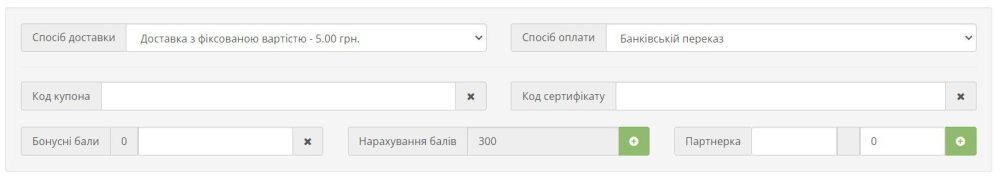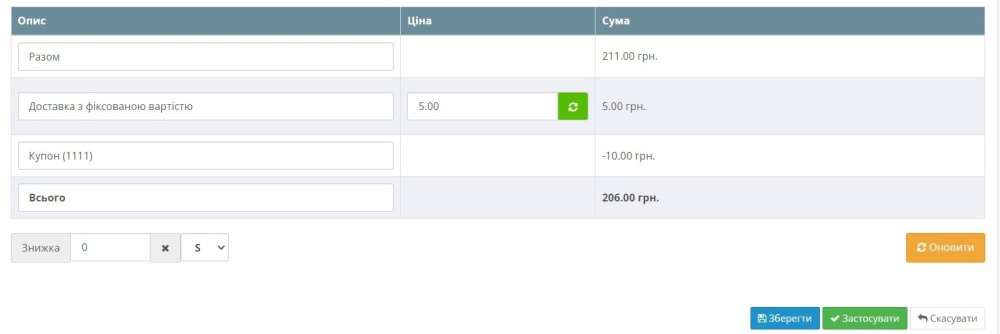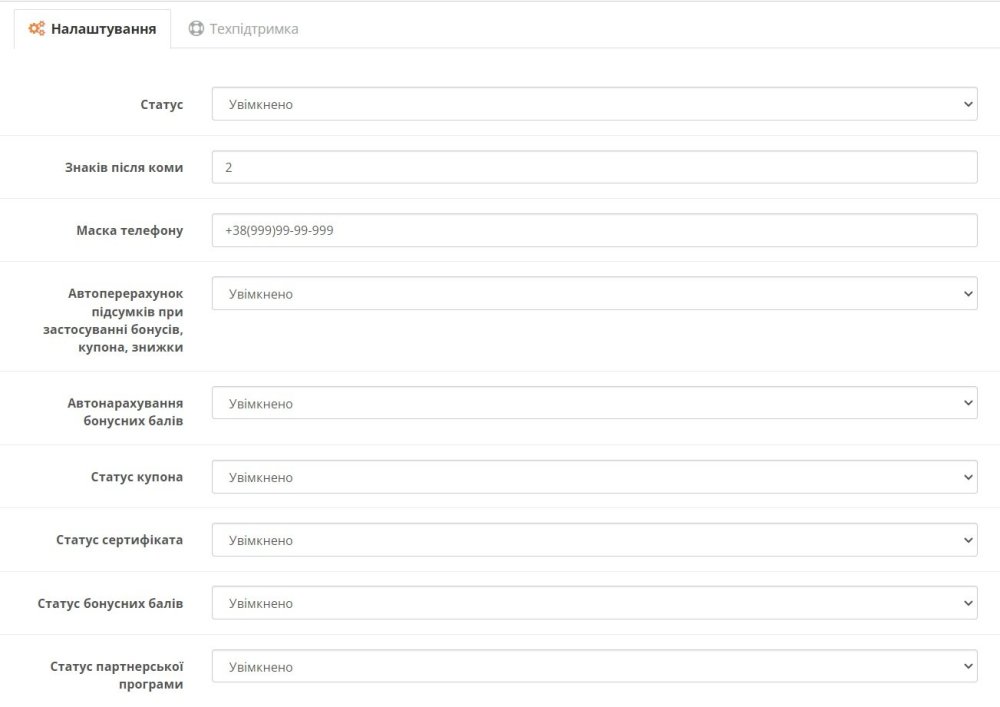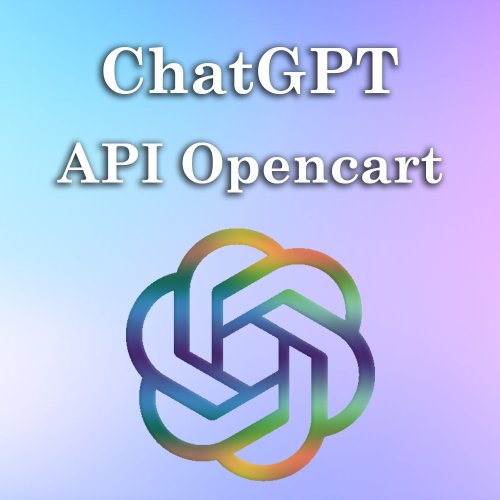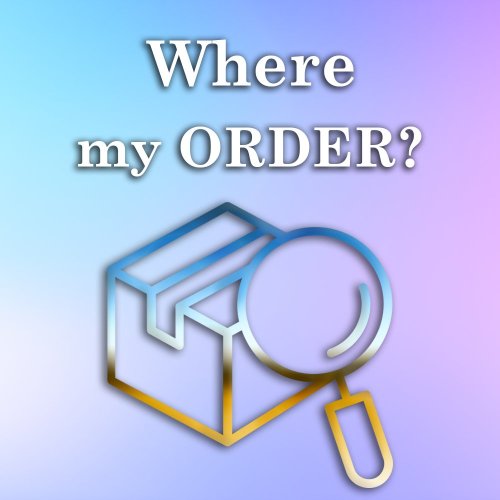-
 4
4
About This File
Using this module, you can easily create and edit orders or simply conveniently view order information, add or remove products, change order data, set your own price for products, add a discount or apply coupons, bonus points and many other settings. Edit and create orders with ease.
DEMO 3х: http://opencart-3.parallax.com.ua/admin/
Login and password: demo
DEMO 2х: http://opencart-2.parallax.com.ua/admin/
Login and password: demo
There is support for delivery modules "Nova Poshta", "Ukrposhta", "Rozetka" from the developer @Prorab337
New update
- An icon has been added that shows whether this user has made an order before and when you click on it, you can view the list of order data.
- Added Viber, Telegram, Whatsapp social network buttons for quick transition of writing personal messages to the client.
- Added search for customer information from previous orders when entering a phone number, when selecting the found information, it will automatically fill in all the customer's contact and delivery data.
- Added the ability to leave a comment about the order, and you can also leave a comment about the client.
- Display of hours in the order history and in the list of orders has been added.
- The order copy button is added.
- Added the ability to choose which tab to display the payment and delivery block.
- Minor edits and improvements
General
When creating an order, you can fill out only those fields of interest; if you do not fill in any fields, the order will still be saved without any problems and you can easily fill it out again and edit it as you wish. The order editor is fully adaptive, editing or creating orders is convenient both from a desktop computer and from a mobile phone.
Top panel
- Quickly change status without the need to save.
- Select/change order language.
- Select/change order currency.
- Selection/change in which the order is implemented.
Order details
- You can add a registered customer to an order.
- select the address of the registered client.
- You can change the group in the order, depending on the selected group there will be corresponding prices in the goods.
- You can use a mask to more conveniently enter a phone number.
- When changing a group, the corresponding custom group fields are pulled up.
- When a phone number is entered, the information of this client is searched among existing orders, and all information in the fields is filled in when choosing.
- It is displayed whether the client has already made an order before and which ones.
- Viber, Telegram, Whatsapp social network buttons are present for a quick transition to writing messages to the client
- You can leave a comment both about the order and about the client
- You can copy the order in one click
Order history
- You can view your order history.
- Conveniently add a story with a comment with a choice of customer notification and order status.
Product and certificate
- You can add/remove any number of products.
- You can search for products both by name and by product code.
- The product is attached with a photo, clicking on which will take you to the product in the store.
- You can change the quantity of goods.
- You can set your own price for the product; if you leave the field empty, the price of the product will be calculated taking into account current promotions, options and discounts.
- To the left of entering the quantity and price, the balance of the product and its available price are displayed; in the options, the price is displayed in oval brackets, and the balance in square brackets.
- When deleting a product from an order, if the quantity of this product was written off, it will be returned to the product (depending on the product settings and order status).
- When adding a product to an order, its quantity will be debited (depending on the product settings and order status).
– When recalculating, the final price is displayed in the currency you selected.
- You can add/delete and edit the certificate in the order.
- When you add a certificate when saving an order, it is automatically created.
- There is a convenient button near entering the price to clear the field.
Delivery, Payment Coupons and Bonus Points
- You can conveniently change delivery and payment
- You can use coupons, certificates and bonuses in your order.
- You can add or write off bonus points.
- You can choose a partner and add or write off bonuses.
- The remaining bonus points that can be used in this order are displayed.
- Displays how many bonus points will be awarded.
- The partner's coupon amount is displayed.
Results
- There is a convenient button for recalculating the results.
- You can set your own additional discount as a total fixed amount or as a percentage.
- You can adjust/set your own shipping price.
- Placement of a storage button nearby for convenience.
Additional in settings
- You can set the number of decimal places in the price.
- set the phone mask.
- Ability to choose which tab to display the payment and delivery block.
- Enable/disable automatic recalculation of totals when applying discounts, coupons, bonus points, certificates.
- Enable/disable automatic accrual of bonus points upon completion of an order and in case of order cancellation, debiting of bonus points.
- Enable/disable coupon display.
- Enable/disable certificate display.
- Enable/disable the display of bonus points.
- Enable/disable the display of the affiliate program.
This module is perfectly combined with the Order List PRO
Technical support
Technical support is provided on weekdays (Monday-Friday) and business hours from 10.00 to 17.00 except holidays.
The response/help period depends on the author’s workload, but everyone will be provided with a response or help from the person who invited and those in need.
License agreement
The license applies only to the domain specified during purchase.
The author reserves the right to revoke the license if there is a violation of copyright or license agreement.
Free technical support is provided for 180 days from the date of purchase of the add-on.
The author has the right to change the terms of technical support or the license agreement at any time at his own discretion.
Modification or additional functionality is not included in technical support and is paid separately.