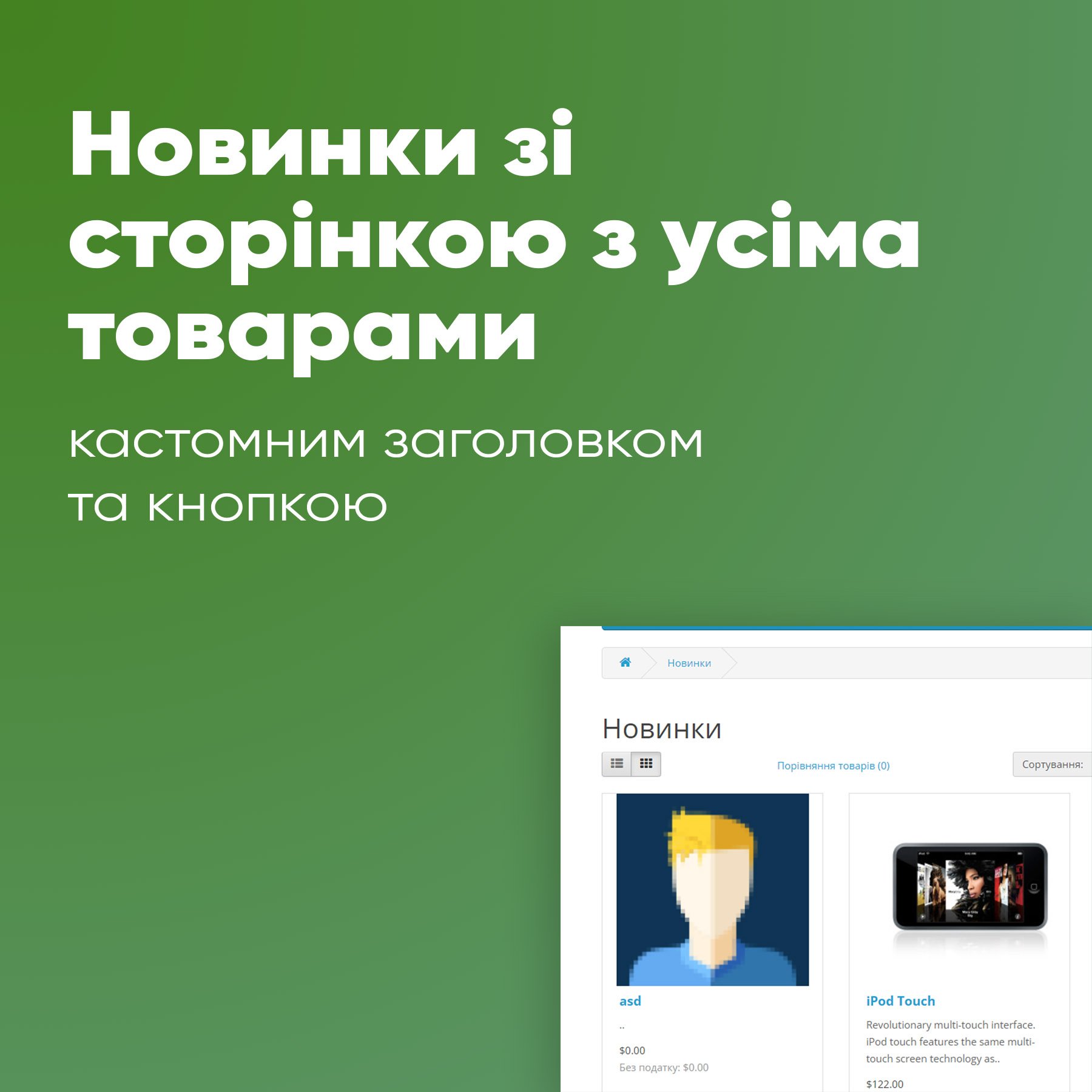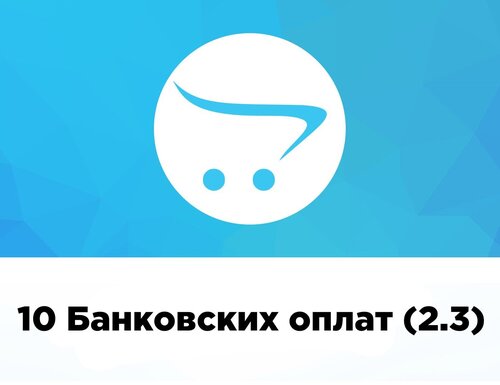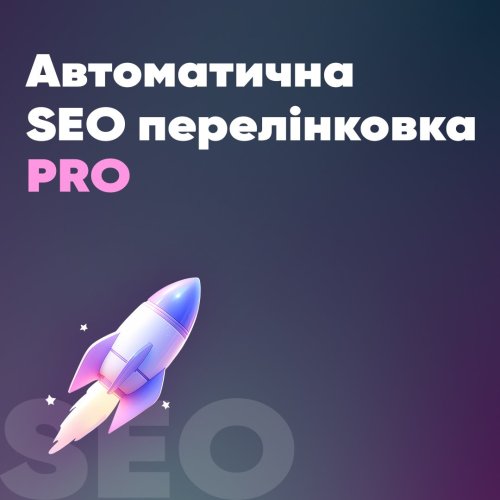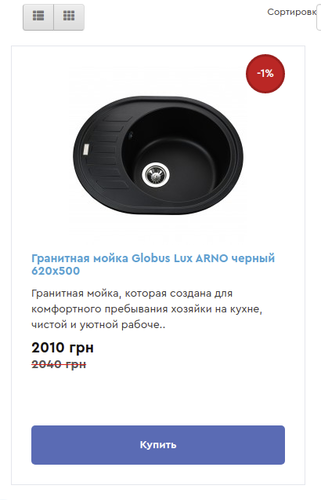-
 2
2
About This File
What the module can do:
Adds the ability to display a block with new products on the site (the latest products added to the site), set a title for it, a button label and a link (all from the admin panel, all multilingual). If you don’t need to display a button, then by default the module has a clickable header that leads to a page with all the new products (similar to the page with promotions that opencart has by default). The module is universal, suitable for displaying the entire catalog on one page (products are sorted by addition - newest first).
Module capabilities:
1. The ability to display a separate block with new products (not the standard opencart module), set the photo size, number of products (everything is the same as in standard new products), set a multilingual title for the module, add a button with a link to any page (can be set manually in the admin panel)
2. Create any number of blocks with products
3. A page with all products has been created, which is available at the link site.ua/index.php?route=product/latest (url can be changed in the site admin panel). Products are sorted by newness (newest added first, oldest at the end).
How to install the module:
1. Install the module via the standard Opencart installer in the site’s administrative panel.
2. Update modifiers.
3. If he complains about permissions, then give permissions to System/Users/User Group.
4. Go to Modules/Modules/New Items with the page by Radaevich
5. Set the required settings and save the module.
6. Place the module in the right place in the layouts (Schemes) - Design/Layouts
7. Enjoy the module's capabilities
Demo
https://ocmod.seo-vector.com.ua/
Please purchase the module only after reading the Demo.
I can customize it to suit your needs.
The module cannot be returned.