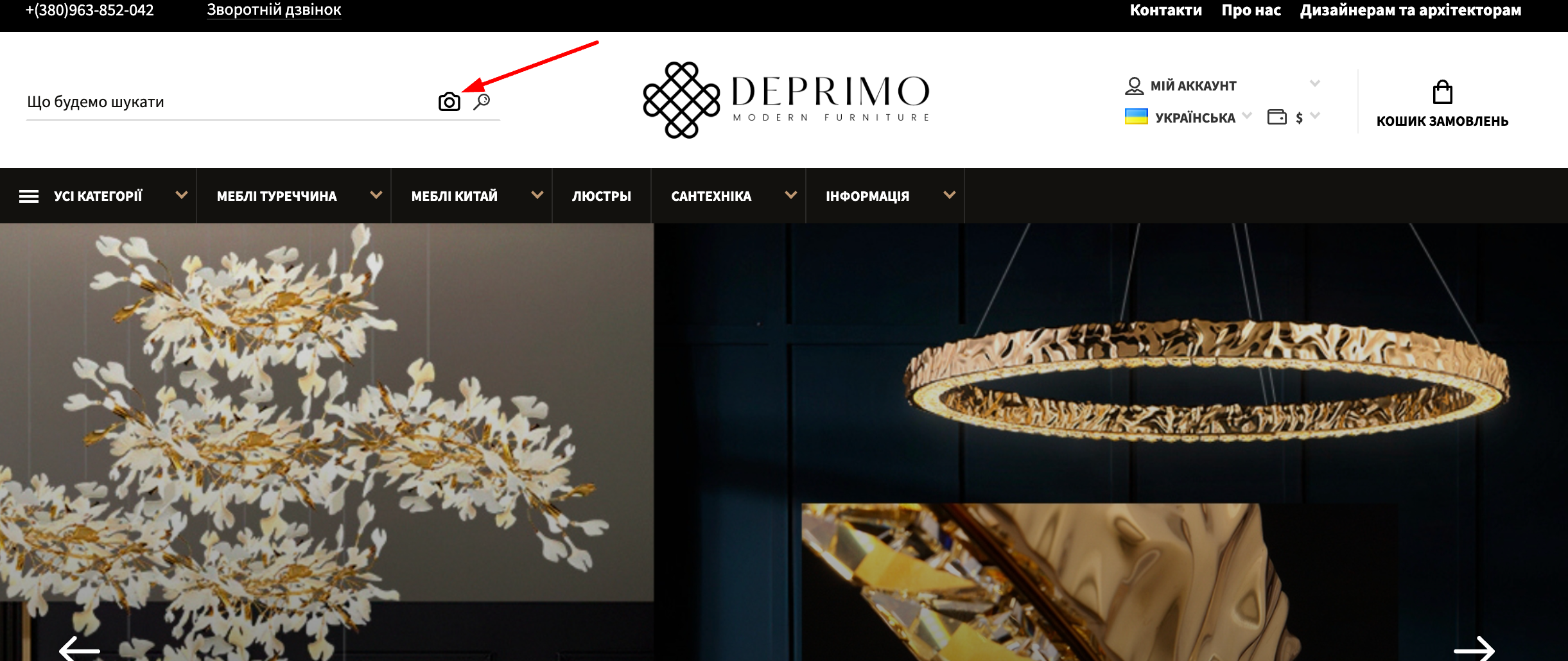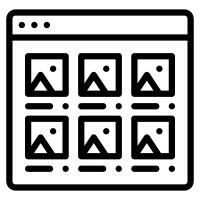-
 3
3
About This File
Module for Opencart Product Search by Image:
Demo: https://deprimo.com.ua/ua
Attention! The cost of using Google Vision is not included in the module price!
Description: This module is designed for OpenCart and allows you to integrate the powerful capabilities of Google Vision API into your online store for image-based product search. Using this tool enhances search accuracy and intuitiveness, directly impacting the customer experience and increasing conversion rates. The extension is mobile-friendly, enabling customers to find the desired product by simply taking a photo of it using a mobile device and uploading the image. To successfully install and configure the module, follow the steps provided below.
Module Installation:
-
Download the module and make sure to clear and refresh the cache for proper integration.
-
In the admin panel, go to "System" > "Users" > "User Groups."
-
Select the user group "Administrators," then double-click "Select All," and save the changes.
Setting up Google Vision API: 4. Navigate to "System" > "Settings" and select the "Google Vision API" tab.
- Along with the ocmod file, you received instructions on obtaining a Google service account file. This file is required for successful authentication with Google Vision API.
After completing the specified settings, your online store will utilize Google Vision API for image-based product searches.
This module significantly enhances the functionality of your online store, providing a more convenient and efficient product search experience for your customers.