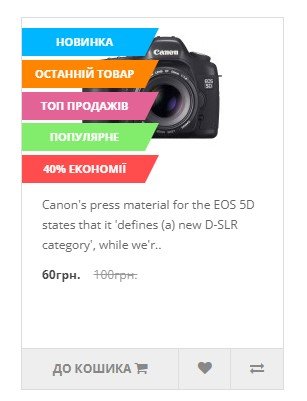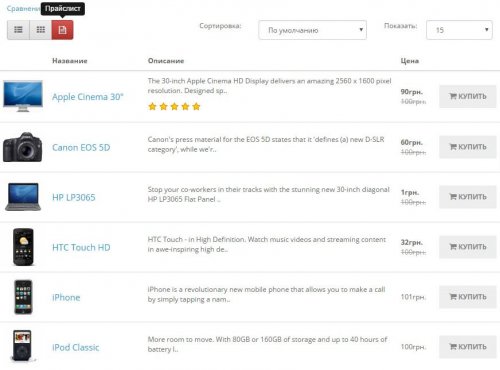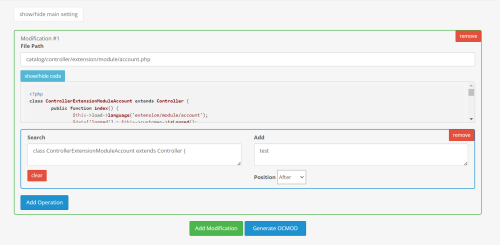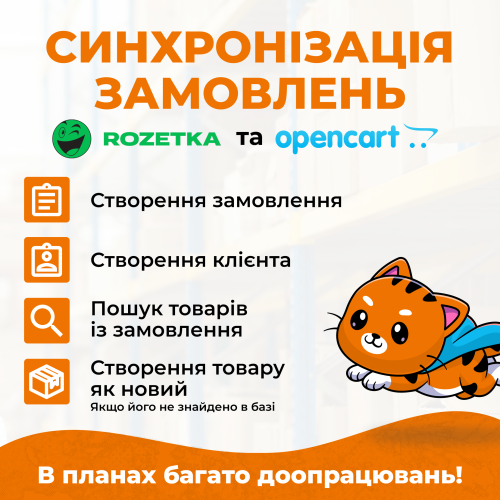-
 1
1
About This File
This extension automatically adds Stickers (Bestseller, Sales, New, Last, Most Viewed and Sold) for products in the product in categories, manufacturers, promotions and search.
Multilanguage store support
Also recommended in the module, the top sales and special offers.
Do not change store files.
Automatically adds Sticker "New" (The number of days set in admin)
Automatically adds sticker "Bestseller" (limit of bestseller products you can set in admin)
Automatically adds Sticker "SALE" for discounted products (ability to display in percentage or text)
Automatically adds sticker "Sold" for goods Stocked. (Enable this sticker you can in the admin)
Automatically adds sticker "Last" . (Enable this sticker you can in the admin)
Automatically adds sticker "Most Viewed" . (Enable this sticker and set quantity of items you can in the admin)
In module settings you can choose custom text & background color for each bage.
Language: en/uk.
Tested on Opencart 2.0.X, Opencart 2.1.X , Ocstore 2.0.X, Ocstore 2.1.X
Front store demo
Demo settings
Login: demo
Pass: demo
Installation:
The menu item "Modules" -> "Install extensions" set "AutoLabels_v.3.3.1.ocmod.zip" file.
Reload Cache modifier "Modules" -> "Modifiers" Clicking on the "Update" button
The menu item "Modules" -> "Modules" install and configure "Settings automatic labels"
All questions send e [email protected]