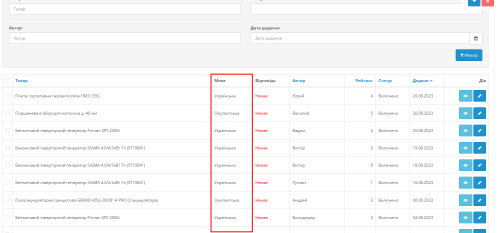To authorize using the Google Authenticator application, you need to install this application on your smartphone, register it to the email address associated with your OpenCartForum account, select “Google Authenticator QR code” as the two-factor authorization method, scan the QR code using this application, and In the code entry field in the authorization window, enter the six-digit code from the application. Please note that this code is valid for 30 seconds from the moment of scanning; after the specified time has elapsed, the application will create a new code that you need to enter.
FAQ:
Google Authenticator doesn't work
-
Gereneral questions
-
Purchasing extensions
- I lost the template files, can I get them again?
- I paid for the template and installation. When will the template be installed?
- Where can I find tutorials on working with templates?
- Is add-on support free, or will I have to pay for help?
- How can I update a template to a new version?
- Can I test the template before purchasing?
- Do you have a refund/return policy?
- When and how will I receive the template/add-on?
- Are there any additional costs besides the cost of the template?
- Do you provide updates for your templates/add-ons?
- I have already purchased many of your templates/add-ons. Can I get a discount on my next purchase?
-
For developer
-
Account
-
Technical support
-
Financial department



.thumb.png.b2c3fe7d410a836a3844cfa8bf342adb.png)